Interest in AI has increased over the last year with news about models such as ChatGPT being mentioned all over the web.
Search engine giants such as Microsoft, Google and Baidu have been investing heavily in AI software, such as OpenAI, but we want to provide you with a balanced perspective on how you can leverage AI in a useful way to speed up your marketing processes.
In this blog, we will be exploring AI, covering the benefits, risks and real-world examples of where we have seen success.
- What is AI?
- How can we use AI as marketers?
- Content ideation
- Technical SEO
- Knowledge graphs
- Redirect automation
- AI inception
- Use cases of AI-driven success
- Best practices to adopt when using AI to generate content
- Do I really need AI for this task?
- Calculate the cost
- Make your prompts clear and detailed
- Check for plagiarism
- The potential risks and pitfalls of content automation
- Copyright issues
- Hallucinations
- Harmful content
- AI won’t replace human expertise
- You can’t game the system (for too long)
- Tools available to help you craft your own AI-generated content
- Key takeaways
- Q&A
What is AI?
AI is a field of computer science dedicated to the perception, process, and inference of information by machines. It is a broad field that also covers two areas important in marketing right now:
- Natural language processing
- Machine learning
This field is so broad that you may have used these two techniques without realising, and these two concepts have been around for quite some time too. It’s important to have this definition made clear because, as always, AI is usually given a bad reputation in the media. Instead, this form of AI is very specific to certain tasks, such as being able to help you within your SEO workflow.
How can we use AI as marketers?
Now that we have given AI a strong definition of what it is, how can marketers use it to speed up and improve SEO work?
Content ideation
One of the most popular, you can use AI for content ideation, from SEO title tags to complete content pieces. With applications such as copy.ai, you can use this tool to create a blog brief (see below) – prompting the tool with the title ‘How to hang up curtains’ and including a small amount of keyword research – the tool has then been able to create a blog brief. Brief creation can be a time-consuming task and being able to speed this up with just a title and some keyword research makes this activity more scalable. Using these tools for this type of activity can efficiently help to create a strong content strategy for your business.
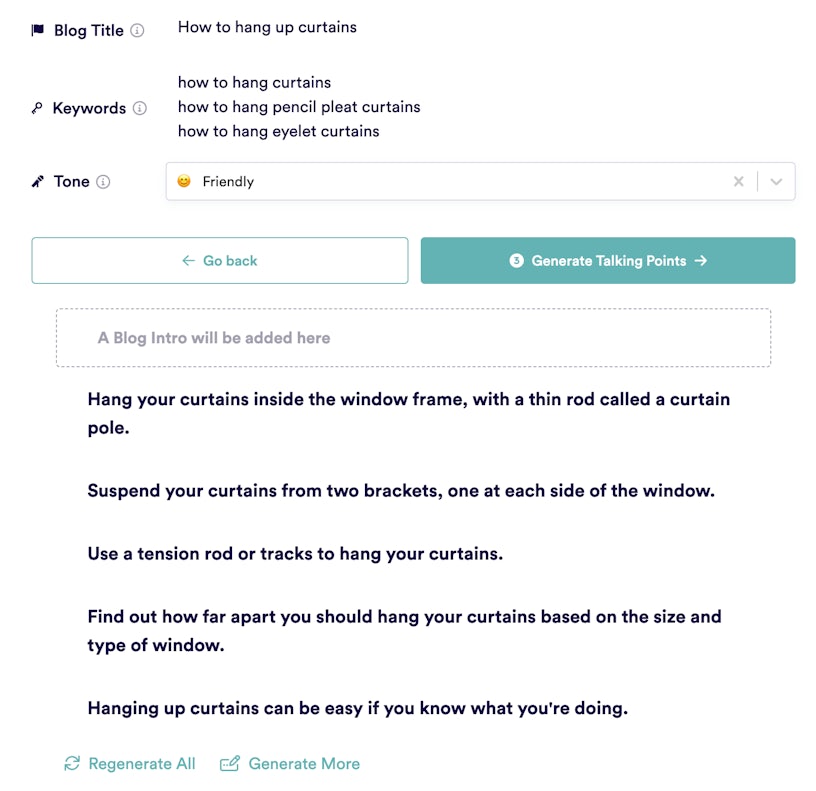
Technical SEO
Technical SEO can be a headache for many marketers, however, with the right prompts, tools such as ChatGPT can help to remove that roadblock. When it comes to activities such as creating sitemaps, ChatGPT can be prompted to create a valid XML sitemap including the URLs you want, which can be then uploaded into Search Console. If you do not have the resource or software available to dedicate to creating site maps, this tool makes it really easy to generate accurate and valid site maps.
Beyond sitemaps, ChatGPT can be prompted to create robot.txt rules, but AI won’t be able to do things such as fixing duplicate content on a site.
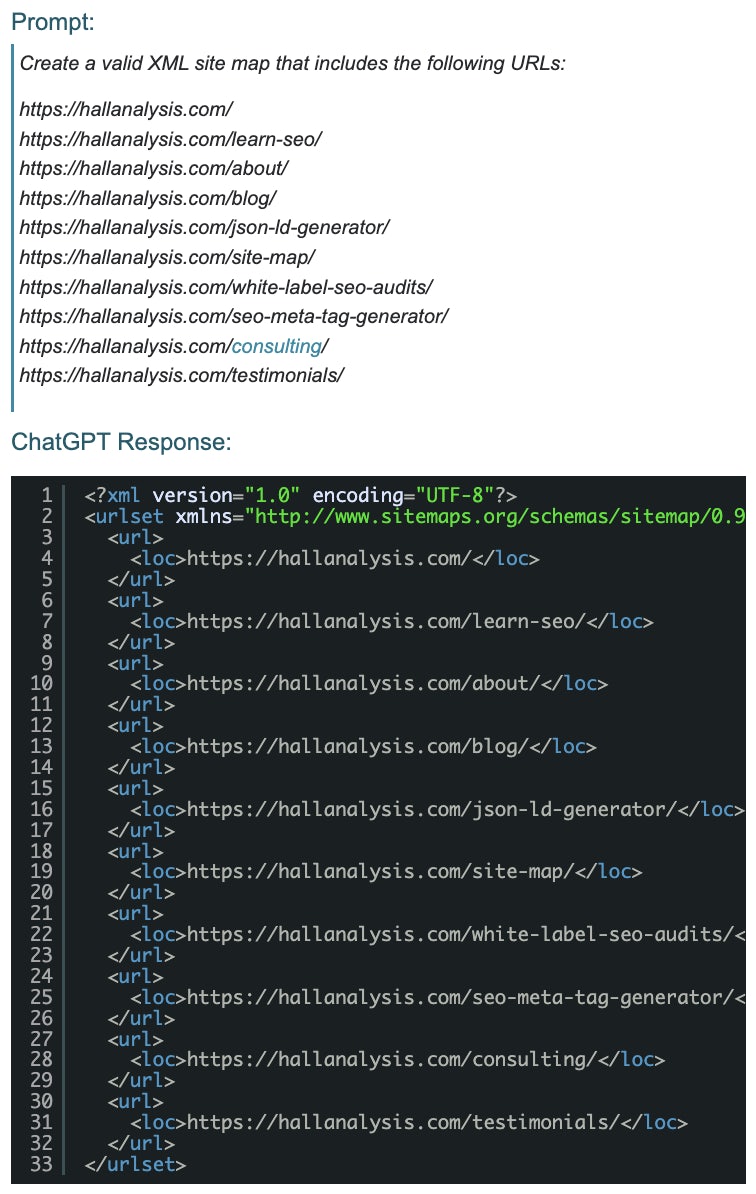
Knowledge graphs
For working with knowledge graphs, tools such as wordlift.io can help supply your content with the relevant schema to power the knowledge graph (see an example below). AI tools can go away and markup opportunities for schema and entities, the latter being important to help you build your brand in search engines. Beyond marking up opportunities, AI such as this can actually create structured data for you.
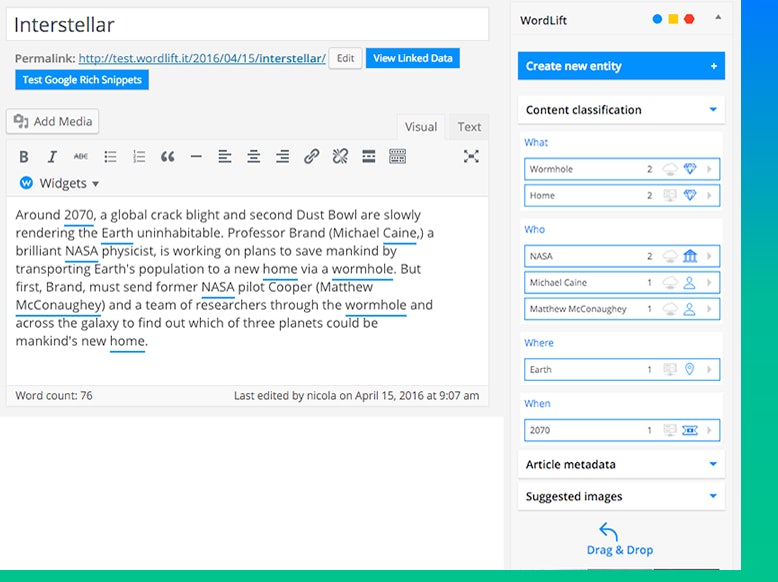
Redirect automation
If you’re carrying out a site migration, AI can be utilised to create redirect maps. Redirect maps can be one of those tasks which can be very time-consuming. When looking to redirect to relevant pages that pass value, you can use software or fuzzy matching within Python to match staging URLs with live URLs and compare them. Tools such as getredirects.com are able to match URLs on H1s, page titles and the URL (see below), and this is a great way to start a redirect map. Splitting down your time by 50%, this tool opens up more time for you to enjoy the more exciting parts of site migrations, such as making sure content is optimised or checking core web vitals.
Whilst this tool does not do absolutely everything, meaning human input is needed as redirects are very important to get right, it is still a valuable AI tool in helping you progress your redirect maps quicker.
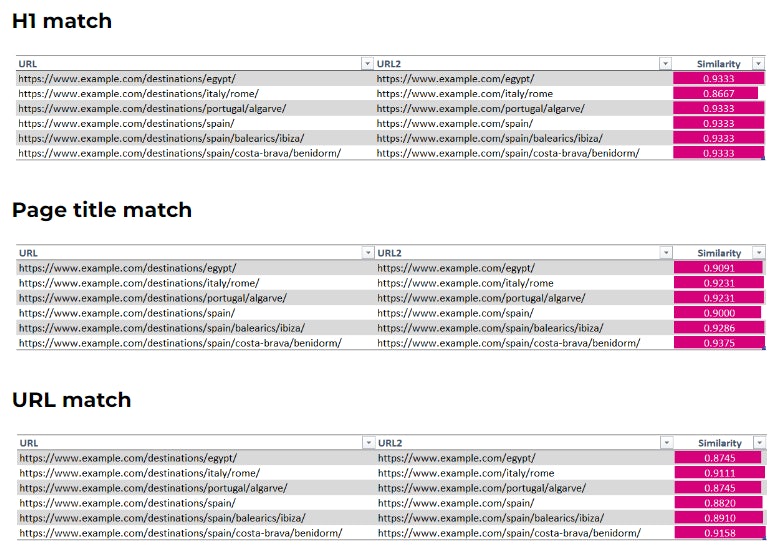
AI inception
ChatGPT released their own tool called ‘AI Text Classifier’ to check if content has been automated. The classifier is not quite there yet, ChatGPT can be trained to fool its own AI Text Classifier. We recommend taking a look at alternative AI-generated content detectors such as GPT Radar, Originality.AI, and Draft & Goal.
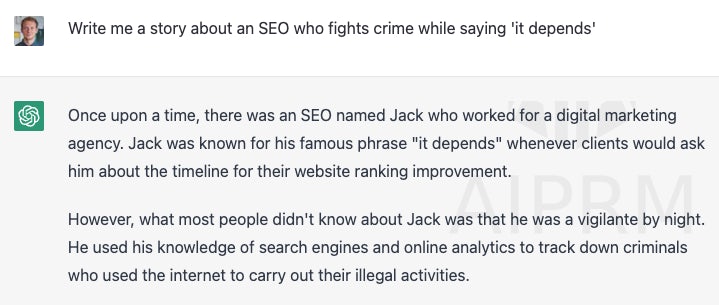
Use cases of AI-driven success
Here, we have a real-world example of how we have used AI for a client to drive success.
Our client wanted to add ~80 new category pages to the website and writing content would take about 40 hours, probably over 3 months. We needed to think of a way to do this efficiently and effectively. As a solution, we created a script to use OpenAI and content automation to generate introductory category text at scale. We then spent ~7 hours proofreading and editing the content.
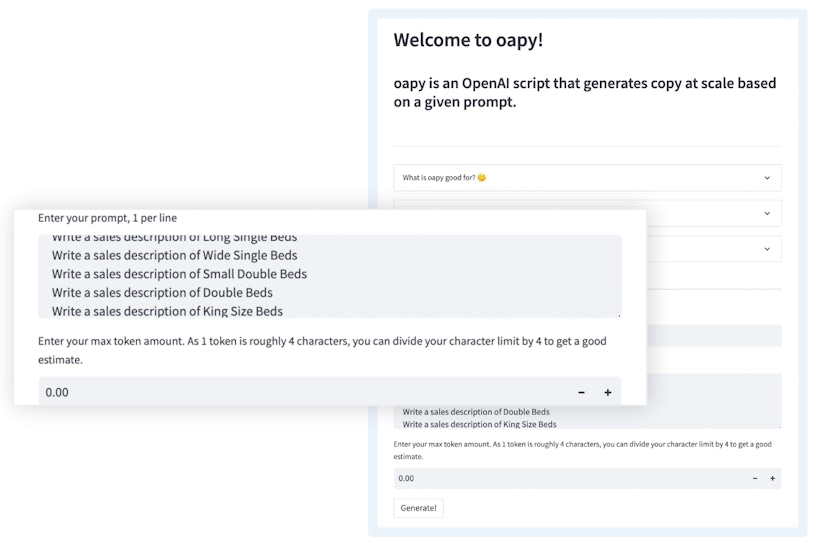
The way we did this was by using our tool, Oapy, to speed up the process. We started to write different prompts in OpenAI to create SEO content for category pages, such as ‘Write a small description for Wide Single Beds’. This gave us a spreadsheet with the prompts and the text it had written. After extensive proofreading and edits, we had a complete list of category page text for 80 pages.

Best practices to adopt when using AI to generate content
Here, we’ve outlined some considerations and questions you should keep in mind when looking to use AI to generate content.
Do I really need AI for this task?
Before you embark on an AI journey, confirm that there is quantifiable business value in solving the problem with AI. Using AI requires buy-in from decision-makers, resources to organise, refine, and implement output, and subject matter experts to fact-check and optimise.
A good way to think about AI is not to think; we have this tool, what can we do with it? Instead; we have a problem, how can I use AI to solve it?
Calculate the cost
Whether you’re using an AI platform or building your own with a large language model, there’s a cost. Make sure to look up the pricing models, estimate how much work you need to do, and how that compares to using a copywriter – or a hybrid system where you are using both.
| Service | Free plan? | Paid plan? | Features |
|---|---|---|---|
| Copy.ai | Yes | $49/mo | Copywriting tool, content generation |
| Jasper | No | From $49/mo to $499/mo | Content generation, chatbot, AI templates |
| TextWizard | Yes | From $49/mo to $99/mo | Content generation, AI tools, document editing and saving |
Make your prompts clear and detailed
Large language models like ChatGPT can infer what words come next in a sentence but they can’t infer hidden meanings (e.g. idioms and entendre). You need to enter your prompts in a clear and detailed way to get the desired output. One way you can do this is by offering examples, so the model can learn more about what is needed in an output (also known as “few-shot learning”). Another way is to repeat inputs to help the model learn how to get right (also known as “prompt engineering”).
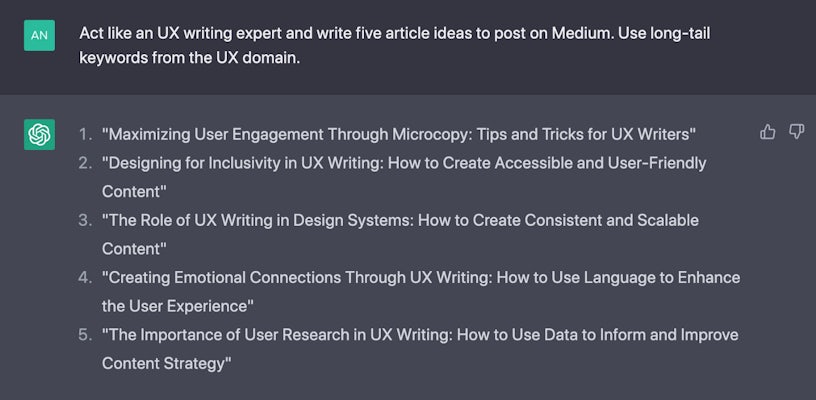
Check for plagiarism
You should always check your outputs for plagiarism. This is regardless of whether a human is writing a piece of content or when an AI is assisting with generating content.
AI Content Dojo says AI plagiarism is:
“When a machine uses real-world words from source texts to write its own text. Machines cannot invent their own words, so they use words from other sources — but an issue can arise when the source text is plagiarized.”
The potential risks and pitfalls of content automation
Copyright issues
There has been a lot of talk about copyright infringement within AI tools and their outputs. Some examples include
- Getty Images suing AI art platform Stable Diffusion for illegal use of its images.
- A Substack blog plagiarising human-written content, word-for-word
- CNET and Bankrate were publishing AI-generated content without thorough checks
At the moment, whilst there is no strict legislation involved in regards to AI content – there could be in the future.
Hallucinations
Large language models are prone to making up facts that sound very convincing. These are known as “hallucinations”. Hallucinations are a particular problem in academic writing where students have used LLMs to write their essays and left in made-up facts that appear correct but aren’t. You should always fact-check your AI outputs!
For example, below we entered a prompt for ‘Evander Holyfield vs Mike Tyson’, with the AI writing a description of what occurred during that event. Testing out 3 AI tools, we had 3 different answers with none of them being true. The last answer is more accurate than the others featured in the image below, but it still isn’t 100% accurate.
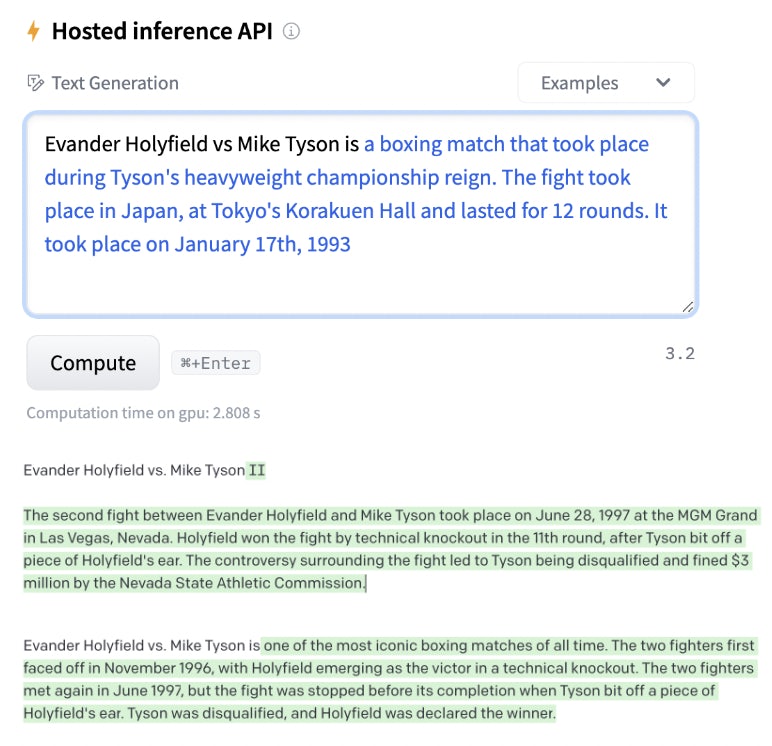
Harmful content
Harmful content is unfortunately inevitable in large language models that use data from the internet with minimal filtering. This could be content sourced from places such as Reddit or Wikipedia as it trawls through the web. Language models like GPT3 and ChatGPT, for example, have been used to create racist and sexist content by bypassing the safeguards put in place. Companies like Meta are using machine learning techniques to reduce these impacts, but we’re not quite there yet.
This means that it is important to have processes in place where content is checked by humans to avoid harmful content generated by AI being published online.
AI won’t replace human expertise
With the current buzz around AI-generated content, there will always be a question of what content you can create at scale. But search engines have guidelines like E-E-A-T where experience, expertise, authoritativeness, and trustworthiness are required and—most importantly—not qualities an AI can demonstrate.
Due to these updates, such as the product review update, now more than ever, it’s important to have human expertise involved and provide proof of a product or service has been experienced with genuine human reviews.
You can’t game the system (for too long)
Sitting under the umbrella of ‘black hat SEO’, there’s been talk of Google’s “inability to cope” with the influx of AI-generated content, but churning out AI content isn’t a strategy and its effectiveness won’t last long when Google improves its detection algorithms in the future.
Tools available to help you craft your own AI-generated content
To help you get started with crafting some of your own AI-generated content, we’ve listed some tools we recommend and have experience using too.
This is the most popular language tool which marketers have been testing at the moment. It’s not freely available just yet – but it will be soon. They’ve recently announced a pricing model which is about £20 per month.
This is a Google extension by AIPRM which provides a list of pre-built prompts for you to use via ChatGPT, such as meta description, frameworks, checklists, etc. This is useful for testing ChatGPT.
We briefly touched on this tool in this blog, it’s an AI tool that helps you generate copy at scale and can provide outlines for blogs. With a free plan, this tool is ideal for testing content generation.
Oapy is the tool that we use to automate simple SEO tasks such as creating metadata and category copy.
Key takeaways
We hope this blog has given you a better understanding of AI, its benefits, pitfalls and ultimately how marketers like you can use it to improve your SEO workflow. From everything we have covered, the key takeaways from this blog are:
- AI is not going to be the end SEO but it should become part of your toolkit
- Ensure you have a human reviewing anything you’re automating
- Don’t let AI do the SEO for you!
Q&A
“How can you use ChatGPT and to what extent to speed up content creation without harming the website?”
The important thing to have is a hybrid process (AI + Human) rather than just having one or the other. It purely depends on the use case and you want to see what content is there currently, do your keyword research, what topics you want to cover, and what you want out of that content. Then you want to streamline your prompts to cover that information, with the idea in mind of ‘we have this idea, how can AI help us?’. Make sure you check it for plagiarism and it is reviewed by a human.
“Will you be releasing Oapy to the public or will you be using it internally for Impression?”
Oapy will be available to the public. It started initially as internal but there has been a lot of interest in it and what it can achieve. It should be coming out soon. [UPDATE: Oapy has been released to the public, click here]
“What is the best strategy to ask the right questions to get the best possible answer from AI?”
Here we need to go back to few-shot learning and prompt engineering to get the best possible output. Ask a question as specific as you can from the model and if you provide an example, or five, to make sure the model knows what it needs to give you – you’ll probably get the best result there. In some cases, some models are trained on datasets which don’t have a specific niche, meaning that you might get some nonsense text which isn’t relevant, this is when you’ll want to train it. We recommend giving some examples as this will help you get better results in the form of human-like language.
This blog is an adaptation of a webinar, watch it for free here, or learn more about our SEO offering.





