Built with the Streamlit app framework, Oapy is a free GPT-4 web app from Impression that allows SEOs to generate content at scale.
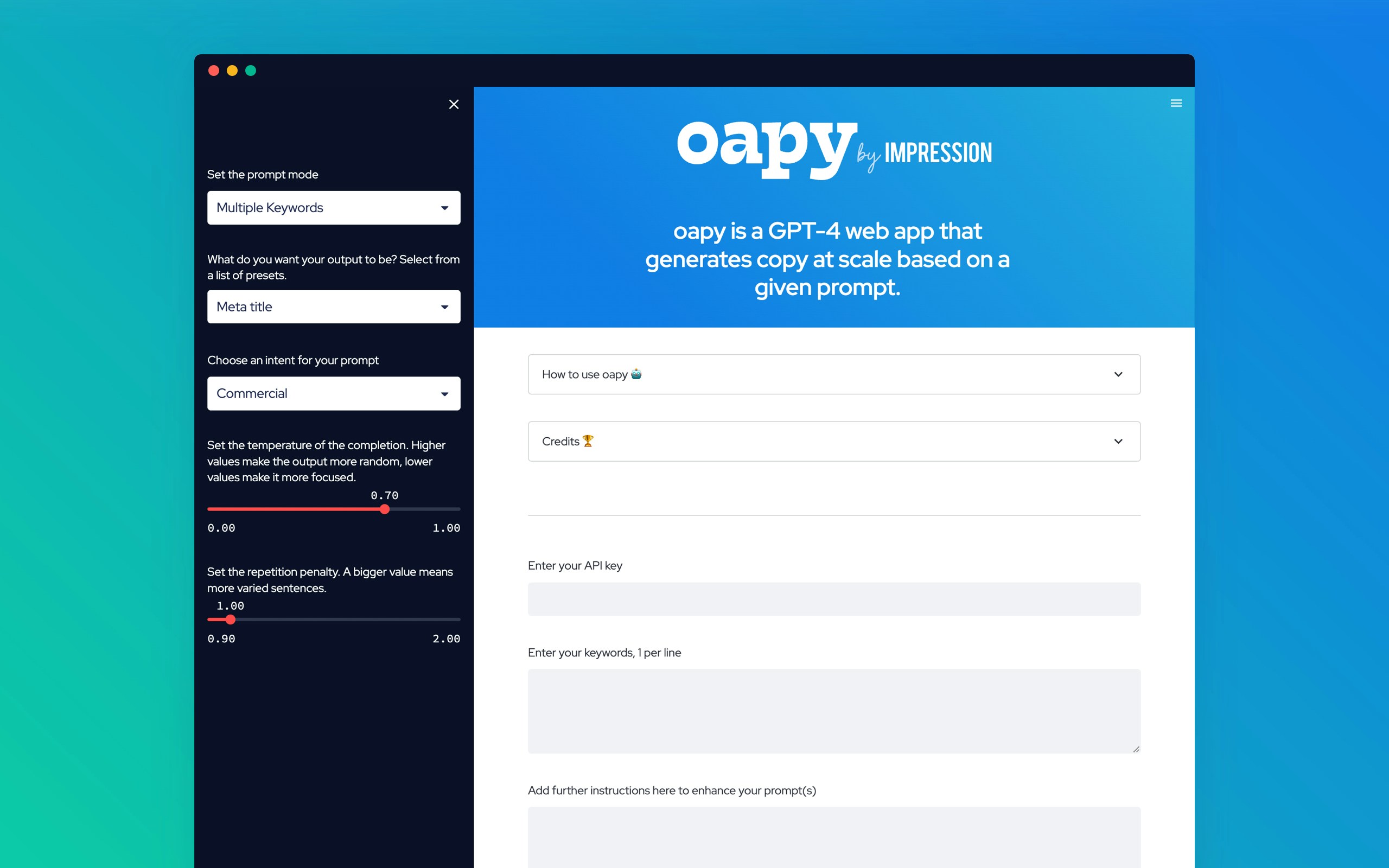
What’s Oapy used for?
Oapy allows you to get more from your AI workflow. It takes what works well as part of OpenAI’s Playground feature while embellishing this, allowing SEOs to generate content at scale.
At its core, Oapy is split into two complementary prompt modes:
- Playground, and;
- Multiple Keywords
The Playground prompt mode is suitable for varied prompt engineering that you don’t need to scale, much like OpenAI’s equivalent. With this functionality featured within the tool, you can test prompts and learn from their outputs while housed in the same environment as Oapy’s scaling feature.
The Multiple Keywords prompt mode is then Oapy’s scaling feature, where you can take learnings from Playground and apply them here (particularly when working with the further instructions field). This mode is where our GPT-4 web app comes into its own, allowing you to build a more prescriptive and scaled output across many keywords. Through configuring Oapy, you can create tags like page titles, meta descriptions and category header copy, all while defining your search intent (across commercial, informational, navigation, and transactional) and providing further instructions for additional refinement.
Enter the information you need to help support and scale your SEO strategy and wait for Oapy to work its magic 🪄
How do I use Oapy?
Start by setting the prompt mode you require on the left-hand side, determining whether you want to work in Playground or Multiple Keywords.
Working in the Playground prompt mode
- Enter your API key in the field provided. You can find your Secret API key when you log into your OpenAI account under user settings. (Check out their Best Practices for API Key Safety guide to learn how to keep your API key safe).
- Set the length, temperature and repetition penalty using the sliders on the left-hand side. These allow you to define your output’s length, randomness, and variety.
Note: the length slider sets an upper limit for your output. However, it doesn’t necessarily go up to that limit if it doesn’t need to (based on the context of the prompt you provide). - Write your prompt in the Enter your prompt field provided and click Generate.
- Once completed, Oapy will display the prompt and its output.
Working in the Multiple Keywords prompt mode
- Enter your API key in the field provided. You can find your Secret API key when you log into your OpenAI account under user settings. (Check out their Best Practices for API Key Safety guide to learn how to keep your API key safe).
- Set your output on the left-hand side, choosing between meta title, meta description and category header copy.
- Set the intent you wish your output to adopt on the left-hand side, choosing between commercial, informational, navigational, and transactional search.
- Set the temperature and repetition penalty using the sliders on the left-hand side. These allow you to define your output’s randomness and variety.
- Enter the keyword(s) you wish your output(s) to target using the field provided. Make sure keywords are listed 1 per line.
- Add further refinements and considerations to your prompt within the further instructions field provided.
- Click Generate.
- Once complete, Oapy will display a Download button where you can download your outputs(s) into a CSV file.
What refinements can I add within the further instructions field?
Housed within the Multiple Keywords prompt mode, the further instructions field allows you to embellish your page titles, meta descriptions and category header copy with supplementary information.
This powerful feature makes your prompts more unique and applicable to your business and clients. For example, you can stipulate variables such as brand names, tone of voice information, USPs and what type of words and phrases to avoid.
To test your refinements, we recommend using the Playground prompt mode first before scaling these to the Multiple Keywords prompt mode.
Learn more about AI and SEO
- How SEO strategies can leverage ChatGPT in 2023 by Impression
- How to scale SEO content with AI by Impression
- Leveraging AI to accelerate your SEO workflow by Impression
- 40+ ChatGPT Prompts For SEO by seotoolbelt
- 20 Ways to Leverage ChatGPT in your SEO Activities by Aleyda Solis
- The Content Cyborg: How to Use AI Writing Tools in Content Marketing by Animalz
- LIST OF 50+ CLEVER GPT-3 PROMPTS by Jan Kolar
- How ChatGPT Works: The Model Behind The Bot by Molly Ruby
- ChatGPT — Handle With Care by Giovanni Bruner
Let us know your feedback 📣
Have you got a question about using Oapy? Or would you like to send us some feedback and feature requests? Let us know by getting in touch or via Twitter.




