“I choose a lazy person to do a hard job because a lazy person will find an easy way to do it” – Bill Gates
Anu Adegbola finished the 3rd session of Search Leeds with some insight into which scripts to use to optimise your AdWords accounts. Scripts provide a programmatic control to your AdWords data, and can provide solutions to many common problems faced in Paid Search campaigns. Anu looked at 4 common problems and which scripts can be used to help overcome them.
Problem 1: Campaign Management
The problem: We want to consistently keep track of quality score over time with the ability to look at historical quality score, taking impressions into account and what weighted quality score is dependent on impression volume.
The solution: A free quality score management script is available online. This script shows the frequency of different quality scores in the account, as well as the average account quality score and impression-weighted quality score. Additionally, the graph shows how the frequencies have changed, as well as a graph to show how the average quality score has changed over time. If you need to, its possible to look at individual keywords too, to determine how particularly important keywords have performed historically, as well as being able to edit the scripts settings to skip single word keywords too.
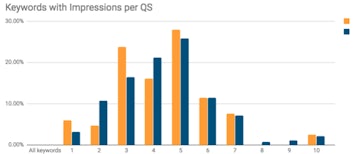
Problem 2: Competitive Analysis
The problem: In preparation for a weekly call, you see that CPC has been higher than usual. We want to see how this has changed and what could have caused the change with a graph.
The solution: The auction insight script. This is another free AdWords script, this time from Brainlabs, that’s available online. By importing a campaign or accounts into Google Sheets with this script pasted in, it’s possible to see how the client’s impression share, average position, top of page share and more have changed over time within a given date range when compared with the client’s competitors. This is a useful script to keep an eye on the competition, which could be the root of those ever-rising CPC’s your client might be suffering from. Further, the script’s settings can be edited so that we can filter out any competitors that we don’t want to see, be it for irrelevance or for other reasons. New settings in this script also allow auction insights across device, enabling analysis on a more granular level.
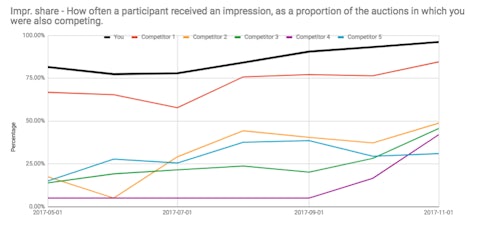
Problem 3: Bidding
The problem: A client has some good deals running in certain areas of the country and wants bids automatically adjusted in those areas.
The solution: A bespoke geo-targeting bid modifier script created by Google. This script requires 2 short steps to set it up, one being that campaigns need to be labelled in order for the script to work, and a Google Doc needs to be created with the desired bid adjustments and their corresponding location. Once the script was run, Anu found a 20% increase in conversion rate for the locations with deals in, thanks to their respective positive bid adjustments.
Problem 4: Ad copy management
The problem: Wanting to create a sense of urgency by letting searchers know how long they’ve got to purchase the product.
The solution: An inbuilt script from Google; adding dynamic countdowns to ad copy. This creates a sense of urgency as the countdown gets closer, with users worried that they’ll miss whatever promotion the countdown timer is signalling. When ran, Anu found a 26% increase in conversion rate when compared with the same promotion being ran previously with no countdown timers. HOWEVER, it’s important to remember to pause the ads when the countdown reaches 0!
Key Takeaways:
Pros of scripts:
- Automation made easy
- Additional insights – can look at extra layers which Google doesn’t make immediately available eg. historical quality socre
- Custom solutions
Cons of scripts :
- It can sometimes be difficult to figure out how to fix errors in scripts without some kind of knowledge of coding
- Time/process limit – Scripts can only be ran for 30 minutes so huge, date-rich accounts may not be compatible with some scripts due to the time it would take for the script to run.




