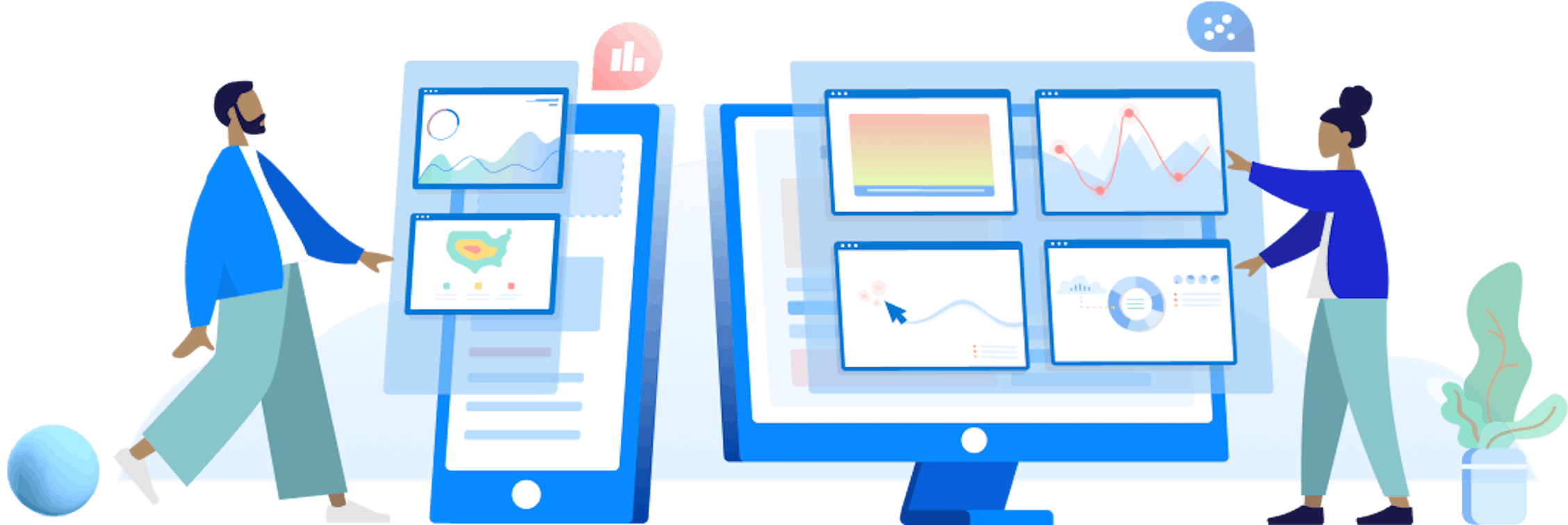Microsoft has launched a new visual web analytics tool called Clarity. Originally a project announced in 2018, the full public release happened last week October 28th 2020.
Clarity is an analytics tool designed for developers and non-technical people alike. It includes a simple interface with only three main toolset areas, and by its nature is visually led. Clarity is a free product, and allows for unmetered access with no premium price tag at all, whether you track one user per day or one million.
Overall product is a more than suitable entry level for website owners, marketing managers, CRO professionals and developers alike to assess how their users and visitors engage with their website.
If you haven’t used visual intelligence analytics tools in the past, we’d definitely recommend trying this out!
Three core features
The three main toolset areas are;
- insights dashboard,
- heatmaps and
- session playback.
All three features are always-on and require no configuration beyond installing the tracking code.
Insights Dashboard

The Clarity Insights dashboard is not a fully fledged analytics tool, however it does bring some unique KPIs to the table that other platforms don’t. It’s also not quite a fully fledged CRO insights tool just yet, as it’s a little light on features. However it still represents a great entry point for user journey insight and it comes with some nice user friendly features, like quick links into session recordings under each KPI it surfaces meaning it’s a great tool for all abilities.
Some great KPIs Insights shows in the main dashboard include:
Rage clicks – highlighting clicks on elements where users click multiple times in quick succession.
Dead clicks – clicks on elements which appear to do nothing for the user.
Quick Backs – sessions where users navigate to one page only to then very quickly return to the previous one.
Excessive Scrolling – sessions in which users scroll further down the screen than was expected (by Clarity).
Except excessive scrolling, all KPIs in the dashboard allow you as a website administrator to view sessions in which these user experience challenges happened, so you can begin to hypothesise how to solve them.
Heatmaps
The Clarity heatmap tool compares well to other heatmap solutions. It segments sessions by device and aggregates clicks at this level. From here you can navigate to a desktop, tablet or mobile viewport to visually see the intensity of clicks onto each website element.
From here any user can see their most popular page elements, clicks on unlinked elements, and more.
Currently heatmaps include clicks and tap events, however scroll events appear to be coming soon in the interface, too. Once implemented this will allow for free scroll depth reports, too, so that you can ensure your most important content is being seen by most.
Session Recordings
With Clarity Session Recordings you can watch back user sessions one by one. Each recording includes some meta data, such as the user’s location, operating system, browser, and some session data, such as number of pages viewed and time on site.
Within each recording you can see more detail of the timeline, such as a page-by-page list of major navigation events and time per page. You can also skip inactivity whilst watching back sessions, to see the major click events you need to optimise for in the future.
Privacy and GDPR
Microsoft is clearly taking privacy seriously in Clarity, as in all recordings even dates and numbers are obfuscated and not recorded. For those of you with GDPR concerns Microsoft Clarity will work in an identical way to your other analytics providers — Microsoft is the Data Processor of your customers’ data whilst it’s tracking them on your website. You remain the controller as it’s captured for you, administered for you and you have control to remove it. However that said, no personally identifiable information is tracked in the software and from our testing it seems extremely unlikely and personal data would enter the platform — and this is a product from Microsoft afterall.
Does Microsoft Clarity affect page load speed?
Clarity employs a very popular script loading method called asynchronous loading, meaning it will not slow down the load process of your website. Its code executes only once the page has loaded. There is no detectable change to the operations of your website when Clarity is installed and your user experience should not be affected.
How do I take advantage of Clarity?
As the pricing is free, you just need to sign up here. In the onboarding process you’ll be given your tracking code to add to your site. Simply pass this to your IT team or web developer, or if you know how, place it in your template’s <head> section or as a HTML tag in Google Tag Manager.
It seems that more features are expected in the coming weeks, too, so keep your eyes peeled. If Clarity continues to add features then it could become a contender for entry level paid-for visual intelligence tools like HotJar. Features it’s missing right now however include events and conversion tracking and form analytics.