This month, Facebook will be rolling out Lifetime Value Custom Audiences, and the subsequent Value-based Lookalike Audience option on it’s advertising platform. These features can be a game-changer for advertisers managing strategic and often complexly structured Facebook campaigns.
Any business using social media advertising as part of their digital marketing strategy will know that the biggest challenge isn’t necessarily creating the campaigns themselves, or even producing the killer content needed to generate engagement. The biggest challenge is very often uncovering the audiences, the real people your campaign targets, that will deliver your business the highest ROI.
Why Lifetime Value is Important
Strong and well-structured Facebook campaigns will no doubt already be utilising the Facebook conversion funnel strategy in some form. A key part of which is creating Custom Audiences by uploading the data of email subscribers and past purchasers, as well as using the lookalike audiences generated by these lists.
But not all customers are created equal. The lifetime value (LTV) of a customer is the net profit a business will earn during the lifetime of the relationship. Some customers will have signed up to a mailing list on a whim and never made a purchase, while others will have made multiple high-value purchases and be potential brand ambassadors. This is where lifetime value becomes important.
It’s important to note Lifetime Value Custom Audiences is not a method of reaching new customers, but rather creating audience segments using data already available, in order to improve the ROI of Facebook campaigns.
How to Create an LTV Custom Audience
To start creating LTV audiences, head to the Custom Audience creation section of Facebook Ads Manager.
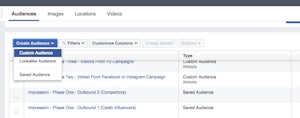
Then select the ‘Customer File’ option.
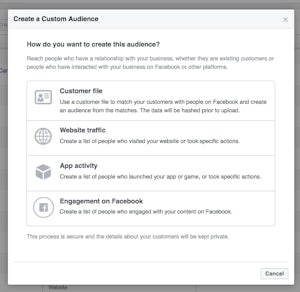
If this feature is already available in your Ads Manager account you’ll see the new option for ‘Customer file with lifetime value (LTV)’.
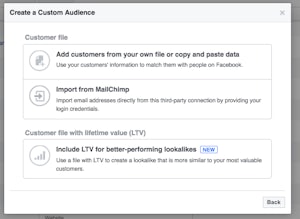
The next screen is very similar to the standard Custom Audience upload screen, however, you’ll notice a new prompt to ‘include a column with a range of customer values’. The is where you need to include a column for each customer’s LTV.
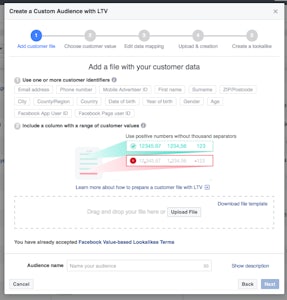
Some useful (and necessary) pointers from Facebook on preparing your upload sheet;
- Use the same currency throughout, with decimal places for cents/pence.
- Don’t use negative values, or assign a negative to undesirable customers. Facebook won’t be able to process these rows.
- Avoid using a ‘rating’ system for customers (e.g assigning values 1-5 based on value). This doesn’t work because the value isn’t proportional to the ranking.
- Don’t provide only your highest value customers. Instead, include a broad range. Without this range, Facebook can’t hone in on what might distinguish an average customer from a great one.
A suitable upload sheet will look like this…

Create an LTV Lookalike Audience
One of Facebook’s most powerful audience targeting features is being able to create ‘lookalikes’ of custom audiences. This could be lookalike users of your past purchasers, website visitors or data captured for a mailing list or at an event. And the good news is, LTV Custom Audiences are no different, lookalikes can be created using the data of your current high-LTV customer’s data.
Simply head back to the audience section of Facebook Ads Manager and select ‘Lookalike Audience’ from the audience creation menu. You’ll then be promted to choose which custom audience you want to make a lookalike of.
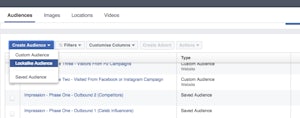
Using Value-based Lookalike Audiences
The lookalike audience created from LTV Custom Audience is actually more powerful than the custom audience itself, as it allows advertisers to reach new customers who are not only likely to purchase once, but have a high LTV, meaning your campaign will be generating ROI long after it’s ended.
Facebook recommends Value-based Lookalike Audiences are used for lower-funnel campaigns, advertising products with calls to action, as opposed to promoting content or for engagement campaigns. But as with all campaigns. test, test, and test again. Every business is different, so carrying out split testing of different types of content in the early stages of using these new targeting features will help advertisers understand the reaction of users and measure ROI to determine where these new custom and lookalike audiences should be placed in their unique conversion funnel.





