The “out of the box” installation of Google Analytics provides a fantastic base from which to monitor website performance. However, there are a number of small yet effective configurations which can be applied to an account in order to make more sense of the data and generally use the platform to greater effect.
Google Analytics is an extremely powerful tool, capable of some pretty amazing things. Some configurations can rely on development resource and heightened analytical knowledge (see here), but yet there are several sneaky little features which are commonly overlooked.
In this post, I’ll highlight a few of the features and settings which I regularly see untouched when auditing Google Analytics accounts – and which you should consider utilising if you want to get better insights from your own data.
Account organisation
Within each Google Account, there are properties and there are views.
- A property is each website, mobile app or device from which data is collected
- A view is the “access point” for specific data within each property
All too often, we encounter properties within Analytics with just one view in place, and although this isn’t necessarily a bad thing, businesses could be using views more effectively in order to make better sense of their data.
For example, within a property you might have:
one view of all the data for www.example.com
one view of only AdWords traffic to www.example.com
one view of only traffic to a subdomain like www.blog.example.com
Google recommends you should retain one “unfiltered” view to contain all property data, and we recommend splitting your data out by views in order to conduct analysis on a more granular level.
Key benefit:
- Segment data in order to develop a better understanding

Filters
Within each view, filters can be applied to further modify analytics data. Perhaps the most common use of filters is to exclude internal traffic (i.e. traffic coming from within your own business) in order improve visitor data quality; although time and time again we encounter views where this filter isn’t in place.
There are many other uses for filters, with Google Analytics including a range of pre-defined filters, as well as providing the option to set up advanced, custom filters.
Common uses include using filters to report on activity in specific directories and to track subdomains in separate views with more advanced filtering – often used to limit the amount of referral spam traffic reported within a view.
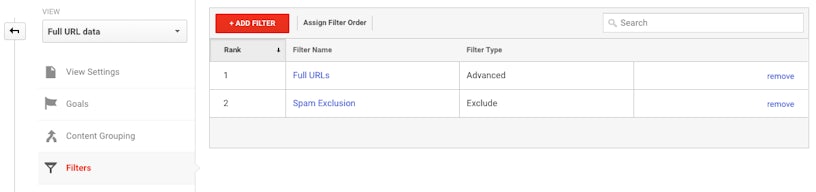
Key benefit:
- Exclude traffic to obtain a clearer picture of the data which really matters
Excluding all known bots and spiders
Bots and spiders are essentially automated computer programs, not humans, that are hitting (or visiting) your website. We’ll leave why they do this for another day, however, this happens and it can cause real problems within Analytics data.
Back in 2014 Google announced the launch of a new setting within Analytics which could be activated in order to “exclude all known bots and spiders”. The problem is, that this feature isn’t active by default, and less experienced Analytics user simply don’t even know that it exists.
We would advocate activating this feature on appropriate, views, however as advised by Google, ensure there’s one unfiltered view within the account before modifying any view level settings.
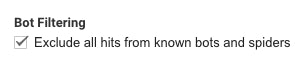
Key benefit: Remove hits from nasty automated bots which love to skew your GA data
Annotations
We often acquire clients who have a legacy of alterations to their sites, whether it be content enhancements, structural changes or even full website rebuilds. Multiple changes over a period of time have an impact on traffic data, sometimes positive, sometimes negative and it can often be difficult to pinpoint the exact reason for fluctuations in web traffic.
In my experience, annotations are another underutilised feature. Consider annotations the post-it notes within Google Analytics that enable you to add customised reminders to your data. They allow important events which may include content changes, site redesigns, email newsletter activity and even offline marketing activity which may impact on site traffic.

Key benefit:
- Attribute changes in Google Analytics data which may relate to key events
Site Search
For larger websites, and e-commerce websites, in particular, it’s commonplace to have an internal search engine in order to allow users to quickly identify products which they are interested in.
If harnessed correctly, this data can be extremely powerful as ”site search lets you understand the extent to which users took advantage of your site’s search function, which search queries they entered, and how effectively the search results created deeper engagement with your site.”
Once again, this feature requires manual configuration. Simply visit the view settings, turn Site Search “ON” and enter the word or words that designate internal query parameters in the “query parameter” field.
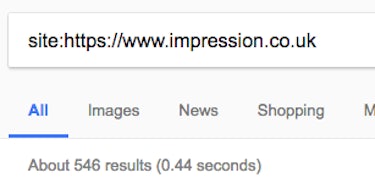
Key benefit:
- Understand the extent to which users took advantage of your site’s search function, which search terms they entered, and how effectively the search results created deeper engagement with your site.
Alerts
It’s our job to report on site performance to our clients, and it’s also our responsibility to notify them if anything significant changes within their Analytics data.
Although we’re fans of both data and Google Analytics, it’s difficult to monitor every single account, every single day. This is where Google Analytics Custom Alerts come in.
Custom alerts are able to let us know if anything significant is happening within our client accounts. Maybe traffic has dropped by a significant percentage (hopefully not), or maybe there’s a spike in social media referrals? Either way, it’s essential that we’re aware of what’s going on with the data we have.
Custom alters can be found within the view settings or any given property.
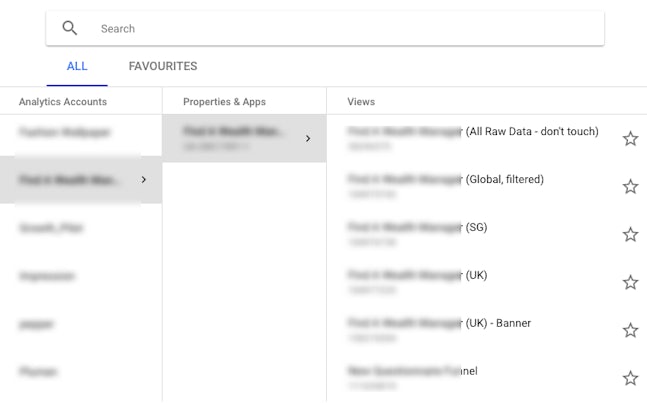
Key benefit:
- Receive alerts to notify you if something possibly significant is happening with your Analytics data
Email Scheduling
Similar to alerts, email scheduling allows specific reports and segmented data to be sent via emails at specified times and frequency to a number of contacts. This feature is particularly useful where there’s a requirement to report to internal stakeholders and should be utilised by both agencies and in-house teams.
When viewing a specific report the “Share” option will allow you to set up and configure scheduled emails.
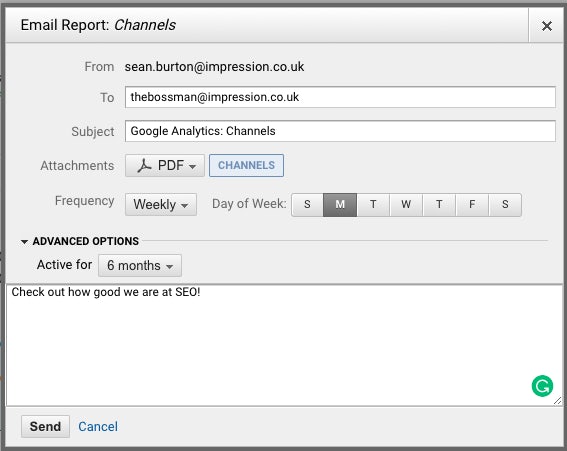
Key benefit:
- Keep internal and external stakeholders up to date with key site traffic metrics
Our approach to data and Google Analytics
Here at Impression, we’re passionate about providing as much value to our clients as possible and a large part of this involves us proving recommendations and making decisions based on solid data. We regularly conduct Google Analytics audits and are always looking at ways to innovate with the platform.
If you’re interested in how we can help you better understand your data, get in touch today.




