This article continues our exploration into how to use Google Ads to drive online traffic to your offline brick-and-mortar store. Click here to read more about it. If you want to learn how to measure offline conversion to help optimise your paid search activity, read on.
Understanding the value of your offline conversions is a key element in measuring the success of your paid advertising efforts, which is why Google has created a way we can understand how much in-store foot traffic your location-based ads are driving.
Shop visit conversions help measure the full value of your ads by accounting for the additional conversions that happen offline. You can assign a value to a shop visit to estimate in-store revenue, which will ensure you can measure total revenue and return on ad spend.
Shop Visit Conversion Value = Average in-store conversion rate x in-store average order value
When it comes to optimising campaigns to drive store visits, it’s not always as simple, especially for businesses that sell products or services at varying price points, therefore the account-level shop value isn’t flexible enough. In this case, advertisers can set a higher shop visit value for specific campaigns that contain higher-value products or implement the opposite, in which case you’ll need to decrease the visit value by 50% for campaigns that promote low-margin products.
This conversion action can then be added to your Performance Max campaign for shop goals so that this campaign solely reports on store visits.
Google has created a useful video to help you understand assigning a value for your shop visits here.
Leveraging offline conversion imports (OCI) to inform your bid strategies and enhance reporting
Relying solely on online conversion data has the potential to neglect crucial insights into how your online paid advertising efforts are impacting offline actions.
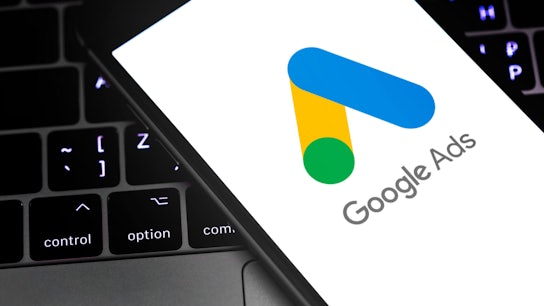
Standard (OCI) helps measure conversions up to 90 days after a click. Importing these directly into Google Ads can enhance your reporting and provide visibility on how online clicks drive offline actions, helping to distinguish between clicks and queries that lead to high vs low-quality leads.
The standard OCI uses the Google Click ID (GCLID) as a primary match key, therefore you need to modify your CRM to integrate this parameter.
Understanding how standard OCI works can be explained in some key steps:
- The user clicks on the ad and arrives on your website
- User submits a web form which becomes a lead for your business
- You store the lead information along with the GCLID in your CRM
- After the lead is closed offline you can import the GCLIDs corresponding to final sales or any qualified action back into Google Ads for optimisation.
Enhanced conversions for leads is a new technology that allows you to leverage hashed personal information such as email addresses or phone numbers as a primary match key, so the main difference between this type of offline conversion import and Standard OCI is that no change in CRM is required for enhanced conversions for leads.
The process from when a user clicks on the website works similarly to standard OCI, but when a lead form is submitted, it also sends hashed information to Google. When the user converts, you’ll need to upload the hashed lead info and Google matches the hashed info back to the ad that drove the lead. The data is sent to Google servers encrypted via HTTPS, which means in instances where a hashed value matches that of a Google user, a conversion is recorded.
To find out more about the different types of offline conversion imports, click here






