This is the third and final article in the series of “3 steps to setting up a successful LinkedIn ad campaign” which will cover how to effectively measure and optimise performance of your LinkedIn ads.
If you’ve not seen my previous blog posts about all the available LinkedIn ad types and a step-by-step guide of how to create a LinkedIn Ad campaign, you can find the links to these articles below:
Step 1: Get To Know LinkedIn Ad Types
Step 2: Create A LinkedIn Ad Campaign
Once you’ve acknowledged all the information from the above articles, you should be ready to learn how to measure and optimise performance of your ads in the most effective way by reading the below guidelines. Enjoy!
Optimise performance of your LinkedIn Ads using Campaign Manager
It’s worth knowing that the LinkedIn auction system, rewards ads with better engagement. This means that it’s very important to continually review and optimise your campaigns to achieve better results.
To do this, LinkedIn Campaign Manager provides you with a range of performance metrics that can allow you to understand more about your ads and identify opportunities to improve your ROI.

1. Pay attention to the right metrics based on your campaign goal
If you’re not very familiar with the LinkedIn Campaign Manager platform, it may seem like a challenge to fully understand all its performance indicators. But worry not! There are really only a few crucial metrics you should be paying attention to when optimising your ads to reach your campaign goal. These are usually impressions, clicks, click-through rates, conversions and a few more.
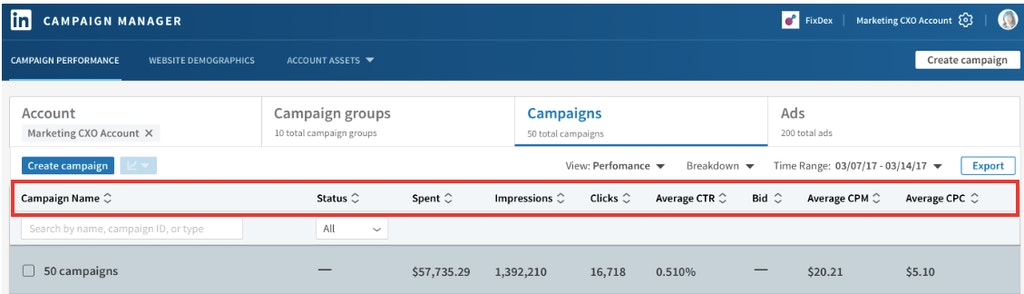
The metrics you should be paying attention to will vary based on your campaign goal.
If your main focus is building brand awareness, you’re probably looking to increase your views and clicks to the website. Hence why you should focus on optimising the below metrics:
• Clicks- the number of link clicks in your ad
• Impressions- the number of times people saw your ad
• Click-through rate (CTR)- the number of clicks divided by impressions
• Average engagement- total engagement divided by impressions (engagements can include likes, comments, or shares)
If you want to focus on driving leads and conversions, you’d want to see how many people complete a signup or purchase on your website. Therefore, you should focus on these metrics:
• Conversions- the number of actions taken after clicking on or seeing your ad. Remember you need to enable the LinkedIn conversion tracking to be able to see these metrics
• Conversion rate- the number of conversions divided by the total number of visitors
• Cost per conversion- ad cost divided by conversions
• Leads- the number of leads you get from your ads (this applies to campaigns using LinkedIn Lead Gen Forms)
• Cost per lead (CPL): Ad cost divided by leads
If you’re still unsure, you can visit this website to find all the definitions of Ad Performance metrics provided by LinkedIn itself.
2. Allocate your budgets based on campaign performance
It’s as simple as that really. Make sure you focus your budget on your top performers and cut spend on low performers to maximise your ROI.
There are a few tactics you can use to optimise your budget more effectively:
• Turn on Automated Bid on all your campaigns to deliver the most results while spending the daily budget in full.
• Set your daily budgets higher early on in the lifecycle of a campaign to generate more activity and data.
• Keep improving your ad content as the relevance of your ads has a big impact on your budget being more cost effective.
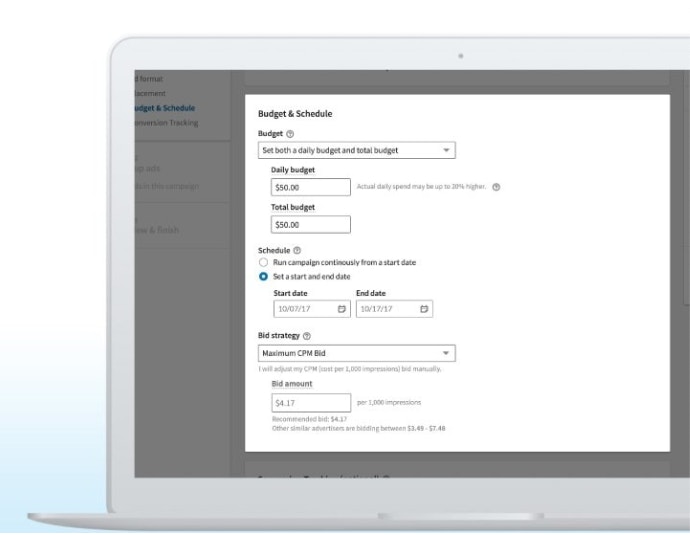
3. Use Expanded Audiences
According to LinkedIn, you can choose the “Expanded Audience” option to help you find members who are likely to be interested in your content. The new expanded audience should be demographically similar to the criteria you chose, so it should help you reach people you might not have included in your targeting initially and drive more of them into your marketing funnel.
4. Get your bidding right from the beginning
Even the most amazing ad with the best targeting in place will still need the right bid to get seen. Try using the below suggestions to make it happen:
- Set competitive bids by going higher than the suggested bidding range to make sure you’re ahead of your competitors
- Don’t set your daily caps too low as it can make it hard to get enough data for the next round of optimisation. It’s best practise to keep the cap high early in a campaign, and then lower it once it’s optimised.
- Frontload your budget by setting it higher at the beginning of the month to collect data (you can decrease it later in the month if the budget is overpacing).
- Watch out for quality and relevance – turn off low performing campaigns and boost your top performers to increase your relevance score.
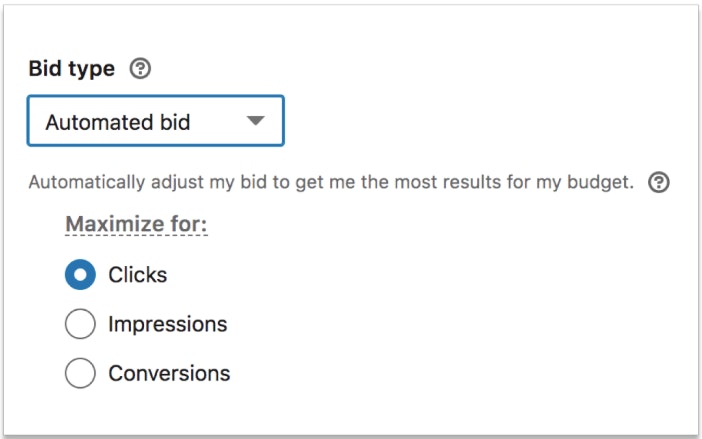
5. Test Your Ads
Testing ads is a very well known tactic used across all advertising networks whether it’s Google Ads, Microsoft Ads or Facebook Ads etc. The reason being is that it allows marketers to determine which ad versions are most effective and should be used going forward.
When it comes to testing ads on LinkedIn, it’s very important to use so called A/B testing with variations in headlines, copy and images- but with only one variable at the time.
According to Adstage, some advertisers have been able to triple the CTR by simply using a different image.
Here are a few tips on how you could improve images in your ads
- Use an image that’s eye-catching and highly relevant
- The image should be in bright colours, high contrast & easily identifiable
- Rather than using your company logo, try using pictures of people, faces and product shots to make the image more personal and unique.
6. Reach qualified prospects by targeting groups
Targeting LinkedIn groups is a great way to reach people that are likely to be interested in your product or service.
With this option, LinkedIn allows you to target users based on groups they personally identify with or have expressed interest in. For example, if you offer marketing service, you can target groups like “Marketing Communication”, “Marketing Pros” etc.
This is a great technique for targeting the right audience which outlines the capabilities of LinkedIn Ads targeting. Just remember to make sure your targeted groups have a large enough membership to reach the right amount of users.

Summary
And this is where we’ve come to an end of the series of posts called “3 steps to setting up a successful LinkedIn ad campaign”. I really hope that reading all three articles has given you some great knowledge of how to set up and optimise your ads on the LinkedIn Campaign Manager platform.
However, if you need any help with setting up or optimising your LinkedIn Ads, or you would like to discuss any other aspect of your digital strategy with our team, get in touch today.





