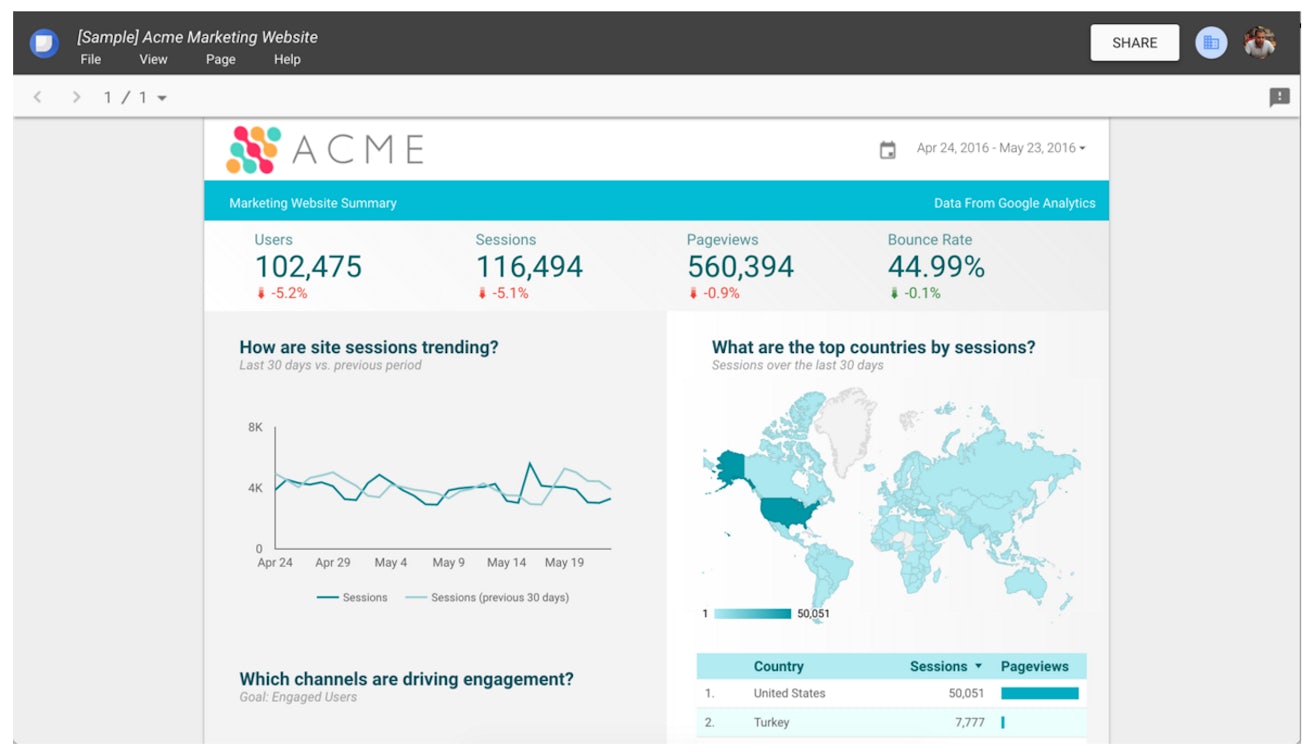In the late morning Insights track, Al of So What Analytics picked up on some awesome Analytics and Data scientist tips and tricks for us all. Al’s a huge fan of Google’s Big Query, Big Data (warehousing) and Google’s sort-of-still-new Data Studio. Here’s a summary of his talk for those who didn’t make it! If you want to follow along with the slides, you can find them here on Slideshare.
The issue with data in 2017 is that as marketers, the data we need is stored in far too many disparate places. Web analytics is in Adobe or Google Analytics, ecommerce data is usually on-platform in Magento or similar, ad data in Adwords or your DSP’s, various other information is stored in both online and offline databases… and that’s why Monday morning is such a pain!
As marketers we want to spend time with the data, rather than finding it in the first place.
There are already innovations out there: Supermetrics and various Google Scripts are great at pulling data into spreadsheets for you, but you still end up with separate sheets that need internal cross-referencing to product something useful.
Google Data Studio
Google Data Studio (beta) turns your data into informative dashboard and reports that are easy to read, easy to share, and fully customisable. The list of the data sources is every changing, but the good news for SEOs is that Search Console was recently added(!). One of the most powerful (amongst other database connections) is the connection to Google’s BigQuery – Google’s data warehousing product which allows almost any data-type importing so long as you have a method of getting the data in there in the first place.
Within Data Studio, connecting to data sources is really, really painless. Google, through their standard authentication processes, have eliminated most of the potential pain points for us. For all Google products, there’s absolutely no coding required at all!
Check out the Google Data Studio Gallery if you’re looking for report inspiration!
Data Studio as a BI tool?
From reviewing the product features, in addition to the recently added connectors, it’s clear to see how Google plan to further develop the tool outside of digital marketing and into wider business information. You can connect almost anything in a database.
So.. Why Data Studio?
- It’s free (5 report limit removed Feb 2017)
- Google account for access
- Unlimited users
- Unlimited reports
- Shallow learning curve
- Drag and drop
- Standardised visual elements to change from (charts, single metrics, graphs)
- Sharing data — all reports can be shared with others through familiar Google sharing dialogs
- Data transformation
- When the data comes in, you can transform it if you want – if you don’t like to call sessions sessions, you can rename them to visitors, etc
- Create your own custom metrics
- Example: Create GA custom channel grouping (see the photo below – this looks very effective)
- Merging data sources
- One data source per component but you can multiple different components with different sources on the same report – this isn’t possible with GA
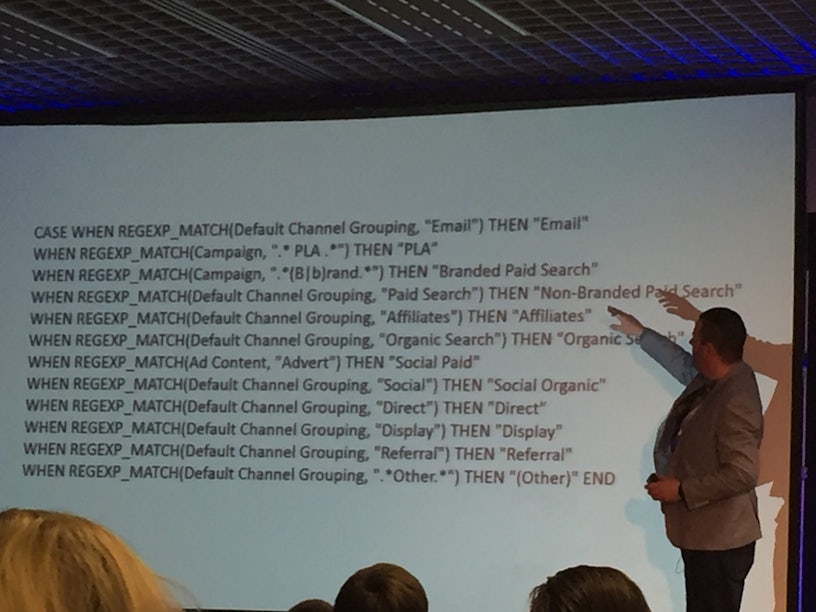
As a slight aside, Al mentioned a really poignant point that I think will come to fruition in the future. Custom Google Analytics dashboards are becoming less and less useful in comparison, so perhaps they’ll sunset this functionality in favor of Google Data Studio adoption. Just a theory, but it resonated well and I feel the same.
Al had a great case study, too, but you can check this out in his slides. Nice work in particular on that one, Al!