AdWords now allows advertisers to deliver an up-to-20% faster click through experience from search results with new technology which removes the link tracking service to run in parallel to the advertiser’s page load.
Most link tracking software works by redirecting users via a server which quickly forwards users on to the destination, only leaving behind a slight footprint of the visit. The data included in this footprint is enough to determine where the user came from and where they were going, plus any other data that was encoded in the URL.
Google’s new technology and process means that this intermediate redirection step is no longer required and as such the time the process takes is saved. The actual time saved may amount to near a hundred milliseconds in some cases, but you’ll see how important this is below.
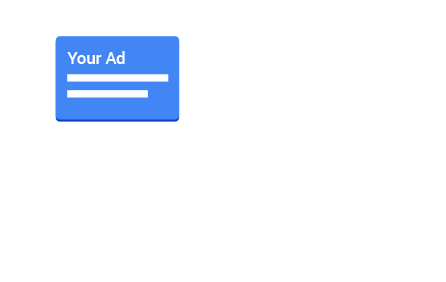
The importance of speed
It’s a well known fact that users expect near-instant page loads when browsing – and even more so when they’re using a mobile phone to do this.
A decade ago, in 2009 (before the rise of the mobile shopper, etc), Akamai ran a report that surfaced some ever-important results;
- 47% of people expect a web page to load in two seconds or less.
- 40% will abandon a web page if it takes more than three seconds to load.
- 52% of online shoppers claim that quick page loads are important for their loyalty to a site.
Needless to say with 3G and 4G connection speeds, the rise of iPhone/Android and all-round improvements in home and office broadband, consumer expectations have shifted even further. That’s why shaving off those 100 milliseconds is important.
Get started with parallel tracking today
If you are a current AdWords advertiser, you may not be able to access this feature immediately, as there are a few prerequisite steps;
- If you aggregate your ad management into a platform, then be sure that parallel tracking is supported at this time,
- Ensure that in AdWords you include a final URL tag, like {lpurl}, to ensure visitors are not double counted,
- Ensure you are using a secure landing page operating under the HTTPS protocol (there are other benefits to this too)
If you’re ready to get started, then you can find these settings in AdWords under Settings > Account Settings > Tracking.
Read more about this on the Google Blog and Help pages.




