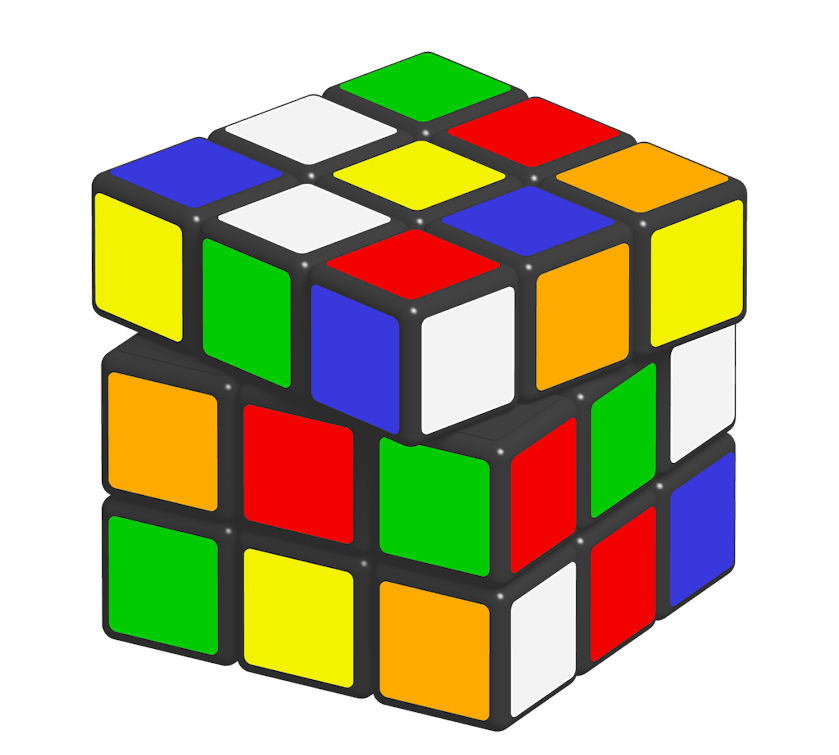There are few absolutes in digital marketing. While we might want answers in black and white, we often find that they come in a murky shade of grey and manifest themselves as “It depends.” However, if there’s one thing I can be pretty much certain of, it’s that pinning assets in responsive search ads is a terrible idea for 99.9% of advertisers.
There are always exceptions. If there’s a legal reason you need to pin something in your ads then you should. If not, you’re likely in the 99.9% and should probably stop.
In this article, I’ll explain to you with hard data why pinning just one ad asset could be damaging your campaign performance far more than you could possibly imagine.
A quick statistics recap
Warning: This article contains some mathematics but nothing that you can’t handle. In fact, I’ve done all of the hard bits for you.
There is one thing that I need to remind you of though, just in case you’ve forgotten from when you did statistics at school a gazillion years ago: Permutations.
A permutation is basically “one of many ways that a group of things can be ordered”. For example, if you were to take the letters A, B and C, you could order them in the following ways:
- A, B, C
- A, C, B
- B, A, C
- B, C, A
- C, A, B
- C, B, A
Those are all different permutations of the letters A, B and C and for the purposes of this blog post, that is all you need to know. (Told you that you can handle it.)
Maybe from looking at the example above, you can already tell why pinning ad assets in your responsive search ads is a terrible idea. If not, don’t worry – let me explain.
Why you shouldn’t pin responsive search ads assets
The reason why you need to stop pinning your responsive search ad assets is pretty unbelievable:
If you fill up your responsive search ad with 15 headlines and four description lines and pin just one headline, you instantly eliminate more than 93% of your ad testing permutations.
I know – I was just as surprised as you are. (In fact, I built a calculator to work out the potential loss just to prove it.) However, due to some rather ugly-looking advanced mathematics, it’s true.

I wasn’t the first to spot this – Mark Irvine wrote about this way back in 2018 – but rather oddly, even though Google explicitly advises against it, this advice has largely fallen on deaf ears.
Pinning one headline or description causes it to show only in that specific position, preventing other headlines or descriptions from showing in its place. Since pinning reduces the overall number of headlines or descriptions that can be matched to a potential customer’s search, pinning isn’t recommended for most advertisers.
“About responsive search ads”, Google Ads Help
Still not convinced? Here’s a quick explanation of the numbers.
The mathematics that keeps getting ignored
If you’re highly numerate, perhaps you can intuitively grasp why pinning ad assets can have such a damaging effect on testing capability. If not, don’t worry – the following analogy should help you get a sense of what’s happening.
Imagine a Rubik’s cube. Usually, you can twist and turn the top row, middle row, bottom row, left side, right side, front face and back face in either a clockwise or anticlockwise direction.
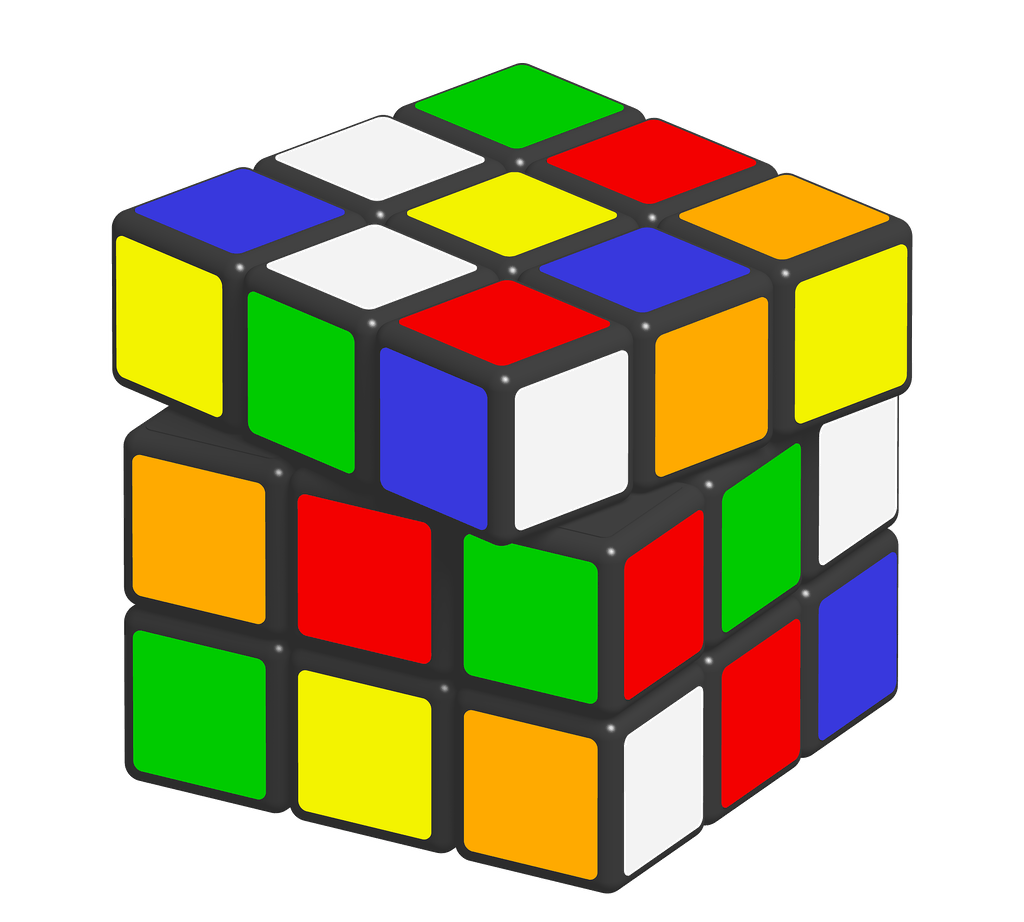
Let’s say that you’ve solved the top row and always want those cubes to show in that particular position. Pinning ad assets is like gluing those cubes together. However, there’s a knock-on effect here: By gluing the top row, you can no longer twist either the left side or the right side as doing so would break the top row that you just glued together. You won’t be able to turn the front face or the back face either for the same reason. Ah. That’s going to be a problem.
In fact, the only thing that you can do is twist the middle row or the bottom row. That’s it.
Suddenly, the number of different permutations you can make has been severely diminished. In order to solve the Rubik’s cube completely, you have to hope that the winning permutation is still possible by twisting the middle and the bottom rows. If not, you lose.
It might sound like a stretch but that’s exactly what you’re doing when you’re pinning ad assets: You’re losing.
To make this even clearer, let’s apply the same logic to a responsive search ad so that you can see just how damaging pinning ad assets really is.
The consequences of pinning a headline
Let’s say you’re creating a responsive search ad and trying to test out some headlines.
Since you have three slots for headlines and 15 headlines to choose from, you have:
- 15 options for the Headline 1 slot
- 14 options for the Headline 2 slot (because you’ve already chosen one of the 15 headlines for Slot 1)
- 13 options for the Headline 3 slot (because you have already assigned two of the 15 headlines to Slots 1 and 2)
In total, that’s 15 x 14 x 13 different permutations for the three slots, so 2,730 different permutations in total.
(Following the numbers so far? Good.)
So what happens when we pin a headline in Headline 1’s slot?
Now we have:
- 1 option for the Headline 1 slot (the pinned headline)
- 14 options for the Headline 2 slot (because you’ve already chosen one of the 15 headlines for Slot 1)
- 13 options for the Headline 3 slot (because you have already assigned two of the 15 headlines to Slots 1 and 2)
That means 1 x 14 x 13 permutations for the three slots – only 182 different permutations.
By simply pinning one headline, you have decreased the number of potential permutations by more than 93.3%.
Pinning a headline doesn’t only eliminate all possibilities of that headline showing in another position but it also eliminates all the possibilities where other headlines could have shown in the pinned position.
Imagine what happens when you pin multiple headlines or description lines!
With each asset that you pin, the chance of you finding the winning permutation gets smaller and smaller until it eventually disappears. Just like the Rubik’s cube example above, you lose.
The only case where this isn’t true is in the one scenario where you know exactly which permutation and order of headlines and description lines will produce the best result and then you pinned them in place. But if you knew that already, why on Earth would you need to test your ad copy?
If you fill up your responsive search ad with 15 headlines and four description lines and pin just one headline, you automatically eliminate more than 93% of your ad testing permutations.
Is this really a big issue?
“182 different permutations is a lot”, you might say and maybe to you, it is.
However, there’s something that you might not have considered. By definition, one of the ad permutations will be “the best”.
“The best” for you might be the one with the highest CTR, or the lowest CPA, or the highest ROAS – it doesn’t matter. By eliminating more than 90% of your permutations, you’re taking a gamble that your best performing ad isn’t one of the options that you’ve just got rid of – and the chances are, statistically speaking, it is!
Considering the whole point of responsive search ads is to test ad copy, why wouldn’t you use them to test as many permutations as possible? Sure, you might think that the brand name absolutely must be in Headline 1 but if that’s the case, why not test it and know for sure? If those who are searching think the same, your suggestion will demonstrably perform better.
The only reason not to test out more options is because you absolutely, positively know that something either is or isn’t going to work. If we’re being honest here, the truth is that you can never truly know which ad copy or ad permutation is going to outperform another until you test it.
Despite all of your expertise, you probably don’t know what the best-performing ad permutation will be in advance. If you do, you might as well skip the responsive search ads altogether and create extended text ads instead.
Hang on a minute – what about Quality Score?
Charlie Mcilroy asked me the following on LinkedIn:
Hey Nathan! I’ve just read your work on pinning headlines for RSA’s. Definitely going to give this a go as the logic is spot on. I’m wondering if by removing the pin you’re damaging quality score from the off, as your now keyword 1 has potentially no relevant terms to the search query. Have you seen this? Nice piece though, look forward to reading more of your work. Cheers, Charlie
This is a brilliant question. Fortunately, it’s not something that we need to worry about.
In reality, the chance of this happening is very slim. Responsive search ads by design are built to “[adapt] your ad’s content to more closely match potential customers’ search terms”. As Google Ads Help explains, the ad type was created specifically to avoid the scenario suggested above: “Over time, Google Ads will test the most promising ad combinations, and learn which combinations are the most relevant for different queries.”
Having said that, while it is learning which combinations are the best, there is still the faint possibility that (if you don’t have relevant search terms in the particular ad permutation that’s being shown) ad relevance can decrease. However, by using RSAs, you are optimising to improve your click-through rate. Quoting directly from the CTR definition on Google Ads Help: “CTR also contributes to your keyword’s expected CTR, which is a component of Ad Rank.” As you probably already know, a higher Ad Rank means a higher Quality Score. In the highly unlikely event that your best-performing ad permutations don’t contain the user’s search term and thus are seen to be less relevant, Quality Score may go down. However, the ads’ higher click-through rate will boost it back up again. That means that even in this low-probability, temporary, worst-case scenario, unpinning your RSA assets will have a negligible effect on your Quality Score.
Low Quality Scores aren’t as bad as you think
For the sake of argument, let’s suppose that I’m completely wrong, Google Ads Help is lying to us all, and unpinning your ad assets drops all of your Quality Scores for all keywords like a lead balloon.
In the bigger picture of PPC, it makes much more sense to have the best performing ads which drive traffic and conversions rather than the keywords with the highest Quality Score. After all—as shown below—some of your best-converting keywords can have low Quality Scores even if they have Average or Above Average ad relevance.

Full disclosure: The above screenshot is taken from a filter. The top converting keywords in this account have a Quality Score around 8/10. What I wanted to demonstrate is that a low Quality Score isn’t necessarily an impediment to great performance. A poor ad is.
Should we do everything that we can to improve Quality Scores? Yes, absolutely.
Can we still drive great performance with keywords with low Quality Scores? It depends.
How we can help you
PPC can be hard to get right, especially since it changes so fast. Fortunately, we do it full-time and know the ins and outs – even the less obvious bits like the above. (We’ve won a couple of awards for our PPC prowess over the years too.)
With our expertise across a wide range of accounts and industries, we can guide you through the jungle. We’re already helping some of the UK’s best-known brands and high-growth companies to make the most of their marketing budget.
If you’d like to know more about what we could do for you, feel free to get in touch. We’re a friendly bunch – honest – and we’d love to hear from you.