I’m probably right in assuming here that in some way, shape or form, COVID-19 has had an effect on the way you run your business and communicate with your staff and customers. We are no exception – our whole team has been working remotely since lockdown began. The issues faced will vary from company to company and across different industries, but one thing I find particularly interesting is that customer engagement is the biggest challenge currently faced by one in three businesses.
It’s never been more important for businesses to make adjustments and to get themselves back on their feet as we return to some kind of weird ‘new normal’. With COVID-19 having such an impact on people’s finances – and with anxiety levels ‘sharply elevated’ by the pandemic, how do we go about engaging customers? How can we market ourselves at a time when we just can’t predict what’s around the corner?
The more I thought about this the more I felt driven to write a blog combining two topics I know very well – digital PR and social media, specifically Instagram. My message to you is this: if you aren’t already utilising Instagram for business purposes then you’re missing out on a golden opportunity to increase your brand awareness and sales.
Why Instagram? Well, there are currently over 1 BILLION people using the platform. More than 200 million users visit at least one business profile daily, and in the US, an estimated 75% of businesses are on Instagram right now (unfortunately, I couldn’t find any UK-based figures). If we assume a similar number for the UK, then 25% of companies are not leveraging this fantastic, free, social media platform.
Within the rest of this blog, I will share some of my top Instagram tips for business and how you can use it to boost your PR and marketing efforts. First, though, let’s dive into some of the basics – a quick crash course, if you will!
Setting up a business Instagram account
This part is really easy; once you’ve set up a profile go to settings > account > ‘switch to business account’. If you already have a business Facebook page then you can link the two together, it’s optional but it will make it easier to use all of the features available to companies across the Facebook family of apps. Add your details (business category and contact details) and you’re done.
Having a business account gives you access to specific features and ‘Insights’, so you can see how many people are engaging with your content and who they are. More on this later.
The basics – not to be overlooked
I could go into a lot more detail here, but here are some things you’ll want to consider before you get going:
- When you click on ‘edit profile’ you have the option to choose a name (not your main name, but the one that appears underneath your photo – see example below). You may be tempted to give it your business name but social media coaches will tell you it’s better to explain what you do in a couple of words instead because it’s searchable to Instagram users. The screenshot below features a business coach’s profile where you can clearly see she offers ‘business support and training’.

- In the same section, you can add an email address and/or phone number so people can reach out directly.
- If you have a business website, add it in where it says ‘website’! If you want to link through to more than just your website, Linktree is a fantastic tool worth considering. For example, you may wish to link to your website, Etsy account and Facebook page, or perhaps you have some downloadable assets you would like to link to because they provide value to your audience.
- Make your bio count. This one is so important. Who exactly are you targeting and what service or product do you provide? This is your shop front and you only have a few words to capture people’s attention once they’re on your page.
- Add a profile picture. This one is obvious but worth mentioning. If you’re a solo entrepreneur you may want to consider using a photograph of yourself, for personal branding reasons. If not, use your business logo.
- Shout about it! What’s the point of having an Instagram page if no one knows about it? If you have a newsletter, ask your customers to give you a follow.
Tips for using Instagram for business
There is a lot to consider when using Instagram for business – I could write about it all day, particularly when it comes to having a content strategy in place and working the algorithm (which I’ll touch upon). For now, here are a few things you’ll want to consider in order to increase your brand awareness on Instagram.
- Be consistent
I’m probably going to teach you how to suck eggs a little bit here but being consistent is so important on Instagram. With search engine optimisation (SEO), there is an algorithm which determines what gets shown at the top of the search results pages; Facebook and Instagram have one too. No one really knows how it works but being consistent is thought to be one of the main things that gets the algorithm working in your favour. Consistency is unique to you – it could be posting several times a day, once a day or 2-3 times a week, it doesn’t matter as long as you stick with it. Customers, and prospective customers alike, will learn when to expect you, or even better, they will put their ‘post notifications’ on so they receive a push notification each time you upload.
If you already have a personal Instagram, have you ever wondered why you may be following hundreds or thousands of people, but only ever see the same profiles again and again? That’s the algorithm – it’s there to serve you what it thinks you want to see, based on what you’ve liked and engaged with before. Put simply, the more likes, comments, shares and save your posts receive the more people it’ll show your posts too, and this equals more brand awareness, which is right at the heart of PR.
- Be value-driven
There is a 3:1 rule that I’m a fan of – you should have three value-driven posts for every one where you’re direct selling. The more value you add the more you help to build the know, like, trust factor, which is crucial to your marketing efforts. From a brand awareness perspective, people are more likely to engage with content they find useful, which goes back to tip number one.
If you’re not sure what to write, think about the problems your customers have and the solutions you provide with your product/service and go from there. One of the tools I love to use when coming up with PR campaign ideas is Answer the Public, which shows you what people are searching for around any given topic. Why not try using it to put together a content strategy. The below example is where I’ve searched for ‘interior design’.
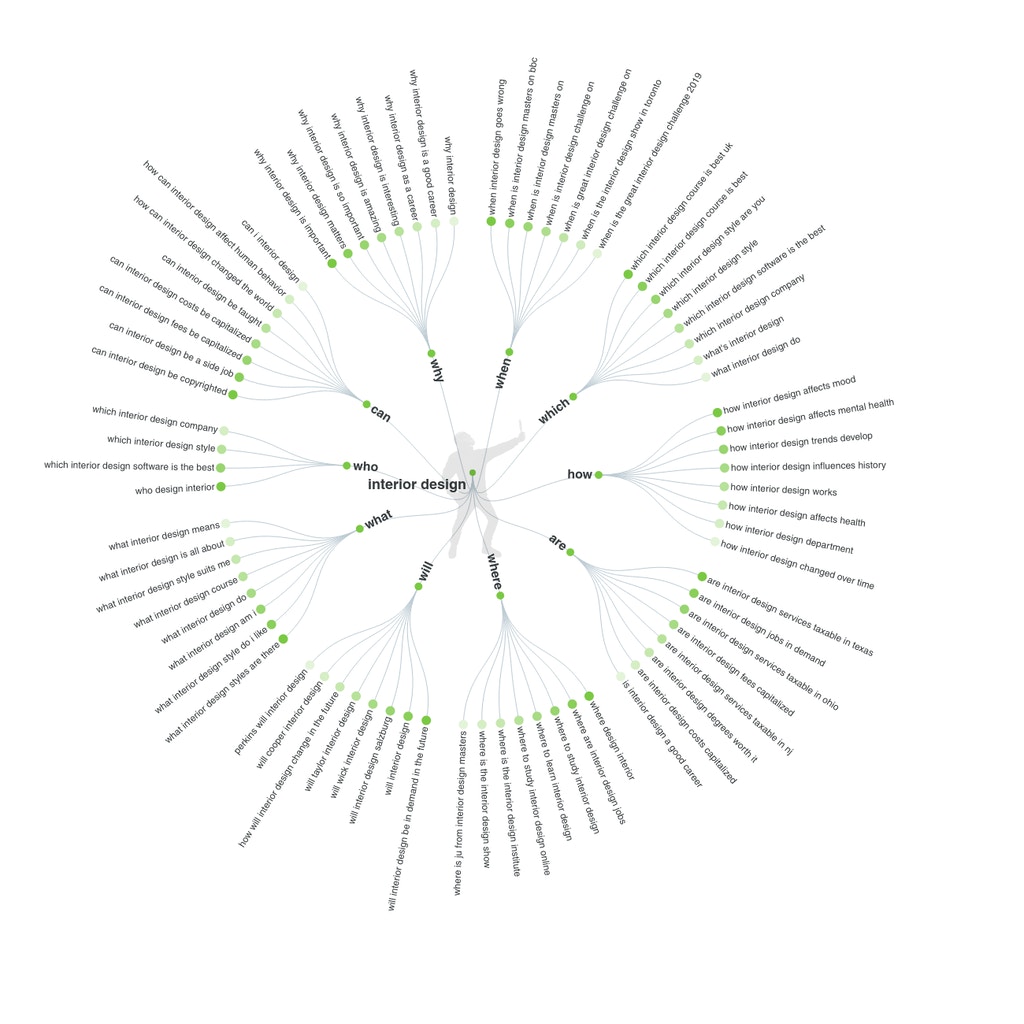
- Utilise hashtags
You can use up to 30 hashtags per post and 10 in your stories. Hashtags are a fantastic way to boost your brand awareness, helping to push you in front of those who may be interested in your product or service. For example, if you’re an interior designer you may want to use the hashtag #interiordesignideasforhomedecor because it’s relevant to your audience and is something they may search for themselves. Some social media coaches say it’s best to use 11 hashtags, some say 24, some say to maximise the whole 30. I’d be inclined to agree with the latter; logic dictates that each and every hashtag you use is an opportunity to get your brand in front of new people.
There is an art to hashtags – you may wonder why I chose #interiordesignideasforhomedecor earlier because it’s quite long and a bit niche, right? You could always opt for #interiordesignideas but another 1.8 MILLION posts have used this hashtag already. The issue with this is that when you’re searching for ‘recent hashtags’ (click the magnifying glass next to the ‘home’ button) your post will remain at the top for a matter of seconds. With #interiordesignideasforhomedecor – which has 2,200 posts – it’s likely that your post will remain in the top ten posts for at least a few days. My top tip would be to utilise as many hashtags with a search volume of less than 500,000, with a couple of larger hashtags in there, if you wish.
On the topic of hashtags, create a couple of banks of 30 hashtags – Instagram doesn’t like it when we use the same ones over and over as it looks spammy! The app Hashta.gr is fab for helping you quickly analyse post volume and relevant hashtags (see below).

- Check out all of the features
Instagram has so many different features you can use. It’s believed that the algorithm will favour you if you use a wide range of these. I highly recommend using the ‘Stories’ feature if you’re not already doing so. More people tend to be viewing stories than scrolling through profiles these days, but do bear in mind that stories only last for 24 hours. Anything you want to keep can be stored in your ‘Highlights’; treat this as your shop front. If you get a lot of press coverage for your brand you could always have an ‘as seen in’ highlight to help boost the trust factor, discussed earlier.
If you’re confident enough in front of the camera, you may also wish to upload videos of you talking about a particular topic i.e. the next big interior design trend. These can be pre recorded, or you can go ‘live’. You can share a live video to IGTV, so that those who were unable to watch you at the time can see a replay.
- Use the location tag
This is a simple tip, but one that’s often overlooked. When uploading a post it’s always worth adding your location (there’s a button called ‘add location’). You can also do this on stories. This makes it easier to be seen in your community – think of it like free, local PR!
- Spread the word
There are so many things you can do to market your brand on Instagram. Some smaller businesses opt for choosing brand reps – people who help to spread the word in exchange for a discount themselves. Some choose to approach influencers, which can be really effective if done well. With a bit of budget, you may also wish to try Instagram advertising.
- Measure your success
As with any marketing or PR strategy, it’s important to have goals and to be able to measure success – whatever that looks like to you. You’ll be able to see individual insights on each post by clicking ‘view insights’, or you can boost a post by clicking ‘create ad’ on the right.
You can see:
- How many people liked your post
- How many people commented
- How many people shared it
- How many people saved it
- How many people viewed your profile after seeing your post
- How many people found you through the ‘home’ button, through your hashtags, or location, etc
If you click the ‘Insights’ button underneath your bio, you’ll be able to see a week by week comparison. You’ll see your most popular posts and stories, as well as all of the above plus website clicks and the number of emails. By navigating to ‘audience’, you’ll be able to understand more about your overall profile growth, as well as the following:
- Where your audience lives (towns/cities, countries)
- Age range
- Gender
- When your followers are typically most active on Instagram (days/times)
Bonus tip: the average Instagram engagement rate is 4.7% – check out yours here.
Social media is a fantastic way to boost your visibility online. Implement the tips mentioned above and you’ll soon see your followers growing, your engagement going up and ultimately, more sales. For more information on increasing your brand awareness, visit our digital PR page.





