With everything that’s been going on in the world these past few months, it’s been hard to keep up with the Google Ads updates.
So, to save you the laborious task of trawling the internet, I’ve compiled some of the most significant updates from the last quarter into one blog post. And to make life even easier, I’ve arranged them in order of recency.
Easier resubmissions and appeals of ad policy issues
March 19, 2020
No one enjoys appealing disapproved ads, which is why Google has launched a new feature that allows you to appeal policy decisions directly in Google Ads. Until now, a policy appeal required you to go through the support team. With this new feature, you can quickly resubmit an ad after fixing the policy issue.
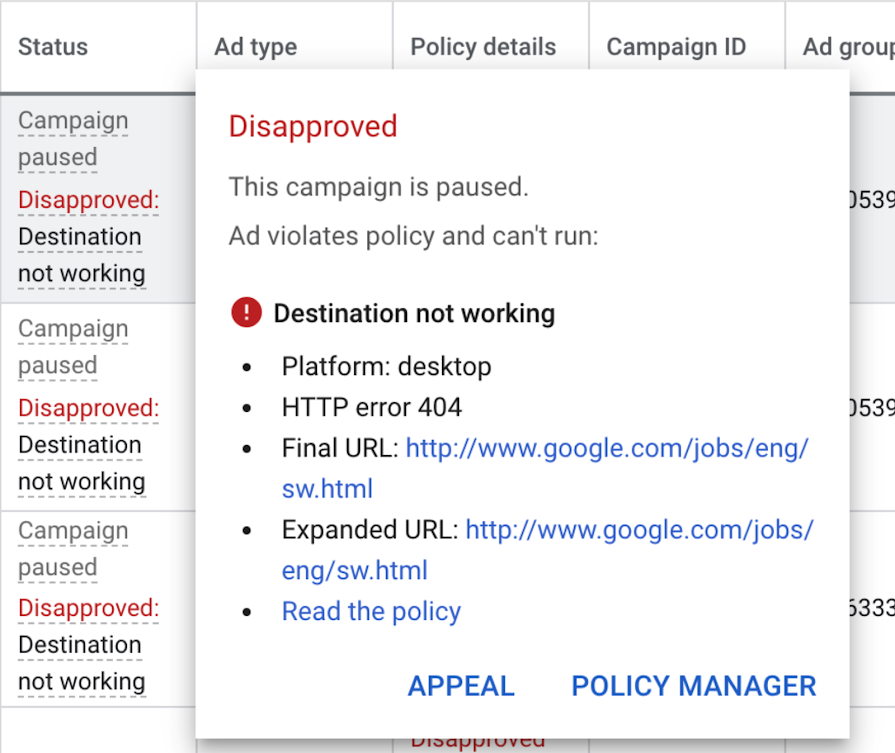
As you can see in the screenshot, Google now gives you the option to appeal the ad disapproval in the UI. If you’re eligible for the “appeal” link, all you will have to do is hover over the disapproved/limited ad and the pop up should show. After clicking on the appeal button, you will be greeted with the following options, which will allow you to submit your reason for appeal.
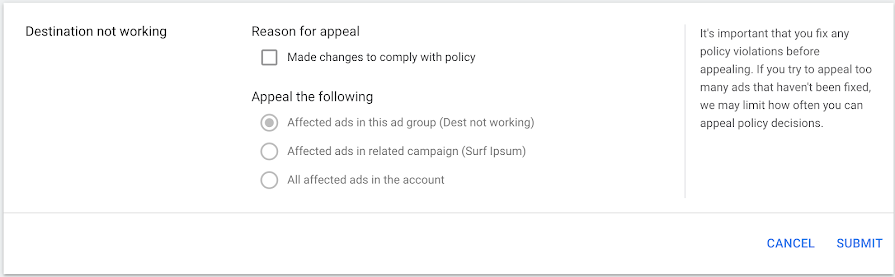
Google Ads mobile app update (All black everything! Oh, and recommendations)
March 3, 2020
As most of you will know, Google Ads has an App for both iOS and Android devices which will help you monitor your campaigns in real-time, review high-impact recommendations, and take quick action to improve performance. However, over the past few months, the company has been making several improvements based on feedback from the likes of you and I and has begun rolling out optimisation score and dark mode for the app.
Prioritise top recommendations faster
Since the introduction of optimisation score, users have been able to better judge the impact of applying recommendations to their campaigns. And now, with the implementation of optimisation score in the Google Ads App, making quick performance improvements has never been so simple. According to Google “you can now see your account and campaign-level optimisation scores on the account overview screen, making it even easier for you to find your most critical recommendations. Campaigns that have recommendations with the highest potential impact are listed first, so you can prioritise actions that will drive performance”.
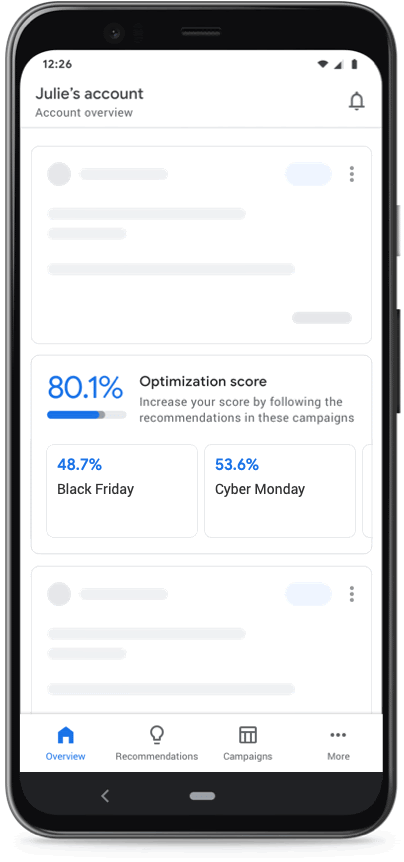
You can even get notified when your optimisation score changes – if that matters to you…
Work in comfort with Dark mode (finally)
Dark mode has been all the rage in recent years, and for good reason. As google stated ”Dark mode is designed for visual comfort. Whether you’re in a low-light environment or prefer darker background colours on your phone, you can now use Dark mode in the Google Ads mobile app. If you’ve already turned on Dark mode in your phone’s settings, you’ll see Dark mode in the app automatically. You can also turn on Dark mode on the Settings page of the app”.

Goodbye Accelerated delivery ♂️
January 29, 2020
With Google continuing to update ad delivery options, it’s no surprise that Accelerated delivery will be going. As of April 2020, Standard delivery will be the only ad delivery method for any new Display, Video, and App campaigns. Accelerated delivery will no longer be available with all existing Display, Video, and App campaigns and will be automatically switched to Standard delivery if they aren’t already, starting May 2020. Why, you ask? Well according to Google “Standard delivery takes into account expected ad performance throughout the day, making it more effective at maximizing performance within your daily budget”.
Zapier Integration
January 23, 2020
When it comes to optimising campaigns for lead quality, it can be a bit of a challenge, especially when your conversion data is being captured in offline customer relationship management systems. As stated by Google “Offline conversion tracking enables you to import these conversions directly into Google Ads, giving you a better view of how your targeting, bids, and creative combine to drive performance. In addition, it makes it easier for you to use Smart Bidding, as this imported conversion data provides a more reliable signal for our bidding models”.
However, historically speaking, getting this data out of the CRM system and into Google Ads has often been a struggle – especially when you have limited technical resources. Back in January, Google and Zapier teamed up to help solve this problem. Zapier’s automation solution makes it easier for you to identify and extract CRM-based conversion events, format the data, and upload it directly to Google Ads.
Understand how budget and goal changes may impact Smart Bidding
January 13, 2020
To date, simulators have only been available for campaigns using manual bidding or Target CPA. Now, Google has made it easier for us to get more insights for a wider variety of campaigns by adding simulator support for campaign budgets and for the Target ROAS bid strategy.
Find the right target ROAS to achieve your goals
According to Google “The Target ROAS simulator shows the relationship between a ROAS target and your key metrics. For example, let’s say you’re interested in seeing how a higher target would impact your performance. Using data from the auctions you participated in over the last 7 days, this tool will show you what would have happened assuming everything else (e.g., your ads, landing pages, competitor ads, competitor bids etc.) stayed the same”.
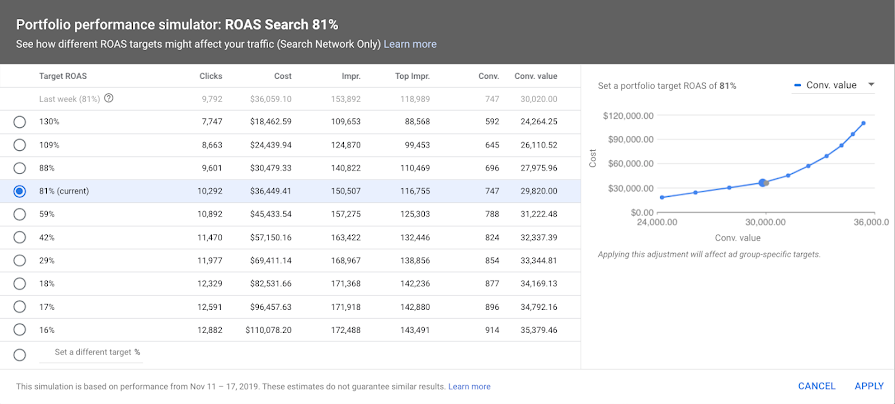
Find your ideal budget to maximize performance
On occasion, you may need to update your budgets for campaigns that use Maximize conversions or Maximize clicks. The budget simulator will show how these changes could have impacted your performance. This makes it easy for you to find your ideal budget allocation across campaigns.
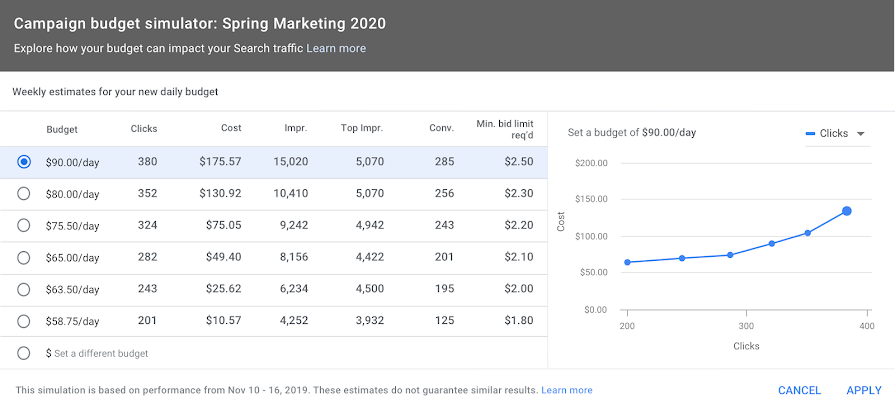
Whilst some of these updates may be more useful than others, it’s great to see Google is adding new features aimed at improving its user interface both on it’s desktop and mobile application.
To find out how we could help your business, or to discuss your existing PPC campaigns and how we can improve them, get in touch today.





