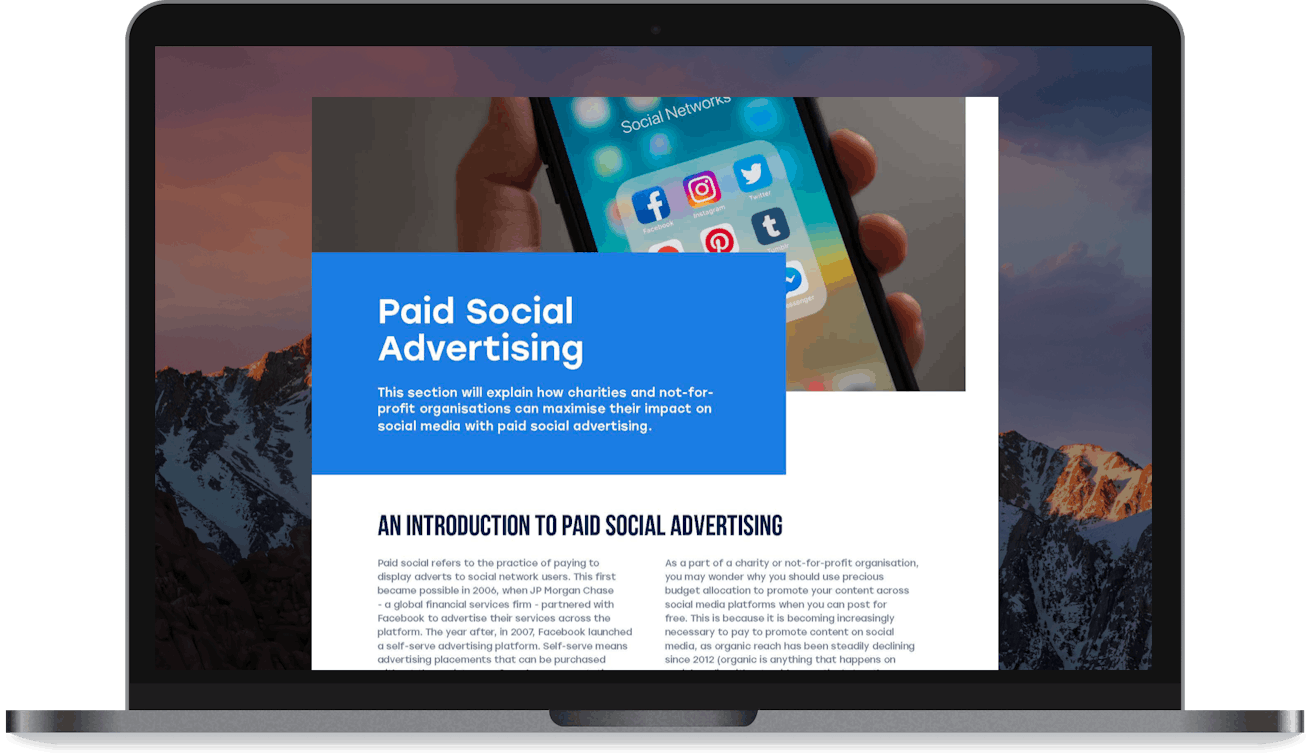Read the full guide below or click here to download it as a PDF.
- Introduction
- Paid Social Advertising
- An introduction to Paid Social advertising
- The sales funnel
- Finding your audience
- Creating great social media ads?
- Tips for measuring success
- Reporting on performance
- Paid Search Advertising
- An introduction to Paid Search advertising
- What is a Google Ad Grant account?
- Google Ad Grant account eligibility and how to apply
- Ad Grants restrictions and considerations
- Search Engine Optimisation (SEO)
- An introduction to SEO
- Content optimisation and creation
- Creating long-tail content effectively
- News and blogs
- Top tips for news and blog posts
- Knowledge hubs
- Top tips for creating a knowledge hub
- Help and resources
- Top tips for creating help and resources
- Digital PR
- An introduction to Digital PR
- Creating a layered Digital PR Strategy
- Creative Campaigns
- Thought Leadership
- Quick Wins
- Conclusion
- Digital Marketing Resource List
Introduction
The COVID-19 pandemic significantly impacted businesses and economies across the globe in one way or another and charities and not-for-profit organisations were no exception. Charities had to deal with challenges such as face-to-face fundraising events being cancelled, donations reducing, grants being cut, charity shops having to shut and the majority of staff being placed on furlough or even facing redundancies in an effort to save cash.
Towards the end of 2020, 8 out of 10 charities believed that pandemic would negatively impact their ability to deliver on planned objectives with 1 in 10 fearing they would have no choice but to close within a year. However, there may be some light at the end of the tunnel as new research is now revealing that COVID-19 had a more mixed impact on charities than previous headlines have suggested. The new research reveals an increased positivity among charities and for the first time during the pandemic, more organisations expect their short-term financial position to improve than to deteriorate.
In a survey conducted by NCVO, 92% of organisations stated that they had moved services online in the past year. To make sure your not for profit organisation can keep up with the increased presence of digital, our team of experts have created this training resource to help you to develop your own digital skillset, enhance your online strategy and connect with your audience.
Our advice in this white paper considers various budgets, and covers four key areas of digital marketing in depth; Paid Social Advertising, Paid Search, Search Engine Optimisation and Digital PR.
These practices can be used in bespoke ways to: grow your brand reach, increase awareness online, engage current audiences further and increase the number of new customers. This is particularly important for charities where their goals are to increase the number of donations, pivot to online fundraising activities, build a volunteer base and help to continue to operate and to stay financially viable. No matter how big or small you are as a charity at least one of these goals will be relevant to you.
Paid Social Advertising
This section will explain how charities and not-for-profit organisations can maximise their impact on social media with paid social advertising.
An introduction to Paid Social advertising
Paid social refers to the practice of paying to display adverts to social network users. This first became possible in 2006, when JP Morgan Chase – a global financial services firm – partnered with Facebook to advertise their services across the platform. The year after, in 2007, Facebook launched a self-serve advertising platform. Self-serve means advertising placements that can be purchased without the assistance of a sales representative. Youtube, Twitter and Pinterest followed soon after (Phrasee).
As a part of a charity or not-for-profit organisation, you may wonder why you should use precious budget allocation to promote your content across social media platforms when you can post for free. This is because the average number of people who tend to see organic posts on social media is low. According to Hootsuite, on Facebook, the average reach of an organic page post hovers around 5.20%, meaning roughly one in every 19 fans sees the page’s organic content. (Organic is anything that happens on social media without paid promotion).
Why is this? There are 2 main reasons why organic social takes a back seat when compared to posts backed by a budget:
- An excess of content – there is more content being produced and posted on social media platforms than there is space to show to users.
- Social media is becoming increasingly monetised, and advertising provides an important revenue stream for companies like Facebook. Therefore, they favour delivering paid-for posts as opposed to free/organic ones.
This means that while achieving your goals with organic social media activity is becoming increasingly challenging, engaging in advertising across social media will allow you to drive meaningful results. By 2023, it’s estimated that the number of global social media users is expected to reach almost 3.43 billion, so it really is a platform that your charity should consider utilising if your goal is to grow your brand reach, engage your existing audience and connect with new customers.
So which platform should you advertise on? There are hundreds of social media platforms available, from key players like Facebook, to much smaller platforms like Untappd (a social media platform for beer lovers). See some examples below:
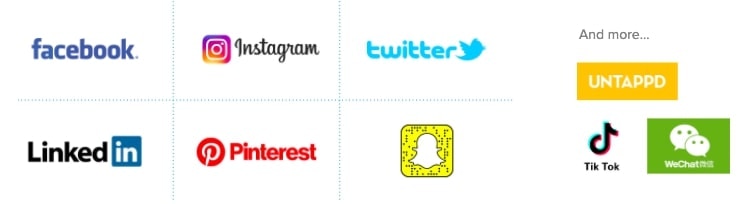
The best platform for your charity to use will depend on your core demographic and target audience. TikTok, for example, typically has a much younger audience than Instagram, but the audience on Instagram is typically younger than users who spend more time on Facebook.
For the purposes of this section, the focus is on Facebook and Instagram advertising, as it’s likely these will be the most appropriate and accessible choice of ad platform for the majority of organisations. Adoption of these platforms is widespread across a range of demographics and geographies, and costs associated with platforms are typically cheaper than others e.g Twitter and LinkedIn, therefore they are great for organisations working with a limited budget.
Throughout this section, where Facebook Ads is referred to, this refers to Facebook and Instagram, as campaigns can be run across both of these platforms from within the same advertising interface. This means the campaign objectives, audience targeting capabilities and creative choices are identical. It is possible to create a single campaign that runs across both Facebook and Instagram concurrently.
The sales funnel
To understand how to effectively advertise across digital channels, the sales funnel is a crucial piece of theory to understand.
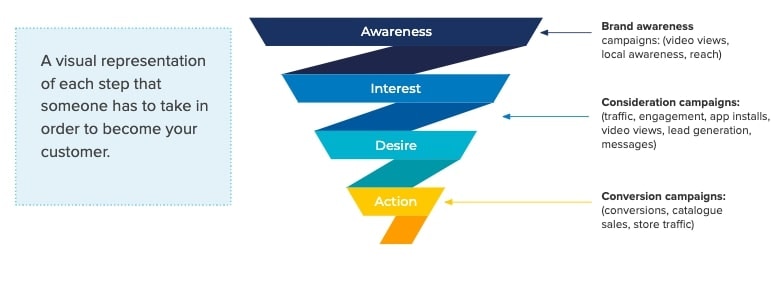
In the above visualisation, the stages of a typical sales conversion funnel are aligned with Facebook’s campaign objectives. The first step when creating a campaign on Facebook is choosing an objective. If the available budget for paid social advertising is limited, then it’s advisable to focus your efforts further down the funnel, around the consideration and conversion stage. These campaign types typically focus on audiences that have already engaged with your organisation and are therefore more likely to take a desired action on your website, generating a better return on your investment. In addition to this, audiences targeted further down the funnel tend to be smaller in size than those further up the funnel. Taking the example of an animal charity, users who have already shown interest in a specific organisation (e.g recent website visitors) will be a smaller audience than an audience in the brand awareness stage (e.g all cat lovers). The smaller the audience size, the cheaper it is to target them effectively.
In terms of the most appropriate consideration and conversion campaign objectives for charities and not-for-profit organisations, the top three are identified below:
- Traffic: Send users from Facebook to any URL you choose, such as a website landing page
For example: Send users to the donation page of your website
- Engagement: Reach people more likely to engage with your post
For example: Encourage users to click and comment on a photo from an event
- Lead Generation: Collect leads for your business. Create ads that collect info from people interested in your organisation
For example: Collect relevant user details to follow up the lead later (the lead form questions are fully customizable)
Finding your audience
Once you’ve selected your campaign objective(s), you need to figure out who you’ll be targeting with these campaigns. Social media users can be targeted using thousands of variables. Use what you know about the people you want to reach to choose the targeting criteria that best represent your audience.

Moving from the left to the right in the above graphic, the audiences move from broad to more focussed. As mentioned previously, if you have a limited budget, this won’t be sufficient to effectively target a large, broad audience on the left-hand side of the spectrum (for example ‘cat lovers’, to return to the animal charity example), so strategically focus on smaller audiences who have already engaged with your organisation in some way. Groups of people who have already engaged with your organisation online are called ‘Custom Audiences’.
There are a number of different custom audiences to choose from, see below some key examples:
- Website visitors (this could be all recent website visitors, visitors to a specific page, visitors who completed a certain action on your website or visitors by time spent)
- Social profile engagers (users who engaged with your Facebook/Instagram pages/ads/posts)
- Video/event engagers (users who watched a video or responded to an event)
- Customer lists (pre-existing customer data that you can upload to Facebook’s audience manager and then target within campaigns – e.g a list of lapsed donors)
The most appropriate audience choice will depend on the nature of your organisation and the aim of your campaign, as well as your available budget. The smaller the audience, the cheaper it is to target them effectively. If you have a very limited budget, it’s advisable to target visitors to specific (higher-intent) website landing pages, rather than all website visitors, for example.
If you do have some flexibility in your budget, we’d advise split testing audiences. This means you target two (or more) separate audiences with the same ads to gain learnings about your key target market. This could be testing an audience that visited your donation page vs an audience that visited your homepage. Once the campaigns have gathered significant performance data for both audiences, you can determine which performs the best and reallocate budget towards the top performing audiences, which will allow you to ultimately drive better performance.
Creating great social media ads
When creating ads for Facebook and Instagram, there are a number of creative choices available, primarily a choice of ad placements and ad formats.
Ad placements refer to where a user views an ad within a social media platform, for example within the Facebook Feed or Instagram Stories:
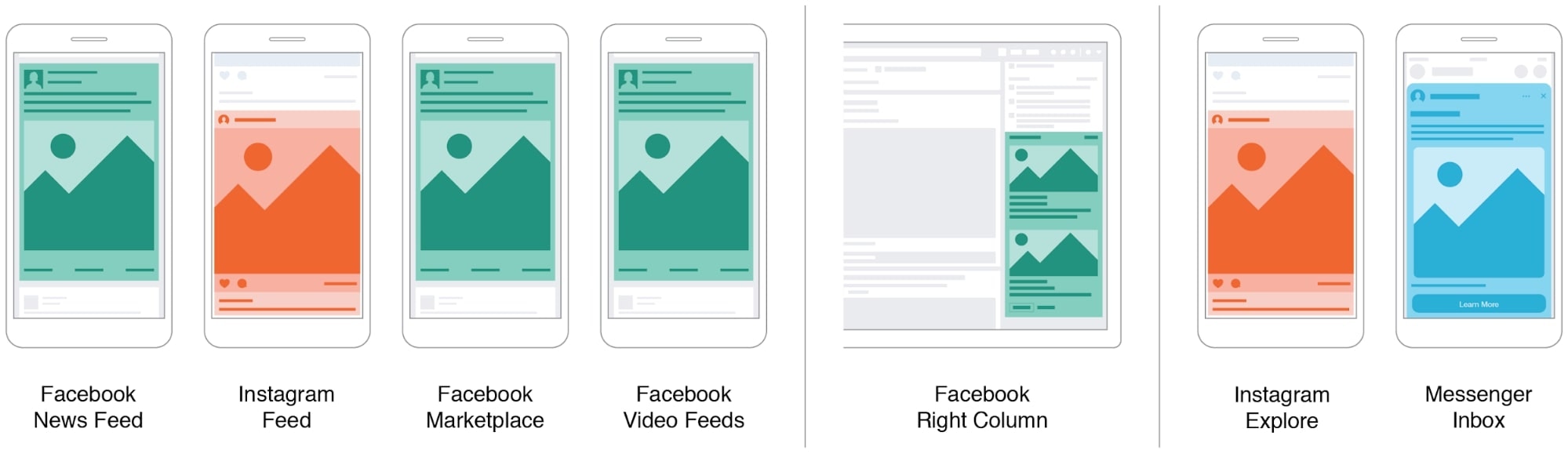


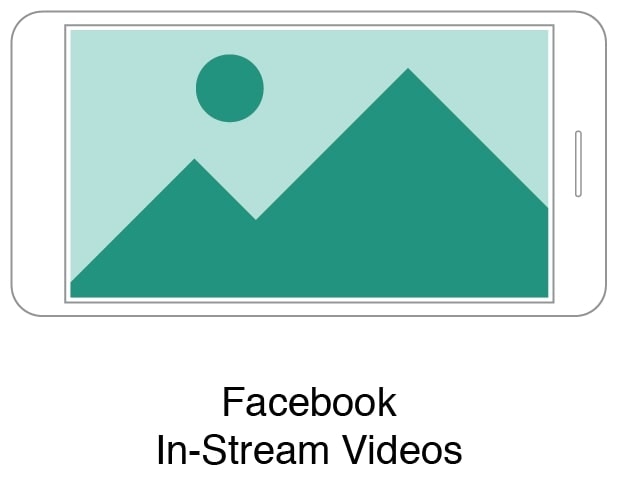
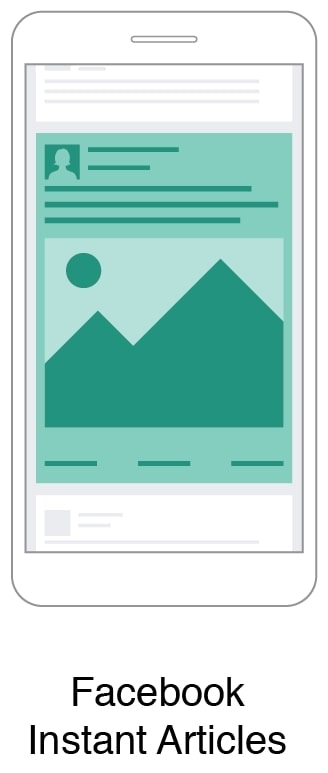
Ad formats refer to the type of ad the user sees, for example, a video or an image:
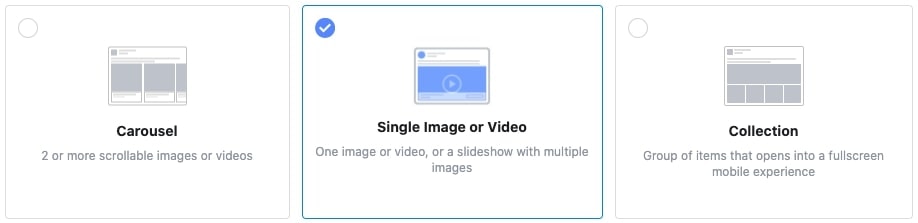
The best ad placement(s) and ad format(s) for your organisation will depend on a number of factors. If your target audience is relatively young, consider choosing Instagram placements in favour of Facebook, as the user demographic on Instagram is younger. If the purpose of your organisation is potentially difficult to understand, create a video (or carousel of multiple images) to explain what you do, rather than using a single image, which may not be able to convey the message as clearly.
With all this to take on board, creating your first social media ads can be daunting – so there are some top tips listed below. Technical specifications for Facebook and Instagram ads can be found here.
- Keep messages concise and mobile-friendly – approximately 83% of social media visits are from a mobile device, so don’t create designs that are too complex for a smaller screen.
- Maintain a consistent brand tone of voice – that is, one that’s similar to the tone of voice on your website, physical marketing materials etc.
- Include a call-to-action (a clickable button directing users to your desired URL or lead capture form). There are a limited number of pre-set call to action buttons available, so choose the most appropriate one based on your desired action.
- If you don’t have the resources to produce your own ads, free-to-use stock images are available.
- Video creative often performs better than static imagery if you have videos available or can create them.
- Be creative – in the not for profit sector you can use emotive creative to get attention or go for something more light-hearted and fun that will stop people scrolling!
- Split test – as with audiences, it’s great to test more than one ad design too. This means running two (or more) different variations of an ad targeted towards the same audience to enable you to accurately measure which ad performs the best. After that, you can continue to run only the best performing ad, or even redesign ads in line with what has performed well. You can split test the ad caption text too.
- Keep your creative fresh – update your creative regularly to avoid ad fatigue (this is when people get bored of seeing the same ads over and over again!). There’s no magic formula for exactly how often you should do this, but if click-through rates start to decline, that may be an indication that your content is no longer resonating with your audience – more on click-through rates in the next section!
Tips for measuring success
The Facebook Pixel
In order to track activity driven by Facebook Ads on your website, you’ll need to install the Facebook Pixel. The pixel is a piece of code you install onto your website, enabling you to track user actions on your website.
Installing the pixel is essential if you want to retarget users who have engaged with your website (the custom audiences discussed above) or attribute on-site events, such as donations or sign ups, to your Facebook Ads. This will enable you to optimise your Facebook Ads for the conversion events that matter to your organisation, and consequently drive more value with the platform.
For instructions on how to install the pixel on your site, see here.
UTM Parameters
You may wish to analyse your advertising’s performance through Google Analytics. Insights from UTM (Urchin Tracking Module) parameters can show which link people clicked to get to your ad’s destination, such as to your website to make a donation.
This can help you to analyse the data in many ways – such as differentiating between organic and paid traffic, and see if Paid Social assisted a conversion that later came through another channel. You can apply parameters to most marketing activity, from organic social and to email campaigns.
For a guide to how to use UTM parameters, see here. Some platforms like Facebook have made this process quicker by offering dynamic parameters, which populate automatically with information like ad placement, campaign names, or ad names.
User Privacy and Measurement
It’s important to note that the Paid Media measurement landscape is changing as users get more control over what data is shared. This includes a major change by Apple – commonly referred to as ATT or iOS14 – which means that Apple users have to opt-in to Pixel tracking.
A shift towards increased user privacy means that platforms like Facebook can process less granular and immediate conversion or app-based data, and Pixel-based retargeting audiences may decrease.
For more information, see Facebook’s summary here, along with actions you can take to improve Pixel data quality such as implementing the Conversion API.
Reporting on performance
Once the Facebook Pixel is set up, there are lots of reporting metrics available in Facebook Ads Manager which provide insights on how your campaign is performing. The metrics that are most important to your campaign performance will depend on a number of factors, such as the goal of your campaign and your available budget.
The key metrics are explained below:
- Impressions: the number of times your ads were on screen.
- Clicks: the number of times your ads were clicked on.
- Click-through-rate (CTR): the percentage of times people saw your ad and then clicked on it (the industry benchmark click-through-rate is around 0.89% – so if your average CTR is significantly lower than this, you may need to re-evaluate your campaign set up).
- Results: the number of results your campaign has achieved (this is based on the campaign objective, so if it’s a traffic campaign the results will be leads, if it’s an engagement campaign the results will be engagement and if it’s a lead generation campaign the results will be leads).
- Cost per result: The average cost of each result achieved by your ads. This is key as it helps determine whether the campaigns are providing value for your organisation. For example, if the campaign generated three £5 donations at a cost of £15 per donation this campaign isn’t running profitably.
- Frequency: the average number of times each person saw your ads. If this number is high (e.g the average person saw your ads 20 times in 2 days), then you may wish to broaden your audience (e.g expand from visitors to a specific landing page to all website visitors, expand location targeting etc.). If the frequency is too low to be impactful (e.g the average person saw your ads once in 7 days) then you may wish to narrow your audience.
To summarise…
It’s becoming increasingly necessary for charities and not-for-profit organisations to pay for visibility on social media platforms, as organic social media reach is small and getting smaller. Facebook and Instagram are great platforms to begin advertising on, due to their widespread usage by a range of users, and relatively low costs in comparison to other platforms.
There are numerous campaign objectives available to help you meet your goals, but Traffic, Engagement and Lead Generation are likely to be the most useful for charities and not-for-profit organisations. Within these campaigns, various custom audiences can be effectively targeted with a smaller or limited budget.
When it comes to creating ads, there is a choice of both ad placements and ad formats. The placements and formats that you choose will depend on a multitude of factors, including your campaign objective, target audience and creative capability. Whichever type of ads you choose to create, ensure that they are engaging, mobile-friendly and include a call-to-action.
To effectively measure the performance of campaigns, the Facebook Pixel must be installed on-site, and various key metrics need to be reviewed on an ongoing basis. This allows you to optimise your campaigns and ultimately, drive better performance.
Have fun creating your first Facebook and Instagram advertising campaigns!
Paid Search Advertising
This section of the whitepaper will explain how Charities and Not For Profits can maximise their impact through paid search advertising. In particular, through the use of a Google Ad Grant account.
An introduction to Paid Search advertising
When typing something into the Google search bar, you are presented with the search engine results page (the SERP). The SERPs show both paid and organic search results.
You can distinguish between the two as paid results will have ‘Ad’ in bold on the top-left of the headline (the text in blue).
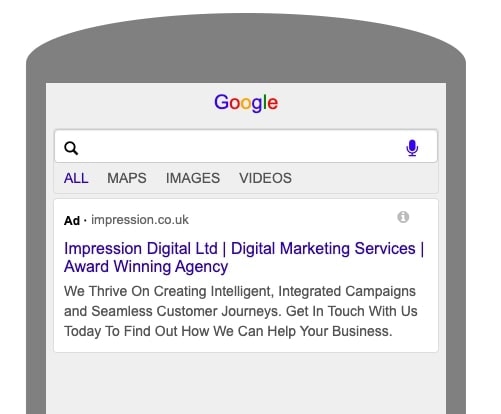
Ads on the SERP are all part of a keyword auction, where you specify how much you would like to pay for a click. The bid and a factor called quality score (discussed later) will determine where your ad is shown on the page. The higher the bid, the higher your ad will appear on the page.
To run paid search campaigns, you will need to set up a Google ads account. However, this is slightly different for charities and not-for-profit organisations as you will need to apply for a Google Ad Grant account.
What is a Google Ad Grant account?
A Google Ad Grant account isn’t like your standard Google Ads account. They are specifically to help charities and not-for-profit organisations maximise their paid search visibility in line with their mission as an organisation. For example, by generating donations or raising awareness for causes such as animal welfare or global warming.
As part of the Google Ad Grant scheme, Google gifts the account a budget of $10,000 per month to use towards their paid search advertising. However, there are limitations to this, which we’ll touch on further on.
Google Ad Grant account eligibility and how to apply
If you’re keen on getting an Ad Grant account, you’ll need to apply for Google for Nonprofits and meet eligibility guidelines. Once approved, you can then apply for your Ad Grant account.
To be eligible for an Ad Grant account, the first requirements are as follows:
- You must not be a governmental entity or organization
- You must not be a hospital or healthcare organization
- You must not be a school, academic institution, or university (Google for Education offers a separate program for schools)
If you are any of the above, then you will unfortunately not be eligible to go forward with the application for an Ad Grant account.
In terms of the more specific requirements, these vary by the country that you’re in. For the purpose of this white paper, we will focus on the requirements for the United Kingdom. The requirements are as follows:
- You must be registered as a charitable organization in the UK. All organizations must be verified as a nonprofit organization by TechSoup or the local TechSoup partner.
- Organizations must be currently registered with tt-exchange, TechSoup Global’s regional arm.
- Organizations must be nonprofit or non-governmental organizations with recognized charitable status in their respective location.
- Depending on the location of your organisation within the UK, you must meet the below criteria:
- England and Wales: Registered with the Charity Commission for England and Wales; and/or registered with HM Revenue & Customs (HMRC) as tax-exempt.
- Scotland: Registered with the Office of the Scottish Charity Regulator (OSCR) and/or registered with HM Revenue & Customs as tax-exempt.
- Northern Ireland: Registered with the Charity Commission for Northern Ireland (CCNI) and/or registered with HMRC as tax-exempt.
- Jersey: organizations must be charities registered with the Jersey Charity Commissioner.
- Guernsey: A member of the Association of Guernsey Charities.
- Isle of Man: Registered with the Index of Registered Isle of Man Charities.
- Falkland Islands: Registered with the Charity Commission for England and Wales and/or in the list of charities approved by the Governor and published in the Gazette.
Ad Grants restrictions and considerations
Ad Grants are quite strict on requirements and in order to keep your account active, you must ensure you’re maintaining them.
A key requirement that remains difficult is to maintain a 5% click-through rate (CTR) each month at account level, and if this falls below 5% for two months your account will be deactivated. But don’t fret, the below will help you keep up with all Ad Grant requirements, including this one.
Click-through-rate is a ratio showing how often people who see your ad end up clicking it. Click-through rate (CTR) can be used to gauge how well your keywords and ads are performing.
Keywords
When it comes to your keyword list, there are a handful of things to keep in mind at all times. Failure to follow the below steps could result in your account being shut down. Following the below steps will ensure your account remains active.
Quality Score
Quality Score is an estimate of the quality of your ads, keywords and landing pages. Higher quality ads can lead to lower prices and better ad positions.
For Ad Grant accounts, all keywords must hold a quality score above a 2/10. Anything below 2/10 or less will need to be paused or removed from the account immediately to avoid account deactivation.
A quick tip on how to keep up with monitoring quality score is to set up an automated rule which will automatically pause any low-quality score keywords for you.
Aside from setting up automated rules, checking on this manually from time to time will ensure there are no errors or any keywords being missed out. A simple way to do this is to filter all keywords by quality score, and then input the quality score you’re looking for in order to quickly pause any if need be.
Single-Word and Overly Generic Keywords
When selecting the keyword list for your grant account, it’s important to note that Google states all keywords must support and reflect the mission of your non-profit organisation – anything outside of this cannot be bid on.
Single-word keywords are a no go unless mentioned in this list or owned brand terms, medical conditions, basic keywords relating directly to supporting a charity, such as ‘homeless shelters’, ‘donations’ etc. In most cases, it’s best to avoid these to prevent your account from being flagged with Google or account deactivation.
As quality score and CTR are huge factors within grant accounts, it’s important to use sensible keyword match types. For example, broad-match-modified, phrase-match or exact-match. By using one of these (or all), you’re refining the searches that Google allows your ad to show for. The more controlled and relevant your search queries are, the higher the quality score and click-through rate. Remember, this needs to be at least 5% at account level.
So with that in mind, it’s best to avoid using broad-match as this match type allows for Google to pair up broadly related search queries with your keywords. This often results in wasted spend, poor quality score and low click-through rate.
Linking in with the above, it’s important to monitor your search queries as often as possible so that you can keep on top of adding any irrelevant searches as negative keywords. This will ensure only relevant traffic is coming through your campaigns.
Account Structure
Campaign structure is important in any account, but why more so for a grant account?
Unlike any usual ad account, an Ad Grant account will be deactivated upon failure to comply with key requirements. To ensure this doesn’t happen, there are a number of things to implement from the get-go and keep on top of.
Campaigns, Ad Groups and Keywords
As quality score and CTR are both key requirements for a grant account, each campaign needs to follow a clear structure of at least two active ad groups (each ad group containing at least 3 active ads), all grouped tightly with closely related keywords. In the same way as keywords, closely related ad groups should be grouped under different campaigns. Failure to do so will result in warnings from Google or account deactivation if unresolved. As you can probably tell this applies for all key requirements.
By doing the above, you’ll also be able to effectively tailor your ad copy for each ad group ensuring that you’re giving your quality scores the best chance.
Remember to keep your ad copy mission-focused and link to a highly relevant page (mention of the keywords is recommended).
Location Targeting
Each campaign must also have granular geographic targeting implemented, making certain that ads are only shown to users who will find the non-profit’s offering useful – if suitable to your mission, ads can be shown UK wide.
Ad Extensions
To further increase the CTR and quality score, it should be a priority to implement not only sitelinks but also callouts (as a starting point) across each campaign. At least two (active) of each is a requirement, but the more extensions you implement across each campaign the better.
What are sitelinks?
Sitelinks are additional links underneath your ads that allow users to click directly through to specific pages of your site.
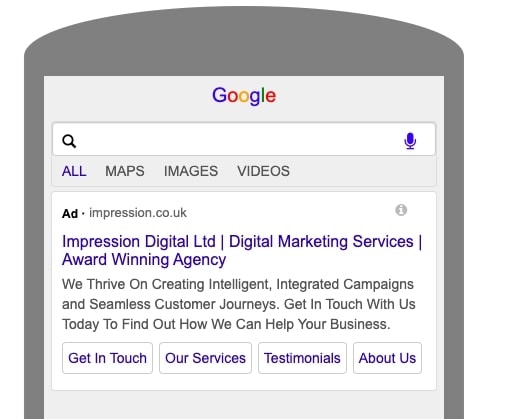
What are callouts?
Callout extensions allow you to include additional information in your ad about your business or its products and services.
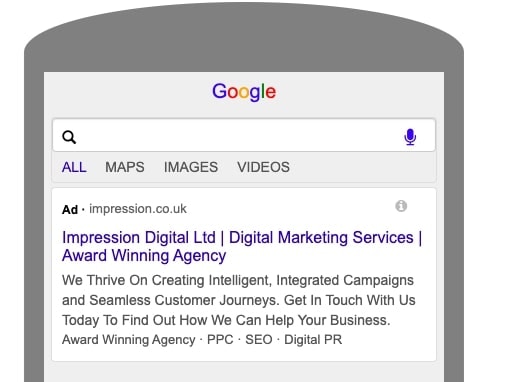
Maximum Bid Limits
Unfortunately, in an Ad Grant account, there is a maximum bid limit of $2 which can be difficult when competing with other organisations.
Without the use of maximise conversions (more detail on this further on), you will need to ensure your ad relevance, quality scores, CTR, and so on is up to scratch so that you’re automatically paying less to appear higher on the page.
It’s also worth noting that Ad Grant accounts are only in $ and cannot be switched to £.
As there is a $2 maximum bid limit, using bid modifiers won’t allow you to bypass this limit. Applying bid modifiers wouldn’t be the best use of time as they will likely have no impact (unless your bids are really low to start with).
Smart bidding strategies and conversions
Any Ad Grant accounts created on or after April 2019 must use conversion-based smart bidding. So if made before this date, it isn’t compulsory and you won’t be penalised for this.
You must also set up a meaningful conversion, for example, donations, signups, membership registrations, etc and these must get at least one conversion per month.
The bidding strategies available for an Ad Grant account are: maximise clicks, maximise conversions, target ROAS, target CPA, maximise conversion value and target impression share.
By using maximise conversions, you’re able to bypass the $2 maximum bid limit too. For more information on automated bidding strategies, please refer to this link.
Audience targeting
Google grant accounts are paid search accounts only. This unfortunately means that you are unable to utilise remarketing or display remarketing features. As well as this, you don’t have access to any audience targeting features at all when working in a grant account. This includes all in-market, affinity audiences, etc.
You could potentially launch a separate paid ads account for display remarketing to target users (using analytics) who have visited the site through the Ad Grant or site visitors in general.
However, demographic and location data is available for Ad Grants which is really useful for gaining valuable insights into your audience.
To summarise…
If you’re a not-for-profit organisation that would like to promote your mission on the paid search landscape, you now have the knowledge and information to help you successfully apply and manage an Ad Grant account.
Remember to structure your account for success using a clear structure, with at least two active ad groups per campaign, granular geographic targeting, ad extensions, and at least four active ads per ad group. To ensure your account will run smoothly without any deactivations or warnings, monitor the key requirement closely and be quick to react to any changes to avoid any issues.
Search Engine Optimisation (SEO)
This section of the white paper will cover how a comprehensive content strategy can allow charities and not-profit organisations to drive engaged, organic traffic to their sites.
An introduction to SEO
Search Engine Optimisation is the practice of improving the organic visibility of your site to drive more traffic and conversions. SEO is best explained through its three pillars; technical, content and promotion.
Technical SEO’s main objective is to ensure your site can be crawled and indexed efficiently. As the first pillar of SEO, it is typically prioritised in the first phase of a project or early on in a business’ SEO investment. This is because, before a site can rank for core keywords and drive relevant traffic and conversions, the site must first be crawled and indexed efficiently.
Crawlability refers to search engine crawlers’ ability to access and crawl content on your site’s pages. If your site has no crawlability issues, then web crawlers can access all content easily by following internal links between pages and other appropriate directives. Indexability refers to the search engine’s ability to analyse and add a page to its index which will affect its ability to rank in the SERPs (search engine results pages). After an initial audit of the site, implementation of technical changes are carried out: such as PageSpeed, usability improvements, crawlability and indexability of the site.
Keyword and content optimisation is the second core area of SEO and is sometimes the most diverse and largest part of an SEO strategy. Keyword research and analysis is most successful when completed in the early stages of an SEO strategy as it is crucial you understand what keywords you want your site to rank for. A thorough and strategic approach to a charity or not-for-profit’s content strategy requires minimal paid tools but can drive significant engagement for your site in the longer-term. In this white paper, we will explore how content optimisation can drive organic, relevant traffic to your charity or not-for-profit’s website.
Off-Page SEO, the third promotion pillar, ensures that your website has a relevant, high-quality and natural backlink profile. Link building has changed a lot over the years and is a crucial part of any SEO strategy. The quality of a link is now more important than ever and that is why SEOs are adopting a range of link building techniques including content marketing and digital PR campaigns. This would include links from relevant news or trade publications and online directories. If Google deems a site’s backlink profile as unnatural then this can have a detrimental impact on your site’s rankings. Note that we discuss how to utilise off-page SEO in the Digital PR section of this whitepaper.
Content optimisation and creation
Keyword research
Keyword research is a core task as part of an SEO content strategy and is often the first step that leads to the moulding of the rest of your strategy. It involves identifying the relevant words and queries that your target audience might enter into Google or other search engines to answer a question, learn more information on a topic or discover a charity that serves a specific purpose.
When conducting keyword research in free or paid tools (such as Ahrefs and Searchmetrics), all keywords will have a certain search volume. Search volume is used to assess the potential search engine traffic for a given keyword. You can then use this information to understand how to optimise your content and attempt to rank in search engines. For example, you might find out that “dog shelter” has a search volume of 4,800 average searches a month whereas “dog rescue near me” has 27,000. This might influence how you choose to target the homepage of a dog shelter charity website.
Google can penalise sites that have:
- Duplicate content
- Over optimisation (or keyword stuffing)
- An unnatural internal linking strategy (to name just a few)
Each page on your site should have a unique focus, based on your keyword research and should be created with the user’s intent in mind, taking into consideration the conversion funnel.
Why is content important for charities and not-for-profit organisations?
It is firstly beneficial to define what content is. Content can include anything from service pages, company pages, news, blogs, informational guides, videos, infographics and podcasts. It can be defined as something that users consume, both online and offline, for entertainment or informational purposes.
Content is an effective way to reach your audience and using your website to host this content is often the most affordable and sustainable (to avoid printing) way to do this. The audience of a charity or not-for-profit will be open to engage with content if it is relevant or interesting to them. For example, those looking to donate to a food bank would want to read a blog or dedicated page on what the food bank is seeking donations for.
Anyone can (technically) create content. You don’t necessarily need to hire or be a content specialist. Once you understand the topics, keywords and phrases that are relevant to your audience, you just need the experts to provide the information – these experts will be in your organisation. After the experts have provided you with information, it can be optimised and amended.
As mentioned previously, content and keyword strategies can be executed without the use of paid tools for research or inspiration. Charities and not-for-profits organisations can also gain inspiration everywhere for their content strategies, including your competitors and similar organisations.
The benefits of optimised content
When you effectively optimise your content for targeted keywords (such as ensuring they are included in your headers, title tag and meta descriptions), this can lead to ranking for relevant queries to your audience.
Optimised content can also help drive more organic traffic to your website, thus increase brand awareness and visibility of your charity or not-for-profit. By creating quality, engaging content on subjects that are relevant to your organisation, you can also improve the quality of information on causes and issues that matter and benefit the recipients of your charity.
Creating long-tail content effectively
What content can charities and not-for-profits create?
You will likely have core informational pages about your services and organisation on your site. These can include About Us pages, core landing pages, contact pages and T&Cs/Cookies pages.
However, your site can also be expanded by creating one or a few of the below categories:
- News and blogs
- Cancer Research UK’s Science Blog is regularly updated with their ‘news digest’ of topical news that is related to other external factors that can affect the lives of those suffering from cancer.
- Knowledge hubs
- Crisis’ Homelessess Knowledge Hub provides research on homelessness trends, the causes of homelessness and its impacts. The knowledge also provides analysis on services & interventions efficacy by looking deeper into the research.
- Help and resources
- NSPCC’s Support for Parents centre gives parents important information and advice on dealing with tantrums, working from home with children during the pandemic and talking about difficult topics.
News and blogs
The news or blog area of your site can be utilised to engage your audience and effectively drive more brand awareness. A blog can include, but does not have to be limited to, the following:
- Company updates
- Samaritans have been regularly updating their branches’ pages with information relating to which services were currently available or unavailable during the Coronavirus outbreak.
- Industry updates
- Mental health charity, Mind, recently published the survey results that found existing inequalities have made mental health of BAME groups worse during COVID-19 pandemic.
- Thought-leadership pieces
- The RSPCA regularly posts blogs authored by members of their team such as their Chief Executive discussing the new Trade and Agriculture Commission and their Social Media Manager’s experience of abuse to the charity online.
A blog can be designed and described as a ‘news area’, ‘blog area’, ‘journal’ or other terms. This will ultimately depend on your organisation’s style and tone of voice.
Top tips for news and blog posts
- Keeping up to date with industry trends
- Google Trends is a helpful, free tool that can help you identify the changes in search demand for keywords and phrases.
- Look at what your competitors are blogging about
- The site search function can help you find pages that are relevant to certain keywords quickly. Search on Google “site:anywebsite.com “any keyword” to find the pages on any site that are most relevant to the keyword.
- Look at social media channels and identify trending topics
- Create lists on Twitter of relevant organisations to have a streamlined flow of tweets that you can gain inspiration at a glance.
Knowledge hubs
A knowledge hub is an area of content on your site that provides information for your audience. It might be confusing to decide what would go on a blog versus a knowledge hub, but the main differentiating factor would be if the content is considered ‘evergreen’.
| Evergreen content is content that is always relevant to your target audience, no matter the season or current news cycle. Its name stemming from a plant that retains its green leaves all year round. |
Knowledge hubs are a great way to structure and categorise content that would be relevant to your different types of audiences. Knowledge hubs can be one the main drivers of traffic to your site as the content within it can be valuable information to anyone. You can take steps away from your brand and it can be information that isn’t completely relevant but is related to what you care about as an organisation.
Top tips for creating a knowledge hub
- Keep up to date with the news
- This is similar to researching for blogs. However, if there are topics that keep cropping up, then these may be valuable for your organisation to create further content around.
- Think about your marketing strategy as a whole
- Are there topics, issues, areas that you keep discussing? If so, it might be time for a hub. It would be beneficial to ideate a handful of topics with your team first to create the strategy.
- Start ideating from questions that your audience or internal team persistently ask
- This will help tap into a user’s search queries. These could include useful definitions or beginners guides into topics that are relevant to your organisation.
Help and resources
For charities, Help and Resources pages can be crucial to providing valid and useful information to your audience. In a different way to knowledge hubs or blogs, users may navigate directly to your charity to look for useful resources.
These resources can utilise existing research and data that your organisation already has. For example, you can upload useful documents that your organisation is frequently sending to customers ready for them to download from the site.
Top tips for creating help and resources
- Speaking to your customer service or business relationships team
- This can help with understanding what would be useful to your audience without conducting extra research and analysis.
- Set up goal tracking for document and PDF downloads on Google Analytics
- If lots of users are downloading a certain document, goal tracking will be key so that you can understand what content your audience finds useful.
- Branch out with advice that is a few steps away from what your organisation offers
- For example, Age UK provides information on their site about pension advice, loneliness and organising social care; all relevant but not directly what they offer.
To summarise…
A comprehensive content strategy can allow charities and not-profit organisations to drive engaged, organic traffic to their sites. By expanding your news & blogs, or creating a knowledge hub, or building out your help & resource pages, you will be able to increase your ability to rank for keywords and topics that are relevant to your organisation. In turn, this can help increase your brand awareness and drive sales or leads.
It’s important for any content strategy to be well-researched and planned. For those with no budget or minimal resource, we would recommend tools such as Google Trends, Google’s Keyword Planner or Wordtracker. After the research stage, you can then create a strategy that spans however many months you like to ensure that you are creating a steady flow of content that is engaging and relevant to your organisation’s audience.
Digital PR
This section of the white paper will explore why digital PR is useful and how charities and not for profits can conduct digital PR without needing a large budget.
An introduction to Digital PR
Traditional PR focuses on increasing brand awareness and reputation through the creation of information targeting the audience of a brand. This was typically done in the printed press, although traditional PRs are now accustomed to dealing with coverage in online publications as well as social media and other types of marketing.
Similarly, digital PR also involves the goal of achieving coverage for brands within publications which will improve their awareness and reputation. There is, however, also an additional facet to the strategy which is incredibly important to the discipline. Digital PR takes into account SEO, meaning specialists work to create strong content with a hook to interest journalists and achieve coverage as well as links on relevant websites.
There are numerous reasons why Digital PR is incredibly useful for your organisation:
You are gaining relevant links from credible sources
When your charity achieves coverage in respected websites, with a link, Google will see your website to be a credible source of information and so will readers. This can aid in improving the search ranking score of your website and also the traffic levels toward the site.
You can improve your brand awareness and reputation
As journalists pick up the content which your charity or not-for-profit is sharing, Digital PR can expand the audience your brand is reaching as it is uncovered by new publications, thus increasing your brand awareness. With the ability to create incredibly innovative content through Digital PR, the strategy will also allow your charity to improve its reputation as consumers interact with your efforts.
You don’t have to spend an arm and a leg
Gaining coverage through Digital PR does not have to involve an extortionate amount of money. Relevant links and coverage can be achieved with a low-budget campaign and a sufficient level of research, especially with the free data sources available online which can be used to visualise or present data in a new way.
Creating a layered Digital PR Strategy
At Impression, we believe in the power of a layered Digital PR strategy for our clients. We use multiple approaches to ensure we are securing coverage from a range of different angles and opportunities. It means that instead of putting all our eggs in one basket, we can focus on the following three methods:
- Creative Campaigns
- Thought Leadership
- Quick Wins
For your individual charity, it is important to identify the objectives you have in mind for what you want to achieve from conducting Digital PR. You might be looking to increase your overall awareness, to improve your rankings for a particular keyword or to drive traffic to an individual service page. Once you have decided what you are looking to achieve, it will make it far easier for you to put a strategy together because you will know which areas you wish to focus on.
Creative Campaigns
When creating a campaign for your charity or not-for-profit, one of the most important things to remember is that it must be newsworthy. Journalists receive hundreds of emails a day with brands offering them content or stories, so what you are presenting to them must stand out. Your idea needs to tie in with your values but cannot come across as too branded or salesy because in most cases, journalists will not accept this.
If you are looking to draw attention to a particular area of your charity, you may wish to brainstorm ideas around this. Or, if you are seeking to build links to your homepage, you can stick more loosely with your overall brand. The key is to outline your objectives first and then look to ideate around this.
Picking a campaign topic
As we mentioned, you don’t need a large budget to conduct Digital PR but you do need a strong story to catch the attention of journalists. With a strong story, you can do effective PR which champions your values and engages with your audience, but how do you pick a topic?
In order to identify what your topic should be and what areas you could ideate on for your campaign, you need to assess:
- The message you are trying to get across
- Your core values
- Whether the topic portrays these
- Whether it speaks to the right audience
- Whether it’s a topic that is relevant to the press
We need to be cautious of stepping too far away from our charity or not-for-profit in order to create something that we think publications will be interested in.
In order to achieve this, we at Impression use this circle of focus diagram to identify topics which we can speak about whilst we ensure we are still staying close to the core values of our clients. We urge you to identify the core, secondary and tertiary areas you can tap into for your charity. Through this circle of focus approach, we can make sure that we are creating content which aligns with our values and brand whilst giving ourselves enough scope to explore more newsworthy topics than just our core topic.
With the example below you can see that the core topic for this charity is animal adoption, so this would be their main area of focus for Digital PR. By looking at their secondary topics, areas related to animal adoption, we open up opportunities to speak about animal welfare, wildlife, pets, etc. We can then explore tertiary areas, two steps removed from the core topic, by looking at veganism, environmentalism or sustainability.
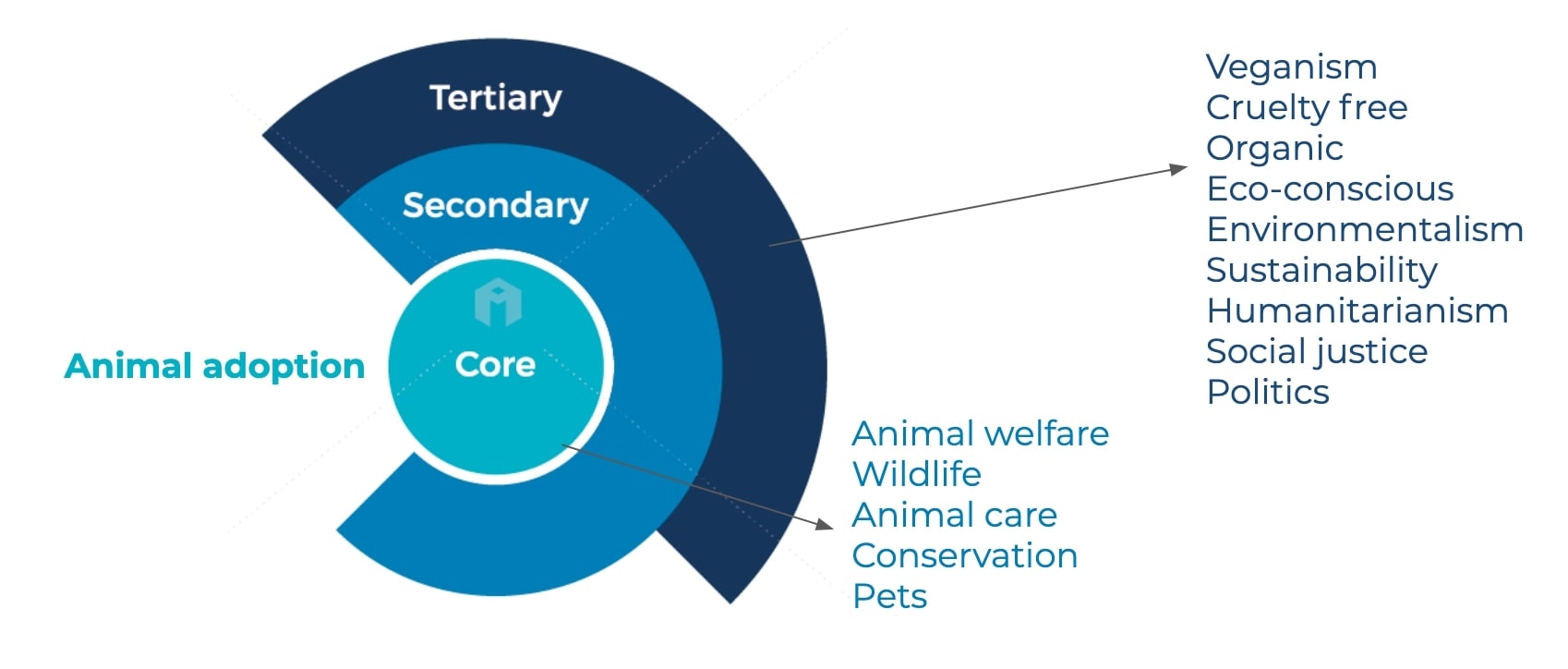
These secondary and tertiary areas significantly improve the scope of topics which the animal adoption charity can speak about, thus giving them more areas to ideate around when looking to create a Digital PR strategy.
Coming up with a campaign idea
Once you have the topic areas which you wish to focus on and have decided on your objectives, it is time for you to come up with a campaign idea.
Research
It can be incredibly useful to begin with a search of the areas you are interested in exploring. Social media can be really handy to help you understand what consumers are discussing in relation to your core, secondary and tertiary areas of focus. We also often use Reddit to assess what consumers are interested in, since it is a place where real people discuss real topics with honesty.
You can also use platforms such as pinterest. The Impression team has created a pinterest board you can use for research and inspiration of previous campaigns. This can be useful to stimulate ideas for your campaign and give you an idea of the kind of assets which have typically worked well with journalists.
Data
There are hundreds of sources of data at the tips of your fingers. You can look at Google Trends, Government reports, ONS data or scrape publicly available data from places such as IMDB, Eventbrite, Spotify or Wikipedia. These can give you great stories instantly, where you find a data set which ties into one of your areas of focus, giving you the basis to create your campaign.
Brainstorming
One of our favourite ways to come up with campaign ideas is through ideating together as a team. Once you have your areas of focus, you can bring your team together to bounce ideas off each other. We like to begin with our initial topic/word and then play word association to come up with as many related areas as we can. Once we have these associated words, we then ask questions around these to see what ideas we can come up with. Ideating for a campaign can be a really effective way to come up with ideas because it significantly reduces the pressure on one person and allows a group of people to build a concept together.
If your team is working virtually, we would recommend ideating with an online whiteboard platform such as MIro, to ensure you can collaboratively come up with ideas without having to gather together in person.
What your campaign might look like
When you have your campaign idea, you can then create an asset for your website based around this. It is incredibly useful to create an asset of some sort for your site when you are engaging in digital PR, so that you can provide a link to journalists that they can use when they cover your campaign. Remember, the idea here is to ensure journalists are linking back to your website.
You might choose to host a blog discussing your findings, or create a graphic showing off your expertise. You alternatively might choose to host the information in a chat or table. Whatever it is, you can use this website page or blog post to show off your campaign and optimise it for keywords to ensure you are maximising its ranking potential too.
Press release
The most succinct way to present your campaign to journalists is with a press release. We have a guide on how to write a press release here, but the most important factors for you to remember are to keep it brief, to make sure you have tailored your release to be relevant to that journalist, and to ensure your story is clearly laid out.
With some journalists receiving hundreds of emails to their inbox every day, the competition is fierce, making it imperative for you to craft a bespoke email and excellent press release to send across to the publications you wish to be featured in.
Achieving coverage with journalists
Once you have created your impressive campaign, you will want to get it in front of journalists so that you can secure coverage with a relevant publication to your charity.
Media list
It is paramount that we make sure we are sending our story to the most relevant journalist at each publication. Journalists are extremely busy and in most cases, each writer will specialise in a specific area at their publication which means your story will be more relevant to one journalist than another.
When we are outreaching a campaign, we want to find the most relevant contact person for our topic to ensure we have the greatest chance for success. We can then create a media list – a list of the journalists we will contact when we are ready to send our assets across to each publication.
To find the details of these journalists, we can use tools such as Gorkana and Hunter which provide us with the professional email addresses of journalists. We can also, for free, seek out journalists on Twitter and see if they have their email address in their Twitter bio, since a lot of journalists do.
Outreach email
Your press release to journalists should be accompanied by an outreach email. The outreach email you send should be crafted to suit each publication and include a killer headline. The subject line is the first thing a journalist will see when they open their inbox, so it needs to catch their attention but also stay true to the story you are pitching.
Thought Leadership
Alongside the creation of your campaign, we also urge you to engage in thought leadership outreach for your charity. Here, you can pitch an expert within your team to relevant publications, offering them a bespoke article on a topic from your core, secondary or tertiary topics.
This is a fantastic opportunity to demonstrate your charity as experts within your industry to both readers and Google, and to secure coverage in high quality and relevant websites.
Quick Wins
The third approach which we recommend you to engage with is reactive PR. This involves tapping into newsworthy and current topics which are going on in the world to secure coverage for your charity or not-for-profit.
When journalists are reporting on events and news, they often need to include expert comments within their stories. We therefore urge you to keep up to date with the latest news stories every day so that you can tap into current affairs to secure press coverage. As a charity, you can work your discipline and values into current news topics and provide a different take on a trending topic.
To find out which journalist are seeking comments or additions for their stories, we recommend you to monitor the hashtags #journorequest and #prrequest on Twitter. Journalists and PRs often use this when they are seeking an expert comment so it can be a really effective way to allow you to secure quick wins.
To summarise…
When you are engaging with digital PR, the key is to make sure you understand the media landscape and what objectives you are looking to fulfill from your activity.
Digital PR doesn’t require a large budget. You can be successful with a strong piece of content and hook which is going to catch the attention of journalists. Building a strong media list and creating bespoke emails can make all the difference, so invest time into your pitching and you will begin to see coverage and links in no time.
Conclusion
Throughout this whitepaper we’ve covered Paid Social Media, Paid Search, Search Engine Optimisation (SEO) and Digital PR practices to display the vast amount of opportunities within digital marketing avenues to reach, engage and develop relationships with your target audience and beyond. Carrying out marketing online also increases the ability to target extremely granular audiences and measure the performance of each campaign to reactively make tweaks so that your targeting is gaining the most amount of return on investment as possible.
We’ve included a list of resources, from beginners guides all the way to advanced technical guides for further reading to enhance your digital marketing practices and help your not-for-profit succeed across all utilised digital channel campaigns.
If you’d like any help with a digital strategy to get your not-for-profit in the right direction, establishing online goals in line with your businesses’ overarching goals or to consult on your digital marketing transformation, get in touch with our team of digital marketing specialists today.
Digital Marketing Resource List
General:
- Coronavirus & Government Funding for Charities
- COVID-19 Guidance for the Charity Sector
- Webinar: Digital Marketing for Charities and Not for Profits
Paid Social:
- Facebook Business Manager
- Facebook for Business: Marketing on Facebook
- Blog: A Beginners Guide to Facebook Ads
- Blog: Paid Social in 2020 and Beyond
- Blog: How to Advertise on Facebook
- On Twitter: @TheSocialChain, @SMExaminer, @ppchero
Paid Search:
- TechSoup
- Google for Not for Profits
- Ads Grants Single Keyword Policy Exceptions
- About Automated Bidding
- Blog: A Beginners Guide to Audiences
- Ad Grants Policy Compliance Guide
SEO:
- Blog: A Beginners Guide to SEO
- Blog: Using Search Intent to Shape a Content Strategy
- Blog: A Beginner’s Guide to Writing Content for Your Website
- Blog: Copy Editing Tips
Digital PR: