Keyword cannibalisation can be detrimental to your SEO efforts and is often a result of oversight rather than an intentional approach to your content strategy.
Clients are often surprised to hear us advise against targeting the same keyword with multiple pages. When planning how you’ll rank for a keyword, it might seem logical to create several pieces of content that explore different angles, assuming that this will increase your chances of success in a highly competitive landscape.
However, in most cases, search engines will only display one page from a given site in the results. If they find two or more pages that could both be relevant, this presents a dilemma as to which to choose. We often observe a pattern of switching in such cases, with the ranking URL alternating. And this confusion – known as keyword cannibalisation – typically results in poor ranking performance for both pages.
It is far more effective to plot out keywords to pages and carefully ensure that each piece of content has unique keywords to focus on. Looking at the bigger picture, you’ll most often find that you need several pages to cover a topic fully as part of a content strategy. But each page should have its own distinct keyword targets, with as little overlap between them as possible.
In this guide, we’ll take a closer look at what keyword cannibalisation is, the implications, how you can fix it – and, most importantly, ways you can avoid it in the future.
- What is keyword cannibalisation?
- What causes keyword cannibalisation?
- An example of keyword cannibalisation
- What impact can keyword cannibalisation have?
- Is it ever ok to target the same keyword on multiple pages?
- How can I find keyword cannibalisation?
- Keyword tracking tools
- Google Search Console
- Using site: search operator
- A sitemap
- How do I fix keyword cannibalisation?
- Merge your content and implement redirects
- Improving internal linking
- Canonical tags
- What if I don’t want to redirect some great content?
- How to avoid keyword cannibalisation in the future
- Create a targeted keyword strategy
- But don’t just rely on keywords
- Continually monitor and track your keyword rankings and performance
- Carry out regular content audits
- Create more comprehensive evergreen content
- Keyword cannibalisation frequently asked questions
- Why is keyword cannibalisation bad?
- What's the difference between keyword cannibalisation and keyword stuffing?
- How can I avoid keyword cannibalisation on an e-commerce website?
- What is keyword clustering in SEO?
- SEO by Impression
What is keyword cannibalisation?
Keyword cannibalisation occurs when multiple pages on a website target and subsequently compete to rank for the same keyword(s) with the same search intent. Search engines are unable to determine which page is the most relevant for those associated queries and, as a result, may switch between different rankings URLs – or display a page that you hadn’t intended to rank.
Overtime, this cannibalisation dilutes the ranking capacity of the affected pages, hindering your ability to reach top positions in the SERPs and affecting your overall SEO performance.

What causes keyword cannibalisation?
Keyword cannibalisation can be caused by several different things. The most common causes are:
- Publishing similar pieces of content targeting the same primary keyword over time
- Publishing a newer version of a page without redirecting the old version
- Poor internal linking structures
- Optimising similar pages for the same keywords
- Not optimising subcategory pages.
It is not caused by simply mentioning the same keyword on multiple pages. Keyword cannibalisation is only really an issue when your pages target the same keyword whilst having the same search intent.
You also don’t usually need to worry about cannibalisation of branded keywords (keywords that contain your brand name) as it’s quite common to secure multiple high rankings for the same terms.
An example of keyword cannibalisation
Let’s imagine you produced some top-quality informational content on the process of coffee production and you see this has produced the engagement and interaction you desire. You then decide to make further informational content around the process of coffee production and your problem then begins.
With all this content around the same subject matter and specific keyword of ‘coffee production’, you are putting your site at a disadvantage; these pages are now competing against each other.
Your CTR will decline, as will that page’s ranking capacity, as the once consolidated coffee bean content has been dispersed into weaker smaller forms. Search engines will choose one of these pages to rank higher but this content has now been diminished as your site begins to effectively cannibalise itself.
What impact can keyword cannibalisation have?
When you cannibalise your own web pages, you essentially pit your content against itself in the Google ranking arena. Keyword cannibalisation can impact your website through a variety of manners, including:
- Reduced conversion rate
- Reduced page authority
- Hampering crawl budget
- Confusing user experience
- Spreading backlinks across multiple pages.
If left untreated, keyword cannibalisation is unlikely to resolve itself on its own. Instead, you will likely see a further drop in rankings for your website, ultimately reducing your visibility and click-through rate.
Is it ever ok to target the same keyword on multiple pages?
If the search intent is different, then you can target multiple pages with the same keyword. For example, the term ‘digital marketing’ can have both commercial and informational search intent.
As we can see from the screenshots below, some users may be looking for more information on digital marketing such as what it is, what it involves and how to do it. These search results have informational intent.
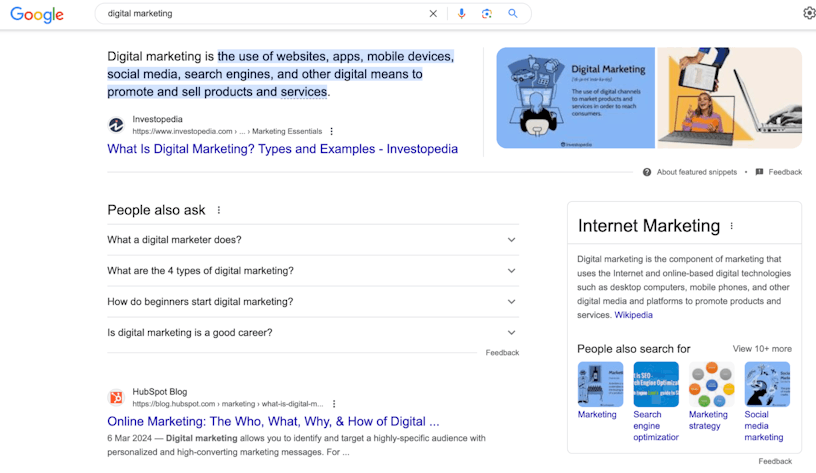
However, if we scroll down a little further, Google also returns a local pack which shows local businesses that offer digital marketing services. This result has commercial intent.
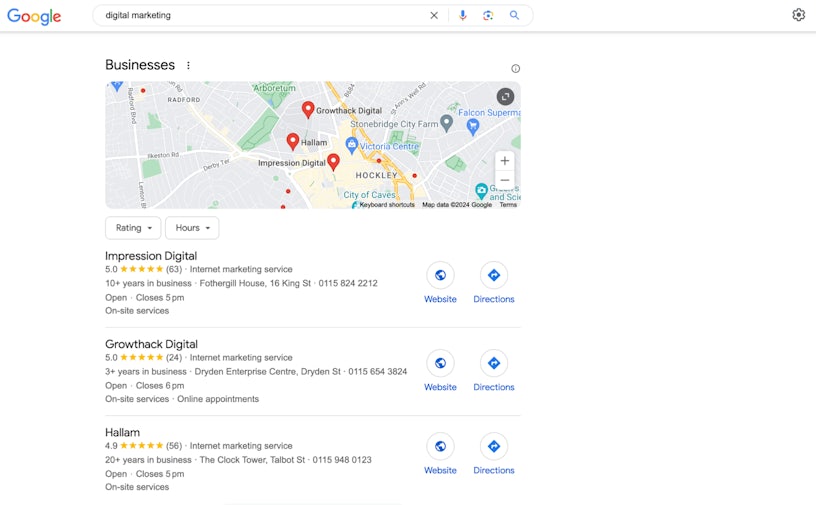
Because the keyword ‘digital marketing’ has mixed intent, having two pages that reference it doesn’t necessarily signal a keyword cannibalisation issue: it would be fine to have a service page targeting ‘digital marketing services’ as well as an informational guide with a primary target keyword of ‘digital marketing’.
Both pages would pick up impressions for ‘digital marketing’ as a standalone query – but this wouldn’t be a problem. The guide and service page would each rank for and drive traffic via their primary targets (‘digital marketing’ and ‘digital marketing services’ respectively). They’d also attract clicks from a wider range of longer-tail keywords, justifying the need to have two separate pages. If we were just to have one page discussing digital marketing, there would be less overlap but also less overall traffic to the site.
How can I find keyword cannibalisation?
There are multiple ways to identify keyword cannibalisation. For the best results, we would suggest using a combination of the following methods.
Keyword tracking tools
Keyword tracking tools such as SEOmonitor will allow you to see what pages are ranking for specific keywords. You can then monitor fluctuations whereby different pages are ranking for the same keyword. Once you’ve noted these down, you’ve found your problem pages. These tools also have specific keyword cannibalisation filters which automatically pull out potential issues with your tracked keywords.
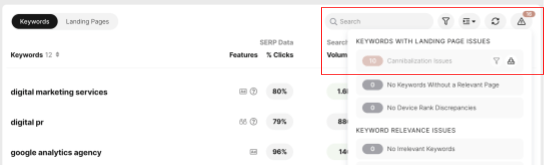
Google Search Console
Similarly, free tools such as Google Search Console (GSC) can help you identify potential cannibalisation issues. You can find these using the performance report and clicking on a query. Next, you need to click on the “pages” tab which will bring up any URL on your website which is ranking for that specific keyword.
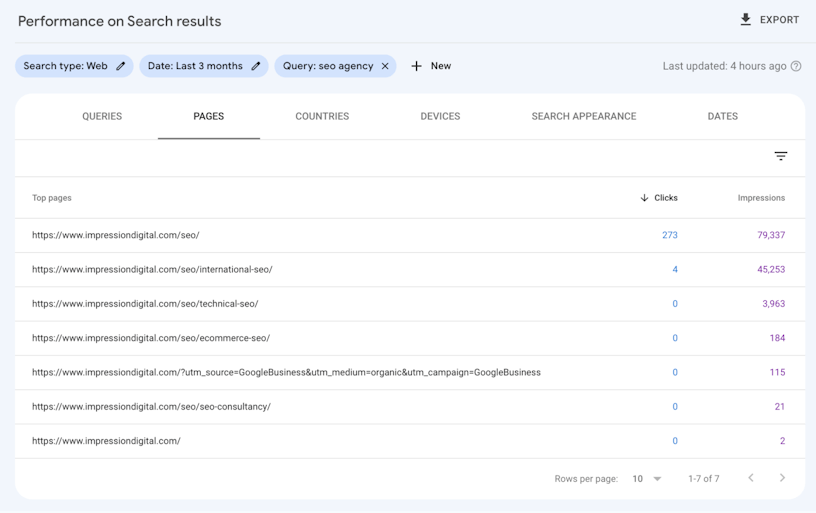
If you notice more than one URL in GSC is getting clicks for the same search term, that’s a signal you should investigate further as this could indicate a case of keyword cannibalisation.
By exploring and understanding why this is happening, you can take steps to optimise your content and ensure that each page serves its unique purpose without overlapping in a way that confuses search engines and users.
Using site: search operator
Another method you can use is the site: search operator. For example, if we wanted to find pages on our website which mention the keyword “content strategy”, we would search using site:impressiondigital.com “content strategy”.
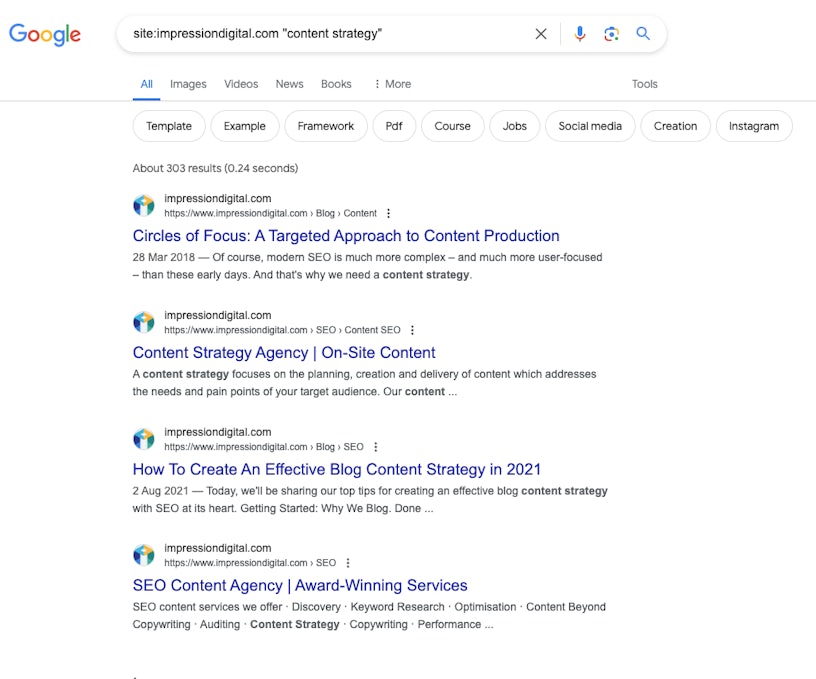
Note: This doesn’t necessarily highlight a problem. As you can see in the above example, this method returns every page that mentions the keyword. In most cases these pages will be targeting different keywords, however, this approach can highlight a few pages you want to look at in more detail.
A sitemap
Your site operates like a well-organised filing cabinet, and a sitemap serves as a comprehensive map of its content. To identify instances of keyword cannibalisation, try a ctrl + f search on your sitemap to see any problem pages targeting the same keyword.
Similar to the site operator method mentioned above, this approach won’t always return web pages which are necessarily experiencing keyword cannibalisation. However, it is a good way to uncover pages on your website which cover similar topics, which may be cannibalising each other.
How do I fix keyword cannibalisation?
Now we’ve looked at some ways you can identify keyword cannibalisation, we’re next going to be looking at how you fix it. It’s important to note that there isn’t one single solution to this and the method you choose will depend solely on the individual circumstances of your website.
Merge your content and implement redirects
If you have content covering the same topic, it can be a good idea to merge the content into one comprehensive guide. This could include multiple blog pages covering the same topic, outdated landing pages and similar FAQ pages.
Before deciding which page to redirect to, there are a few things you should consider. Firstly, you need to evaluate the strength of the pages you are looking to consolidate. Look at the key SEO metrics such as traffic, sessions, bounce rate and backlink profile of both pages. Also, consider what keywords they are both ranking for. Ultimately you will want to redirect your pages to the one that has the most SEO potential, so if one page is performing better than the other, you should generally choose to redirect to this page.
There are exceptions where your choice of URL will be based on other factors. For example, if a blog is ranking for a transactional term that you’d rather target with a commercial page, it makes sense to focus on ranking your preferred URL. Here, the commercial page is more likely to satisfy the intent behind the transactional term, providing a better landing page experience and contributing to conversions in a more meaningful way.
Having chosen which page you want to rank, you should look to combine the content from the two pages. If the page was ranking particularly well for any keywords, you need to try and retain this content ensuring that it fits and reads naturally on the newly combined page.
Once the content has been written, you will be ready to implement the redirect. The method for doing this will depend on the CMS you are using, however, some CMS platforms offer plug-ins to assist you with this.
By merging and redirecting the cannibalising pages, you will retain the link equity and relevancy signals on one page, rather than diluting your content between multiple pages which can also leave you at risk of your content cannibalising itself.
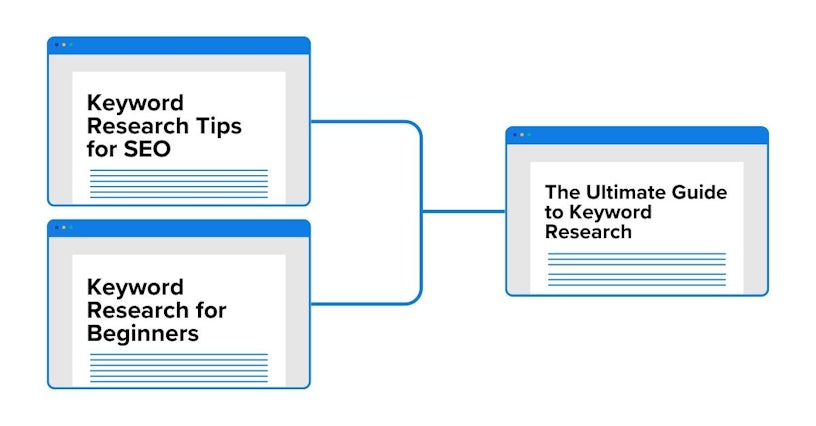
Improving internal linking
You need to make things as easy as possible for Google to understand which URL you want to rank for a certain term and how you want users to move around your website. One way you can do this is by optimising internal linking and anchor text.
Reworking your internal linking structure can also help guide your users through your content as you intend, forwarding users to the primary page you want to rank for a certain keyword. You should create anchor text with keywords that you are targeting a particular page with and point it to the relevant URL.
This approach isn’t a standalone solution, however, when used alongside the other strategies, it can help to reduce the impact of your pages cannibalising each other.
Canonical tags
There may be situations where duplicate or near-duplicate content is required on your website and this is typically the case for large websites with thousands of URLs, especially in ecommerce. You may have pages with complex URL parameters or several alternative paths to the same category page. If this is the case with your website, then you can implement a canonical tag.
A canonical tag can be added to the <head> section of the duplicate page, pointing to the primary page which you want to appear in the search results. However, implementing this only serves as a signal to Google, it is not a directive, meaning that Google may choose to ignore it.
Note: Canonicalisation should only be used for duplicate or near-duplicate content. It is not a redirect and should not be used as such.
What if I don’t want to redirect some great content?
Perhaps some of your content was useful in the investigation and provides a different experience for the user: perhaps it shouldn’t be cannibalising, but shouldn’t be redirected either. Instead of consolidating and redirecting your content, you can try to re-optimise the page for another keyword to make the most of your existing content.
How to avoid keyword cannibalisation in the future
To prevent keyword cannibalisation from happening again in the future, there are best practices you can follow. A good keyword targeting structure and plan will help you create content that does not overlap or compete.
Create a targeted keyword strategy
When writing up a blogging or content strategy, you want to create a targeted keyword strategy alongside this. Using a targeted keyword strategy will help you to assign the keywords you have found through your keyword research with the content you are creating. This will help you to assign keywords based on search intent and reduce the likelihood of any keyword overlap between your pages.
But don’t just rely on keywords
You might be wondering, but why shouldn’t I rely on keywords if I’m trying to fix and prevent keyword cannibalisation? And you’d be right to think that. Of course, keywords are important, however, sometimes it can help to take a look at the bigger picture.
Instead of focusing on keywords first, begin with the topics you want to cover. If you are continuously chasing keywords, there is a chance you will miss the opportunity to create additional content around other relevant topics which can help boost the authority of your website.
Focusing on topics instead of specific keywords can also help you to produce a topic cluster, also known as a keyword cluster, which are keywords that collectively cover a subject. This is a great way to help you organise your internal linking structure whilst also focusing on other opportunities to improve your organic reach and visibility through great content.
Continually monitor and track your keyword rankings and performance
Putting all the above solutions in place is all well and good but, the truth is that the SERPs are constantly shuffling in line with search intent changes. This means that a strategy that worked six months ago, may not work today.
To get ahead of the game, you should monitor and track the performance of your keyword rankings. This can be done using a direct tool like Google Search Console or a third-party tool such as Ahrefs, SEMrush and SEOmonitor. If you experience regular ranking fluctuations or notice that the wrong URL is ranking for a particular keyword, then you are likely to experience keyword cannibalisation.
Carry out regular content audits
Alongside your targeted keyword strategy and your performance tracking efforts, it can be a good idea to carry out regular content audits. By doing this, you’ll ensure that you are prioritising the right keywords and that the content you are publishing is up-to-date, accurate and relevant for your users – all key factors which contribute to the E-E-A-T framework.
Create more comprehensive evergreen content
Instead of posting several sub-posts which all relate to the same subject, create one comprehensive page which addresses all these topics in one place. This will reduce the likelihood of you competing with yourself in the SERP.
As the name suggests, evergreen content is content which stays relevant for your audience over a long period of time; it only needs adjusting as and when, rather than every few weeks or even days. There are lots of other added benefits for creating evergreen content and it should certainly be a major consideration in your overall content strategy.
Keyword cannibalisation frequently asked questions
Why is keyword cannibalisation bad?
When you have multiple pages or content which are competing for the same keywords with the same search intent you are diluting your website’s ability to rank effectively for your targeted keywords. Instead of one piece of content ranking highly, the cannibalising pages will compete against each other for the same position in SERP. Over time, this leads to lower visibility, impressions and click-through rates and as a result, can harm your overall organic performance and website’s authority.
Keyword cannibalisation can also waste your crawl budget which can be detrimental for large ecommerce and news websites which publish large amounts of content.
What’s the difference between keyword cannibalisation and keyword stuffing?
Keyword cannibalisation is when multiple pages on your website target the same keyword. Keyword stuffing is the act of adding an excessive amount of keywords to a webpage to manipulate the search engine rankings.
Keyword stuffing is an intentional violation of search engine guidelines and can result in penalties. Keyword cannibalisation, on the other hand, is not against Google’s spam policies and can often be the result of a poorly planned content strategy.
How can I avoid keyword cannibalisation on an e-commerce website?
Unfortunately, e-commerce websites can fall foul of keyword cannibalisation. However, there are some ways to reduce the likelihood of this, including:
- Make titles, descriptions and information unique on each product page
- Regularly monitor the keywords you are targeting
- Produce a strategic keyword-targeting map
- Create comprehensive pages rather than multiple sub-posts
- Apply canonical tags where appropriate
- Apply redirects for discounted products
What is keyword clustering in SEO?
Keyword clusters are groups of related keywords based on search intent that cover a subject area. These clusters can be used to inform pages within a group e.g. multiple blogs and product pages.
SEO by Impression
Need support to resolve keyword cannibalisation issues – or simply build organic visibility and achieve your business goals? Speak to our team today or head over to our SEO agency page for a taste of how we can help.





