July saw multiple updates in Google’s systems. Most notably marketers and businesses have moved to GA4 and are now using this new data to decide their strategies and performance.
This month we’ll be covering interesting changes across the search landscape. Bing testing a new snippet question result box, presenting search results in a Q&A format aiming to present users with accurate and concise snippets to answer their questions. This filter is only being tested as of now but it aims to greatly improve user experience.
Google has released a variety of announcements such as adding a customer support feature to Merchant Center so businesses can add support information for returns, contact details and chatbots.
Some other key Google updates released are:
- Updates to AI content and its guidelines
- Updates product ratings policies on automated AI content in reviews, which will be reviewed by a combination of machine learning and humans.
- Google calls for talks on AI and web data, debating how much data AI should access.
- Updated site name guidance for subdomains, expanding support in four languages English, French, German and Japanese.
- Updates to Google’s shocking content policy to exclude gameplay imagery.
- Excluding gameplay content that includes gruesome, graphic or disgusting accounts or imagery.
- Expansion to Bard introducing:
- Customisable audio responses
- Image prompts
- Pin and rename conversations to revisit later and more…
- Google updates Misrepresentation policy with key information on building trust
- Providing specific criteria for brands, helping those facing a misrepresentation suspension or warning.
- GA4 now supports Accelerated mobile pages, enabling the data to be collected in GA4
TikTok has also introduced text posts allowing users to create posts similar to that of an Instagram story with widgets such as polls, @mentions and more.
Allow our traffic light system to guide you to the articles that need your attention, so watch out for Red light updates as they’re major changes that will need you to take action, whereas amber updates may make you think and are definitely worth knowing but aren’t urgent. And finally, green light updates which are great for your SEO and site knowledge but are less significant than others
Keen to know more about any of these changes and what they mean for your SEO? Get in touch or visit our SEO agency page to find out how we can help.
In this update, we’ll explore:
- Bing tests new snippet questions result box
- Google Merchant Center adds customer support feature
- How to set up the customer support feature
- Google & AI: Use of AI in web content
- Google Product Ratings update: what does it mean?
- How will Google enforce the updated policies?
- Are there any additional product ratings guidelines?
- How can we maintain authenticity?
- Google expands site names for subdomains on all devices in four languages
- Google is updating its Shocking Content policy to exclude gameplay imagery
- What does it mean for me?
- What’s new?
- What has Google said?
- Google Bard expansion: New features, new languages, new countries
- What is Bard?
- What are the new features?
- What does this mean for me?
- Google updates Misrepresentation policy with key information on building trust
- Google Analytics 4 now supports accelerated mobile pages (AMP)
- AMP & GA4 Integration
- Requirements
- Limitations
- Google AMP Client ID API & Cache Analysis
- How to configure AMP with Analytics
- TikTok introduces text posts to effortlessly engage with followers
- Creating a TikTok text post
Bing tests new snippet questions result box

Bing currently appears to be experimenting with a new feature that presents search results in a question-and-answer format. This feature aims to provide users with more concise snippets of information directly on the search engine results page.
By including commonly asked questions related to the query, Bing aims to improve the user experience by providing quick answers to user inquiries. This new snippet format is currently being tested and may be rolled out in the future.
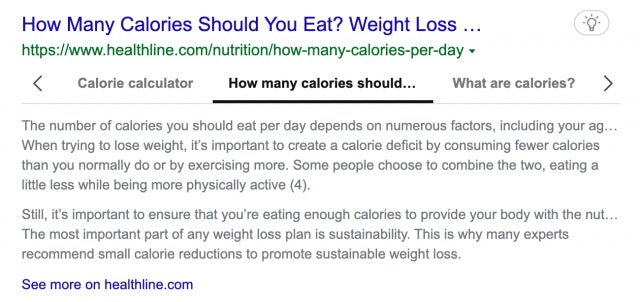
Google Merchant Center adds customer support feature

Google has recently launched a new customer support feature on its Merchant Center. The new feature will enable Merchant Center users to add information about their customer support and returns policies.
There is also an option to highlight if you have a live chat service available, placing further emphasis on the importance of providing good customer service.
The new feature plays into the E-E-A-T model, helping to build trust between customers and retailers. Aiming to improve the customer experience and increasing the likelihood of returning loyal customers.
How to set up the customer support feature
- Log into Merchant Center.
- Click on the ‘Add customer support info’ card.
- Select Add info.
- Input the following applicable customer support information:
- Telephone number
- Email address
- Customer service web page URL
- Select the “Live chat support available” toggle if applicable.
- Select the “Chatbot support available” toggle if applicable.
- Choose your preferred contact method.
- Save and complete.
Google & AI: Use of AI in web content

What is Google saying about AI and its content?
Google has just announced its decision to launch a public discussion focused on creating new protocols and guidelines for AI systems’ access to and use of content from websites.
In a blog post, Google expresses its interest in exploring “technical and ethical standards to empower web publishers with choice and control for emerging AI & research use cases.”
This announcement comes on the heels of Google’s recent I/O conference, where theY introduced new AI products and emphasised its AI principles, aimed at ensuring fairness, transparency, and accountability in AI systems:
“We believe everyone benefits from a vibrant content ecosystem. Key to that is web publishers having meaningful choice and control over their content, and opportunities to derive value from participating in the web ecosystem.”
Google has extended an invitation to members of the web and AI communities, encompassing web publishers, academics, civil society groups, and partners, to partake in a public discussion focused on crafting fresh protocols and ethical guidelines.
The ongoing discussion underscores a growing acknowledgement that AI technologies can utilise web data in novel ways, presenting ethical challenges concerning data use, privacy, and bias.
The outcome of these discussions could shape how AI systems interact with and utilise data from websites for years to come.
The declaration from Google arrives amidst scrutiny regarding the extent of data it has collected from the internet to educate its AI systems and language models. The guidelines for these data collection practices have been elucidated in an amendment to Google’s privacy policy.
AI systems involve substantial volumes of data to operate effectively, advance, and contribute to the betterment of society. Nevertheless, as AI’s access to data expands, so do the potential threats to individual privacy.
Balancing the advancement of AI and safeguarding personal information involves intricate deliberations and challenges.
Google Product Ratings update: what does it mean?
On August 28, 2023, Google will roll out updated Product Ratings policies concerning artificial intelligence (AI) and automated content.
The new policy specifically addresses the issue of automated and AI-generated reviews. It states that reviews created by automated programs or AI applications are prohibited and should be identified as spam.
Regarding automated content, Google states that:
“We don’t allow reviews that are primarily generated by an automated program or artificial intelligence application. If you have identified such content, it should be marked as spam in your feed using the <is_spam> attribute.”
How will Google enforce the updated policies?
Google employs automated and human evaluation methods to enforce the updated policies effectively.
Machine-learning algorithms play a supportive role in handling straightforward cases, while specially trained experts deal with complex situations that require contextual understanding.
In response to policy violations, Google takes various actions, ranging from disapproval of violating content or reviews to issuing warnings or suspending accounts for repeated or severe offences.
Moreover, if any images are flagged for policy violation, the associated review content will also be blocked.
Are there any additional product ratings guidelines?
The policies also prohibit dangerous products or acts and reviews of potentially harmful or widely illegal regulated products.
To protect reviewers, the policy prevents sharing personal and confidential information, phone numbers, email addresses, or URLs in the review content.
To ensure a clean and respectful review environment, Google’s policies disallow obscene, profane, offensive language, violent or defamatory content, and personal attacks.
The rules clearly state not to submit reviews that stem from conflicts of interest or contain inauthentic remarks.
This includes reviews paid for, employee-written, or composed by individuals with a vested interest in the product.
Illegal content, including unlawful links or those linked to malware, viruses, or harmful software, is strictly prohibited.
Aligned with Google’s safety standards, the policy unequivocally forbids sexually explicit content in reviews, with an assurance of immediate removal. Moreover, in cases involving minors, such content is promptly reported to law enforcement and the National Center for Missing & Exploited Children.
Reviews that violate copyright, trademark, or involve plagiarism are also deemed non-compliant with the guidelines.
How can we maintain authenticity?
Google’s updated policies highlight the significance of genuine, human-created content that can be easily distinguished from automated AI-generated content.
This underscores the pivotal role of humans in review and rating systems, while also limiting the influence of AI-generated reviews, potentially affecting how businesses promote their products.
By making this commitment, Google aims to ensure the reliability of information and reviews presented in search results, which is of utmost importance for online businesses and consumer trust.
Google expands site names for subdomains on all devices in four languages

In May, Google introduced updates to the site names system for subdomains on mobile devices. Initially, this was available on mobile devices only. However, they have since expanded this support and it is now available across all devices in four languages including English, French German and Japanese.
Google reminds us that the best way to highlight a preferred site name is to use website structured data. They also stress the importance of using the ‘alternateName’ property that will allow their systems to consider other options if the first choice is not selected.
Google is currently aware of issues regarding disparities between site names displayed between home pages and other pages on the website and is working to resolve the issue.
Google is updating its Shocking Content policy to exclude gameplay imagery

Google updates its shocking content policy to exclude gameplay imagery, this will take effect on August 30th.
What does it mean for me?
As marketers of all types, it’s pivotal that we stay compliant with Google policy changes to avoid penalties and or exclusions.
What’s new?
After the update is rolled out on August 30th, gameplay content will only be excluded if it contains gruesome, graphic or disgusting accounts or imagery and depicts acts of:
- Sexual violence
- Torture
- Violence against minors
- Violence against prominent real-name persons
- Violence against an individual or group on the basis of a characteristic that is associated with systemic discrimination or marginalisation.
What has Google said?
They advise site owners and marketers to review the content on their site or app.
However, if you would like to appeal previous content exclusions based on the update you have the right to do so.
A spokesperson stated: “If your site or app received restricted ad serving previously due to Shocking content but you believe ad serving should no longer be restricted following the update, you may request a review or appeal of your site or app on or after 30 August 2023”.
You can read Google’s Shocking Content rules for more insight.
Google Bard expansion: New features, new languages, new countries

Google is expanding Bard, its conversational AI system The update will include new features, languages, and countries.
What is Bard?
Bard is an AI system created by Google that generates text and has been useful in various tasks like summarization, translation, and question-answering.
What are the new features?
On a mission to provide more helpful responses, Bard will offer customisable, audible responses, allowing users to adjust the tone and style of its answers. Google is also introducing new capabilities including image prompts, response sharing, code export options and a feature which allows users to pin and rename conversations for easy retrieval.
What does this mean for me?
The expansion of Bard will allow Google to provide better search results and more accurate information in different languages and regions. It will also enhance the system’s ability to summarize web pages and give users more context in search results. Google’s continual development and expansion of Bard aims to improve the search experience for users worldwide and boost productivity, whilst maintaining the protection and privacy of users.
Google updates Misrepresentation policy with key information on building trust

Google has recently updated its Misrepresentation policy, offering marketers detailed guidance on how to establish trust. The policy outlines essential steps and precautions that brands must follow to ensure their products and offers are eligible for Search.
This update is significant because it provides specific criteria for brands, which will prove helpful for those facing a misrepresentation suspension or warning.
To build trust, Google highlights four critical aspects that brands need to address. For each issue, Google furnishes precise instructions for brands to follow:
1. Business Identity
- Maintain consistency between the official business name and domain name.
- Feature an ‘About Us’ page on the brand’s website to establish authenticity and help customers understand the brand’s unique journey.
- Link the brand’s social media profiles on the website to allow customers to follow them if desired.
2. Transparency
- Ensure that website content and messaging are clear, including details about shipping, returns, and privacy policies.
- Be honest and transparent about the brand’s business model and operations.
3. Online Reputation
- Display honest reviews and testimonials about the brand’s products and services to assist customers in understanding how to use them.
- Feature badges or seals of approval from official third-party sources.
- Clearly display contact information for customers to reach out.
- Disclose if the brand publishes a blog post or is mentioned in a third-party article.
4. Professional Design
- Obtain an SSL certificate for the brand’s website to reassure customers that their sensitive data is secure.
- Ensure the website is easy to navigate and free of unnecessary redirects or broken links.
- Minimise placeholders on the website, as they may convey an unfinished impression to Google and customers.
Google also offers guidance on how brands can assist the search engine in understanding their business better and more accurately:
- Create and verify a Google Business Profile.
- Provide up-to-date information in the Merchant Center’s Business information settings.
- Link relevant third-party platforms to the Merchant Center.
- Adhere to Google’s SEO guidelines to ensure a strong customer experience.
- Opt into Google Customer Reviews or other third-party review services to enhance eligibility for seller ratings.
- Match product data in the product feed with the website’s information to maintain consistency across both platforms.
Google Analytics 4 now supports accelerated mobile pages (AMP)

GA4 now supports AMP analytics, enabling the data to flow into GA4.
AMP pages are designated a separate tag as they are pages designed only for mobile usage.
AMP & GA4 Integration
Although AMP pages are similar to HTML while working in any browser, they are unable to support the gtag.js that is utilised by Google Analytics. AMP pages are designated a separate tag as they are pages designed only for mobile usage.
The user identification is also different. As in GA4 they are randomly generated and stored in local storage or web cookies. This user identification is then reset when a user clears cookies and local storage. IP addresses aren’t logged or stored in GA4.
Requirements
When it comes to collecting this data you’ll need to implement the AMP analytics tag. Which collects page data, user data, browsing data, browser data, interaction data and event data.
Limitations
GA4 doesn’t support:
- Consent mode settings
- Dynamic configuration
- E-commerce events
- Additional enhancements available in standard Google Analytics
But more AMP capabilities will be added over time.
Google AMP Client ID API & Cache Analysis
It’s worth noting that Google recently introduced the AMP Client ID API to track users across AMP pages better.
Allowing Google to associate a consistent identifier with a single user to gain a more accurate and complete view of their engagement with your AMP content no matter where it’s served.
How to configure AMP with Analytics
Adding tracking to your AMP pages is relatively simple, here’s how to do it.
- Add the following code to the Analytics tag on your AMP pages:
vars: {
‘ampHost’: ‘${ampdocHost}’
}
- In your Google Analytics 4 property, set up a custom parameter named “ampHost” to track where the AMP page is served.
- Relaunch your AMP pages for the changes to take effect.
Once you’ve completed those steps, GA4 will track whether each AMP pageview came from your domain or the Google AMP cache and send that information to your reports under the “ampHost” custom parameter.
This can provide visibility into user engagement across the contexts in which your AMP content is served.
TikTok introduces text posts to effortlessly engage with followers

TikTok has unveiled an expansion of its content options by introducing text posts, enhancing the creative and self-expression capabilities of its users. This move reflects TikTok’s dedication to innovation in the realm of social media. This new feature permits users to exercise their written creativity beyond just comments, captions, and videos.
Text posts mark a fresh addition to TikTok’s assortment of content tools, providing users with more avenues to express themselves and dominate short-form content. This new format enables creators to share stories, poems, lyrics, and other written pieces on TikTok, rendering the platform more versatile and captivating.
Creating a TikTok text post
Creating a text post on TikTok is straightforward. Users can access this option on the Camera page of the app, where they can choose between videos up to ten minutes long or text posts. Opting for ‘text’ leads users to a page where they can draft their textual content.
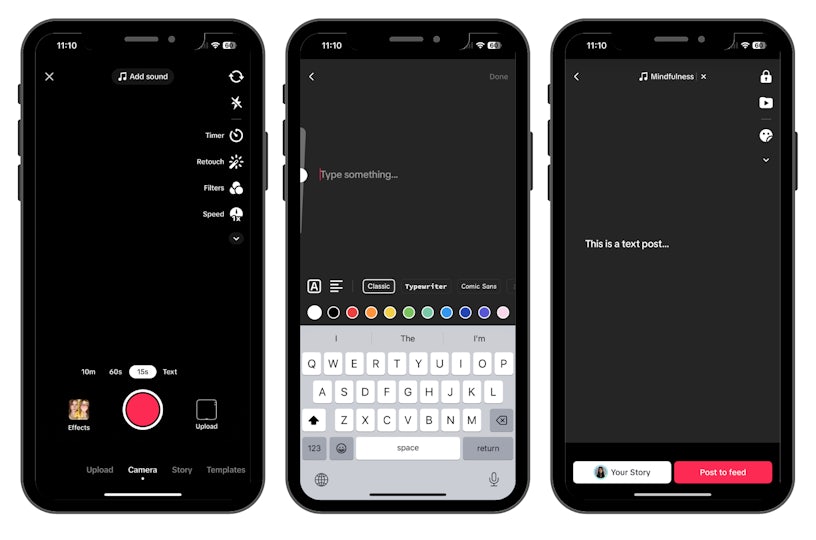
Image source: TikTok
TikTok’s text posts come equipped with various features to make the content more visually appealing and engaging. Creators can insert stickers for supporting causes, events, or holidays, tag other accounts, include relevant hashtags, experiment with different background colours, and even add sound to complement the written content.
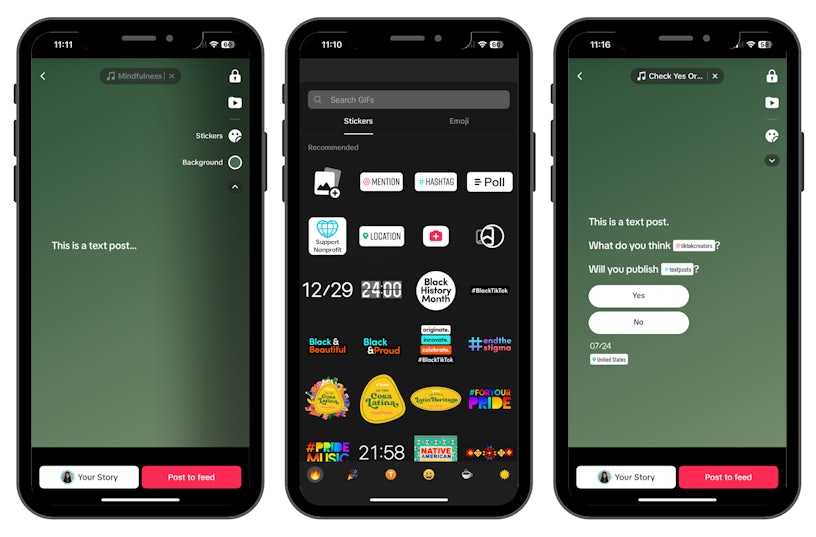
This integration of text posts underscores TikTok’s ongoing commitment to nurturing creativity within its community. The platform eagerly anticipates the innovative content that users will produce using this new feature.
Marketers might find value in text posts as they offer a fresh avenue for content creation and customer engagement on TikTok. The addition of text could alter the platform’s dynamic, which was previously heavily focused on videos. This shift could enable businesses to explore a wider array of content marketing strategies.
Keep up-to-date with our dedicated algorithm and search industry round-ups. For any further information about these posts – or to learn how we can support your SEO – get in touch today.





