Businesses cannot afford to ignore their online presence in 2018. Ranking highly in Google’s search engine result pages (SERPs) should thus be a top priority for businesses, big or small. Unfortunately, if people aren’t clicking through to your website, why bother ranking in the first place?
To achieve strong click-through rates (CTR), businesses need to optimise the way their pages appear on Google. Enter meta descriptions.
What is a meta description?
Meta descriptions are part of the HTML code that makes up the back-end of any website. Whilst being invisible to someone already navigating your site, it appears directly on the SERPs, serving as the very first piece of content user’s see from you. They provide short, relevant descriptions of the destination page’s content. Located underneath the title tag, meta descriptions ensure that users have a better idea of what to expect if they click through to a website.

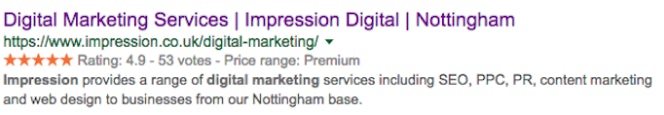
You can (and should) input the meta description yourself, and Google will most likely publish the text you have chosen. However, it might also choose text from elsewhere on the page if it sees it as more relevant to a searcher’s query. The more relevant you make your meta description to certain search queries, the more likely that it will be chosen.
Why are meta descriptions important?
Meta descriptions are crucial because, after all, first impressions count. Even if your brick and mortar shop is well-stocked with relevant, high-quality products, no one is going to walk through the door if the shop window is off putting. Likewise, your pages need meta descriptions that inform a searcher of the pages’ contents whilst enticing them into visiting your website.
Meta descriptions are not a ranking factor in Google’s algorithm; that is, they do not directly contribute to how well your pages rank. They can, however, indirectly improve your SERPs ranking – Google’s tech wizards use CTR as one of the factors to determine a page’s relevancy to a search term.
How to optimise your meta descriptions
1. Prioritise which pages to focus on first (which pages have low CTR?)
While your entire website should ideally be optimised to have concise and relevant meta descriptions, you will undoubtedly need to prioritise certain pages. For instance, your homepage and main category pages will most likely be the main drivers of traffic to your website, and should thus be dealt with first.
Make sure to also analyse your website performance to see if any pages are underperforming in CTR. If a page is ranking highly in the SERPs but features a low CTR, this is a sign that your meta description is not optimised. Make the necessary changes and track its success using tools like Google Analytics.
2. Make it relevant to your content and user intent
By the time you’ve published a specific page, you will already have adapted it to target specific keywords. For instance, before posting a blog piece on ‘Top 10 Healthiest Dog Foods’, you will need to conduct a keyword research project where you find the keywords your potential audience are using to find content like yours. You will also have attached these keywords to user intent, whether that’s navigational, informational or transactional.
Transactional – The searcher wants to reach a website where they can ‘do’ something e.g. buying a product, downloading a file, signing up to a newsletter or registering to a service.
![]()
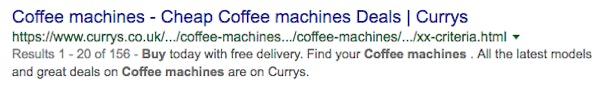
Informational – The searcher wants to ‘know’ a specific piece of information.

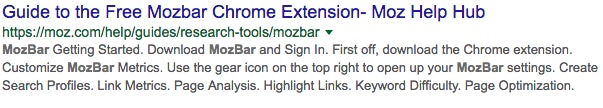
Navigational – The searcher is looking for a particular website.
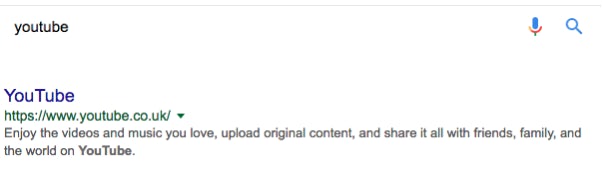
The next step is to use this research in your meta descriptions. For example, if you are producing a meta description for an informational blog post about healthy dog biscuits, but your website is about pets in general, make sure to not include keywords that reference other pets, like cats or rabbits. If the user intent is to purchase some dog biscuits, make sure that you target keywords that reflect this, such as ‘buy dog biscuits’ and ‘order now’.
My colleague Paul provided a fantastic example of this in a recent blog post. As he points out in his article, the first example (below) is better optimised as it targets the user intent to purchase a product and entices them to click by offering them the incentive of ‘free delivery’. The second example, however, is too vague and provides little incentive for the searcher.
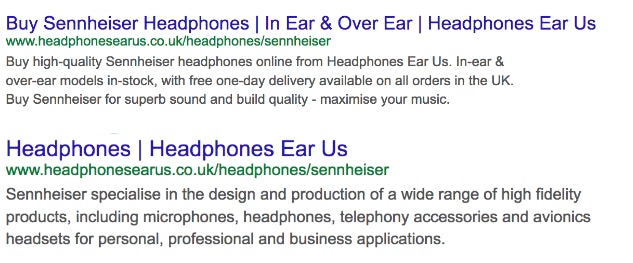
Your meta descriptions should all be unique, as otherwise the overall user experience (UX) will be impaired. You might be tempted to create a temporary general meta description for the pages that you haven’t been able to optimise yet, but not only will this look unattractive, it will discourage searchers from clicking through to your site. You will be better off leaving the meta description blank and letting Google choose its own meta description for your page in the meantime.
A side note to this is to make sure to avoid keyword stuffing – the practice of excessively filling either the content of a web page or a meta description with keywords to trick Google into seeing it as highly relevant. While Google’s algorithm will not actively penalise websites that keyword stuff their meta descriptions, it will certainly look ‘spammy’ and Google would more than likely use other content on-page that is better suited. Being able to match the page content without overdoing it is a surefire way of crafting great meta descriptions.
3. Make it the right word length
Google can be very particular about the length of a page’s meta description. If the meta description is too long, it will be abruptly cut off by the dreaded ellipses.

If a meta description is too short, it can be negatively perceived by Google and consequently ignored by the algorithm, which will choose a piece of text from the page instead.
Ideally, your meta description length will between 130-160 characters. Google has meddled with its ideal length in the past, most recently reducing it back down to around 160 characters in May 2018 after having expanded it to 300 characters in December 2017. A safe bet will most likely always be 160 characters, so do not fret if Google expands its maximum limit in the future.
A tool we like to use at Impression is Yoast SEO, which is a plugin for WordPress. It allows you to easily track and alter your meta descriptions, ensuring you stay within the recommended word limit, thanks to a green progress bar (seen below). It’s also useful for avoiding embarrassing spelling mistakes that could create a negative impression of your brand.
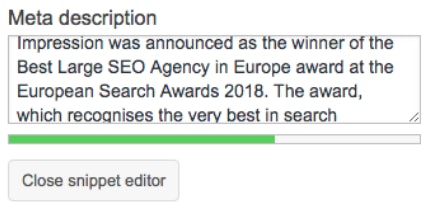
4. Use call-to-actions or structured content
Like any piece of effective copywriting, using the active voice and concluding with a call-to-action is a good strategy in most cases. The example used below features three call-to-actions in just a few sentences, and will likely be achieving a high CTR.
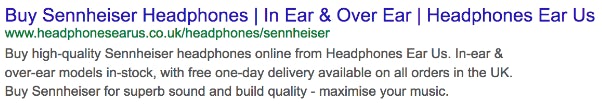
Phrases like ‘Learn more’, ‘Buy now’ or ‘Order today and receive 10% off’ will pique the interest of a searcher and ensure that they visit your page.
Sometimes a transactional user intent is better served by including structured content, which can be a suitable alternative to using call-to-actions. For instance, providing just a product’s technical information, like in the example below, will sometimes be enough to encourage a searcher to click and make a purchase.

Meta descriptions should be part and parcel of any search engine optimisation (SEO) strategy. Whether the intent is navigational, transactional or informational, crafting succinct and effective meta descriptions is crucial to improving the CTR to your site.
This guide is only an introduction to the options available to people wanting to increase their website traffic. Pairing this will a comprehensive SEO, digital PR and PPC strategy will serve businesses, and their clients, very well in the long-term.





