Google has announced that Google Posts is now widely available to Google My Business users, giving SMEs the opportunity to micro-blog directly to the Knowledge Graph. Potentially, this represents a huge opportunity for those businesses, so understandably, the SEO community is taking note.
While there are some things of which we’re still unclear, here are our initial observations, along with recommendations on how you can use Google Posts for your business’ benefit.
The history of Google Posts
Google Posts was first set up under the name ‘Candidate Cards’ and was a way for political candidates to post their campaign messages directly to the SERPs. Those messages would then appear with the candidate information within the Knowledge Panel, and for searches relating to the election, like this:
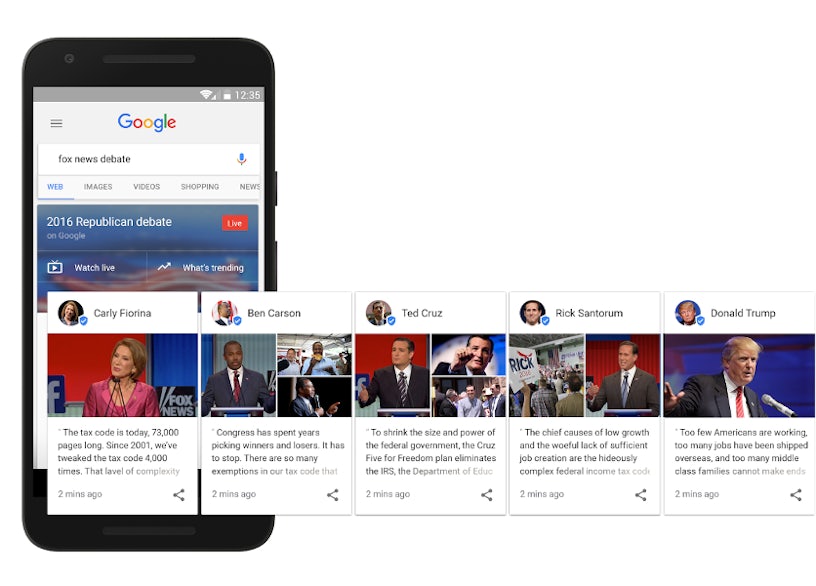
The value of the candidate cards was that it allowed Google to surface information in a way that clearly differentiated the source of that information, and in theory made it possible for Google to present an unbiased view where every candidate was represented. Once the election was finished, cards would be presented according to the algorithm.
Candidate cards were reserved for candidates until very recently, when Google announced Google Posts as a new platform to enable entities to post content directly to the SERPs. In its latest update, Posts has become available to Google My Business users.
Who can use Google Posts?
In its launch, Google has suggested various ways to use Posts, which will look something like this:
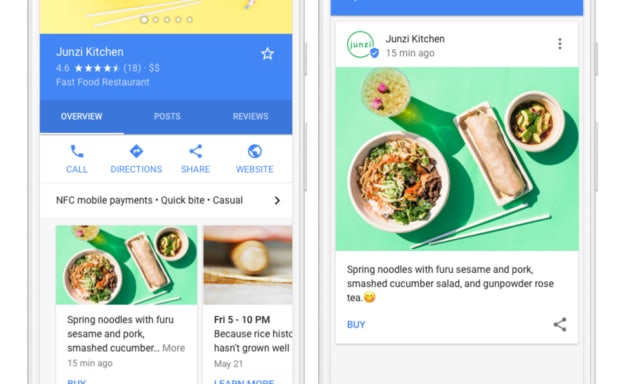
The product will initially roll out to the majority of businesses and sectors, with the notable exception of Hotels.
The idea is that anyone using Google My Business will have access and the ability to post their own Posts to their locations. Currently, the tool is not available via Google Plus – though we suggest this would be a logical next step, given Google’s drive to get more of us to use its social network, even if just for SEO benefit.
How to use Google Posts
To use this new feature, login to your Google My Business account and navigate to a location management page. You’ll see ‘Posts’ is now an option in the left hand nav:
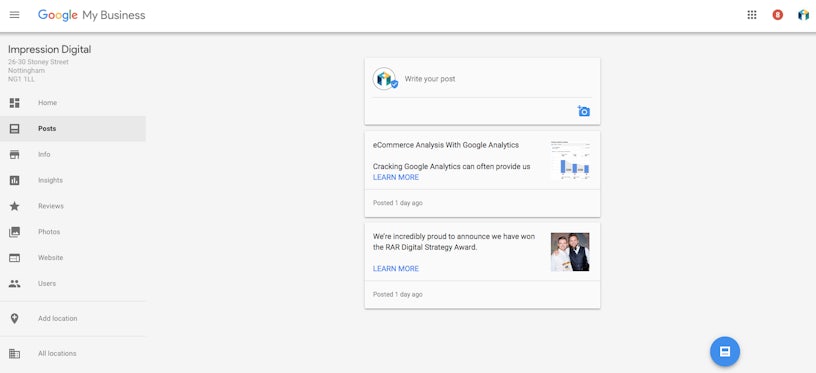
Here, you can choose to write a new post; clicking on this will open up a variety of other options, too:
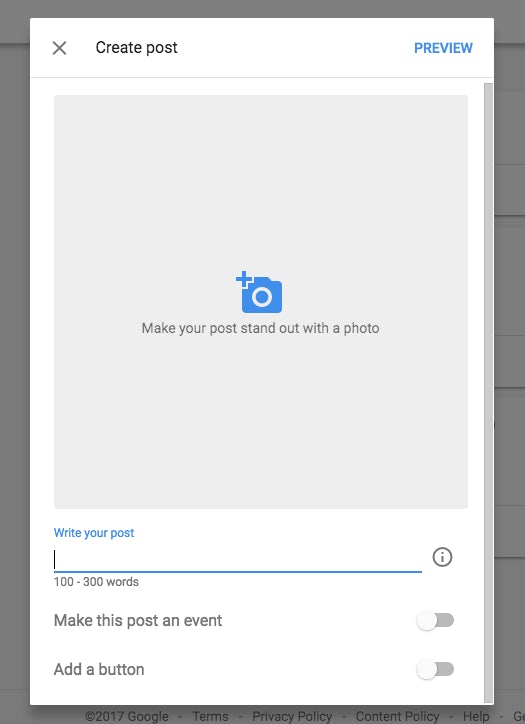
As you can see, Google Posts makes it possible for you to post a simple text update, a photo or an event, and to add a button. Practically speaking, this means we at Impression might use the feature to post a photo of our latest award win, a link to our latest blog post or a promotion of our next event at our Nottingham or London page.
Google’s official explanation of Posts states that:
Posting on Google is a new way to share relevant, fresh content with the people who are searching for you. Use images, videos and even animated GIFs to engage your audience, and add inline links to drive traffic to specific content. This enhanced format allows searchers to hear directly from the primary source — you — and complements existing results from across the web.
It’s worth noting that Posts only last 7 days in the Knowledge Panel, after which it’s not clear where they go, whether they will be archived or whether users will still be able to access them. Logically, they would contribute to Google’s understanding of specific businesses and industry trends, but we’re not sure how else they might be used right now.
Event posts are slightly different, in that they will last until the event date and be removed thereafter.
Up to ten posts will show at any one time in a carousel format. On a mobile, the first 100 words of the Post will be visible, with other Posts accessible via a Posts tab.
How should local businesses use Google Posts?
We’ve had some discussion here in the office about how local businesses can make the best use of Google Posts via Google My Business.
For me, managing the Impression account includes posting various updates across our social platforms – which includes Google Plus. The way I’ll likely use Posts will differ to this in that I won’t post everything, but am more likely to post fewer updates to Posts that are particularly relevant to each location. Event Posts in particular will be beneficial to us, and it’s a great place for us to showcase award wins or client results.
That said, for Pete, his legal client that has various locations across the UK is investing a lot in high quality content that isn’t location specific, but does do a fantastic job of showcasing their expertise and tapping into their target audience. As such, his feeling is that, to stay relevant, he will need to post all of those updates across his locations – meaning a lot more work for him!
I’ve reached out to Google representatives to provide their best practice guidelines on what type of content local businesses should be posting via Posts as opposed to other channels like G+, and will update this post as soon as I hear back.
What do you think? Are you using Google Posts? Let us know in the comments below.





